安装ruby-2.7.1时面临的问题
安装ruby-2.7.1时面临的问题
提问于 2020-06-19 06:20:29
我在安装最新的ruby版本2.7.1时遇到了问题
当我尝试运行命令rvm install 2.7.1时
Warning, new version of rvm available '1.29.10', you are using older version '1.29.9'.
You can disable this warning with: echo rvm_autoupdate_flag=0 >> ~/.rvmrc
You can enable auto-update with: echo rvm_autoupdate_flag=2 >> ~/.rvmrc
You can update manually with: rvm get VERSION (e.g. 'rvm get stable')
Searching for binary rubies, this might take some time.
Found remote file https://rvm_io.global.ssl.fastly.net/binaries/ubuntu/18.04/x86_64/ruby-2.7.1.tar.bz2
Checking requirements for ubuntu.
Installing requirements for ubuntu.
Updating system........There has been an error while updating your system using `apt-get`.
It seems that there are some 404 Not Found errors for repositories listed in:
. /etc/apt/sources.list
/etc/apt/sources.list.d/*.list
\
Make sure that all repositories are available from your system and verify your setup by running manually:
sudo apt-get update
-
Make sure that it works correctly before proceeding with RVM.
|
If you are working from the GUI instead of the terminal, you might want to verify and fix broken
repositories using "Software & Updates" application.
.
.
Error running 'requirements_debian_update_system ruby-2.7.1',
please read /home/anikettiwari/.rvm/log/1592545564_ruby-2.7.1/update_system.log
Requirements installation failed with status: 100.当我试着运行sudo时得到更新。也帮不上忙
Hit:1 http://ppa.launchpad.net/audio-recorder/ppa/ubuntu bionic InRelease
Hit:2 https://dl.yarnpkg.com/debian stable InRelease
Hit:3 http://in.archive.ubuntu.com/ubuntu bionic InRelease
Hit:4 http://in.archive.ubuntu.com/ubuntu bionic-updates InRelease
Hit:5 http://in.archive.ubuntu.com/ubuntu bionic-backports InRelease
Hit:6 http://dl.google.com/linux/chrome/deb stable InRelease
Hit:7 http://ppa.launchpad.net/peek-developers/stable/ubuntu bionic InRelease
Hit:8 http://security.ubuntu.com/ubuntu bionic-security InRelease
Ign:9 http://ppa.launchpad.net/sethj/silentcast/ubuntu bionic InRelease
Hit:10 https://download.sublimetext.com apt/stable/ InRelease
Hit:11 https://deb.nodesource.com/node_12.x bionic InRelease
Hit:12 https://dbeaver.io/debs/dbeaver-ce InRelease
Hit:13 http://ppa.launchpad.net/videolan/master-daily/ubuntu bionic InRelease
Hit:14 https://download.docker.com/linux/ubuntu bionic InRelease
Hit:15 https://repo.skype.com/deb stable InRelease
Err:16 http://ppa.launchpad.net/sethj/silentcast/ubuntu bionic Release
404 Not Found [IP: 2001:67c:1560:8008::15 80]
Reading package lists... Done
W: Target Packages (main/binary-amd64/Packages) is configured multiple times in /etc/apt/sources.list.d/google-chrome.list:3 and /etc/apt/sources.list.d/google-chrome.list:4
W: Target Packages (main/binary-all/Packages) is configured multiple times in /etc/apt/sources.list.d/google-chrome.list:3 and /etc/apt/sources.list.d/google-chrome.list:4
W: Target Translations (main/i18n/Translation-en_IN) is configured multiple times in /etc/apt/sources.list.d/google-chrome.list:3 and /etc/apt/sources.list.d/google-chrome.list:4
W: Target Translations (main/i18n/Translation-en) is configured multiple times in /etc/apt/sources.list.d/google-chrome.list:3 and /etc/apt/sources.list.d/google-chrome.list:4
W: Target DEP-11 (main/dep11/Components-amd64.yml) is configured multiple times in /etc/apt/sources.list.d/google-chrome.list:3 and /etc/apt/sources.list.d/google-chrome.list:4
W: Target DEP-11 (main/dep11/Components-all.yml) is configured multiple times in /etc/apt/sources.list.d/google-chrome.list:3 and /etc/apt/sources.list.d/google-chrome.list:4
W: Target DEP-11-icons-small (main/dep11/icons-48x48.tar) is configured multiple times in /etc/apt/sources.list.d/google-chrome.list:3 and /etc/apt/sources.list.d/google-chrome.list:4
W: Target DEP-11-icons (main/dep11/icons-64x64.tar) is configured multiple times in /etc/apt/sources.list.d/google-chrome.list:3 and /etc/apt/sources.list.d/google-chrome.list:4
W: Target CNF (main/cnf/Commands-amd64) is configured multiple times in /etc/apt/sources.list.d/google-chrome.list:3 and /etc/apt/sources.list.d/google-chrome.list:4
W: Target CNF (main/cnf/Commands-all) is configured multiple times in /etc/apt/sources.list.d/google-chrome.list:3 and /etc/apt/sources.list.d/google-chrome.list:4
N: Skipping acquire of configured file 'main/binary-i386/Packages' as repository 'http://dl.google.com/linux/chrome/deb stable InRelease' doesn't support architecture 'i386'
E: The repository 'http://ppa.launchpad.net/sethj/silentcast/ubuntu bionic Release' does not have a Release file.
N: Updating from such a repository can't be done securely, and is therefore disabled by default.
N: See apt-secure(8) manpage for repository creation and user configuration details.
W: Target Packages (main/binary-amd64/Packages) is configured multiple times in /etc/apt/sources.list.d/google-chrome.list:3 and /etc/apt/sources.list.d/google-chrome.list:4
W: Target Packages (main/binary-all/Packages) is configured multiple times in /etc/apt/sources.list.d/google-chrome.list:3 and /etc/apt/sources.list.d/google-chrome.list:4
W: Target Translations (main/i18n/Translation-en_IN) is configured multiple times in /etc/apt/sources.list.d/google-chrome.list:3 and /etc/apt/sources.list.d/google-chrome.list:4
W: Target Translations (main/i18n/Translation-en) is configured multiple times in /etc/apt/sources.list.d/google-chrome.list:3 and /etc/apt/sources.list.d/google-chrome.list:4
W: Target DEP-11 (main/dep11/Components-amd64.yml) is configured multiple times in /etc/apt/sources.list.d/google-chrome.list:3 and /etc/apt/sources.list.d/google-chrome.list:4
W: Target DEP-11 (main/dep11/Components-all.yml) is configured multiple times in /etc/apt/sources.list.d/google-chrome.list:3 and /etc/apt/sources.list.d/google-chrome.list:4
W: Target DEP-11-icons-small (main/dep11/icons-48x48.tar) is configured multiple times in /etc/apt/sources.list.d/google-chrome.list:3 and /etc/apt/sources.list.d/google-chrome.list:4
W: Target DEP-11-icons (main/dep11/icons-64x64.tar) is configured multiple times in /etc/apt/sources.list.d/google-chrome.list:3 and /etc/apt/sources.list.d/google-chrome.list:4
W: Target CNF (main/cnf/Commands-amd64) is configured multiple times in /etc/apt/sources.list.d/google-chrome.list:3 and /etc/apt/sources.list.d/google-chrome.list:4
W: Target CNF (main/cnf/Commands-all) is configured multiple times in /etc/apt/sources.list.d/google-chrome.list:3 and /etc/apt/sources.list.d/google-chrome.list:4我试着检查上面提到的日志
cat /home/anikettiwari/.rvm/log/1592547152_ruby-2.7.1/update_system.log
[2020-06-19 11:42:32] requirements_debian_update_system
requirements_debian_update_system ()
{
__rvm_try_sudo apt-get --quiet --yes update || {
\typeset __ret=$?;
case ${__ret} in
100)
rvm_error "There has been an error while updating your system using \`apt-get\`.
It seems that there are some 404 Not Found errors for repositories listed in:
/etc/apt/sources.list
/etc/apt/sources.list.d/*.list
Make sure that all repositories are available from your system and verify your setup by running manually:
sudo apt-get update
Make sure that it works correctly before proceeding with RVM.
If you are working from the GUI instead of the terminal, you might want to verify and fix broken
repositories using \"Software & Updates\" application.
"
;;
esac;
return ${__ret}
}
}
current path: /home/anikettiwari/Desktop
GEM_HOME=/home/anikettiwari/.rvm/gems/ruby-2.5.3
GEM_PATH=/home/anikettiwari/.rvm/gems/ruby-2.5.3:/home/anikettiwari/.rvm/gems/ruby-2.5.3@global
PATH=/home/anikettiwari/.rvm/gems/ruby-2.5.3/bin:/home/anikettiwari/.rvm/gems/ruby-2.5.3@global/bin:/home/anikettiwari/.rvm/rubies/ruby-2.5.3/bin:/home/anikettiwari/.rvm/bin:/home/anikettiwari/anaconda3/condabin:/home/anikettiwari/.local/bin:/usr/local/sbin:/usr/local/bin:/usr/sbin:/usr/bin:/sbin:/bin:/usr/games:/usr/local/games:/snap/bin
command(2): requirements_debian_update_system ruby-2.7.1
++ __rvm_try_sudo apt-get --quiet --yes update
++ typeset -a command_to_run
++ typeset sudo_path sbin_path missing_paths
++ command_to_run=("$@")
++ (( UID == 0 ))
++ case "$rvm_autolibs_flag_number" in
++ is_a_function __rvm_sudo
++ typeset -f __rvm_sudo
++ missing_paths=
++ for sbin_path in /sbin /usr/sbin /usr/local/sbin
++ [[ -d /sbin ]]
++ [[ :/home/anikettiwari/.rvm/gems/ruby-2.5.3/bin:/home/anikettiwari/.rvm/gems/ruby-2.5.3@global/bin:/home/anikettiwari/.rvm/rubies/ruby-2.5.3/bin:/home/anikettiwari/.rvm/bin:/home/anikettiwari/anaconda3/condabin:/home/anikettiwari/.local/bin:/usr/local/sbin:/usr/local/bin:/usr/sbin:/usr/bin:/sbin:/bin:/usr/games:/usr/local/games:/snap/bin: != *\:\/\s\b\i\n\:* ]]
++ for sbin_path in /sbin /usr/sbin /usr/local/sbin
++ [[ -d /usr/sbin ]]
++ [[ :/home/anikettiwari/.rvm/gems/ruby-2.5.3/bin:/home/anikettiwari/.rvm/gems/ruby-2.5.3@global/bin:/home/anikettiwari/.rvm/rubies/ruby-2.5.3/bin:/home/anikettiwari/.rvm/bin:/home/anikettiwari/anaconda3/condabin:/home/anikettiwari/.local/bin:/usr/local/sbin:/usr/local/bin:/usr/sbin:/usr/bin:/sbin:/bin:/usr/games:/usr/local/games:/snap/bin: != *\:\/\u\s\r\/\s\b\i\n\:* ]]
++ for sbin_path in /sbin /usr/sbin /usr/local/sbin
++ [[ -d /usr/local/sbin ]]
++ [[ :/home/anikettiwari/.rvm/gems/ruby-2.5.3/bin:/home/anikettiwari/.rvm/gems/ruby-2.5.3@global/bin:/home/anikettiwari/.rvm/rubies/ruby-2.5.3/bin:/home/anikettiwari/.rvm/bin:/home/anikettiwari/anaconda3/condabin:/home/anikettiwari/.local/bin:/usr/local/sbin:/usr/local/bin:/usr/sbin:/usr/bin:/sbin:/bin:/usr/games:/usr/local/games:/snap/bin: != *\:\/\u\s\r\/\l\o\c\a\l\/\s\b\i\n\:* ]]
++ [[ -n '' ]]
++ command_to_run=(__rvm_sudo -p "%p password required for '$*': " "${command_to_run[@]}")
++ __rvm_sudo -p '%p password required for '\''apt-get --quiet --yes update'\'': ' apt-get --quiet --yes update
++ command sudo -p '%p password required for '\''apt-get --quiet --yes update'\'': ' apt-get --quiet --yes update
++ sudo -p '%p password required for '\''apt-get --quiet --yes update'\'': ' apt-get --quiet --yes update
Hit:1 http://ppa.launchpad.net/audio-recorder/ppa/ubuntu bionic InRelease
Hit:2 http://security.ubuntu.com/ubuntu bionic-security InRelease
Hit:3 https://dl.yarnpkg.com/debian stable InRelease
Hit:4 http://in.archive.ubuntu.com/ubuntu bionic InRelease
Hit:5 http://in.archive.ubuntu.com/ubuntu bionic-updates InRelease
Hit:6 http://in.archive.ubuntu.com/ubuntu bionic-backports InRelease
Hit:7 http://dl.google.com/linux/chrome/deb stable InRelease
Hit:8 http://ppa.launchpad.net/peek-developers/stable/ubuntu bionic InRelease
Ign:9 http://ppa.launchpad.net/sethj/silentcast/ubuntu bionic InRelease
Hit:10 https://download.sublimetext.com apt/stable/ InRelease
Hit:11 https://download.docker.com/linux/ubuntu bionic InRelease
Hit:12 http://ppa.launchpad.net/videolan/master-daily/ubuntu bionic InRelease
Hit:13 https://deb.nodesource.com/node_12.x bionic InRelease
Hit:14 https://repo.skype.com/deb stable InRelease
Hit:15 https://dbeaver.io/debs/dbeaver-ce InRelease
Err:16 http://ppa.launchpad.net/sethj/silentcast/ubuntu bionic Release
404 Not Found [IP: 2001:67c:1560:8008::15 80]
Reading package lists...
W: Target Packages (main/binary-amd64/Packages) is configured multiple times in /etc/apt/sources.list.d/google-chrome.list:3 and /etc/apt/sources.list.d/google-chrome.list:4
W: Target Packages (main/binary-all/Packages) is configured multiple times in /etc/apt/sources.list.d/google-chrome.list:3 and /etc/apt/sources.list.d/google-chrome.list:4
W: Target Translations (main/i18n/Translation-en_IN) is configured multiple times in /etc/apt/sources.list.d/google-chrome.list:3 and /etc/apt/sources.list.d/google-chrome.list:4
W: Target Translations (main/i18n/Translation-en) is configured multiple times in /etc/apt/sources.list.d/google-chrome.list:3 and /etc/apt/sources.list.d/google-chrome.list:4
W: Target DEP-11 (main/dep11/Components-amd64.yml) is configured multiple times in /etc/apt/sources.list.d/google-chrome.list:3 and /etc/apt/sources.list.d/google-chrome.list:4
W: Target DEP-11 (main/dep11/Components-all.yml) is configured multiple times in /etc/apt/sources.list.d/google-chrome.list:3 and /etc/apt/sources.list.d/google-chrome.list:4
W: Target DEP-11-icons-small (main/dep11/icons-48x48.tar) is configured multiple times in /etc/apt/sources.list.d/google-chrome.list:3 and /etc/apt/sources.list.d/google-chrome.list:4
W: Target DEP-11-icons (main/dep11/icons-64x64.tar) is configured multiple times in /etc/apt/sources.list.d/google-chrome.list:3 and /etc/apt/sources.list.d/google-chrome.list:4
W: Target CNF (main/cnf/Commands-amd64) is configured multiple times in /etc/apt/sources.list.d/google-chrome.list:3 and /etc/apt/sources.list.d/google-chrome.list:4
W: Target CNF (main/cnf/Commands-all) is configured multiple times in /etc/apt/sources.list.d/google-chrome.list:3 and /etc/apt/sources.list.d/google-chrome.list:4
E: The repository 'http://ppa.launchpad.net/sethj/silentcast/ubuntu bionic Release' does not have a Release file.
W: Target Packages (main/binary-amd64/Packages) is configured multiple times in /etc/apt/sources.list.d/google-chrome.list:3 and /etc/apt/sources.list.d/google-chrome.list:4
W: Target Packages (main/binary-all/Packages) is configured multiple times in /etc/apt/sources.list.d/google-chrome.list:3 and /etc/apt/sources.list.d/google-chrome.list:4
W: Target Translations (main/i18n/Translation-en_IN) is configured multiple times in /etc/apt/sources.list.d/google-chrome.list:3 and /etc/apt/sources.list.d/google-chrome.list:4
W: Target Translations (main/i18n/Translation-en) is configured multiple times in /etc/apt/sources.list.d/google-chrome.list:3 and /etc/apt/sources.list.d/google-chrome.list:4
W: Target DEP-11 (main/dep11/Components-amd64.yml) is configured multiple times in /etc/apt/sources.list.d/google-chrome.list:3 and /etc/apt/sources.list.d/google-chrome.list:4
W: Target DEP-11 (main/dep11/Components-all.yml) is configured multiple times in /etc/apt/sources.list.d/google-chrome.list:3 and /etc/apt/sources.list.d/google-chrome.list:4
W: Target DEP-11-icons-small (main/dep11/icons-48x48.tar) is configured multiple times in /etc/apt/sources.list.d/google-chrome.list:3 and /etc/apt/sources.list.d/google-chrome.list:4
W: Target DEP-11-icons (main/dep11/icons-64x64.tar) is configured multiple times in /etc/apt/sources.list.d/google-chrome.list:3 and /etc/apt/sources.list.d/google-chrome.list:4
W: Target CNF (main/cnf/Commands-amd64) is configured multiple times in /etc/apt/sources.list.d/google-chrome.list:3 and /etc/apt/sources.list.d/google-chrome.list:4
W: Target CNF (main/cnf/Commands-all) is configured multiple times in /etc/apt/sources.list.d/google-chrome.list:3 and /etc/apt/sources.list.d/google-chrome.list:4
++ return 100
++ typeset __ret=100
++ case ${__ret} in
++ rvm_error 'There has been an error while updating your system using `apt-get`.
It seems that there are some 404 Not Found errors for repositories listed in:
/etc/apt/sources.list
/etc/apt/sources.list.d/*.list
Make sure that all repositories are available from your system and verify your setup by running manually:
sudo apt-get update
Make sure that it works correctly before proceeding with RVM.
If you are working from the GUI instead of the terminal, you might want to verify and fix broken
repositories using "Software & Updates" application.
'
++ rvm_pretty_print stderr
++ case "${rvm_pretty_print_flag:=auto}" in
++ case "${TERM:-dumb}" in
++ case "$1" in
++ [[ -t 2 ]]
++ return 1
++ printf %b 'There has been an error while updating your system using `apt-get`.
It seems that there are some 404 Not Found errors for repositories listed in:
/etc/apt/sources.list
/etc/apt/sources.list.d/*.list
Make sure that all repositories are available from your system and verify your setup by running manually:
sudo apt-get update
Make sure that it works correctly before proceeding with RVM.
If you are working from the GUI instead of the terminal, you might want to verify and fix broken
repositories using "Software & Updates" application.
\n'
++ return 100我现在有点困惑,要解决这个问题需要做些什么?
Stack Overflow用户
发布于 2020-12-02 12:21:57
我得到了类似的错误,但在安装不同版本的ruby 2.3.4时
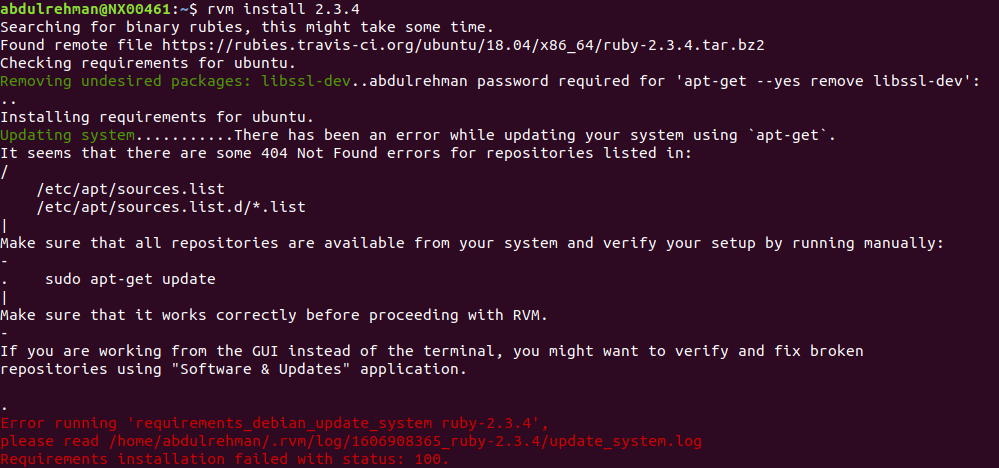
我得到的建议是按照命令运行来修复它。
sudo apt-get update但这也不起作用,我开始在这方面遇到问题
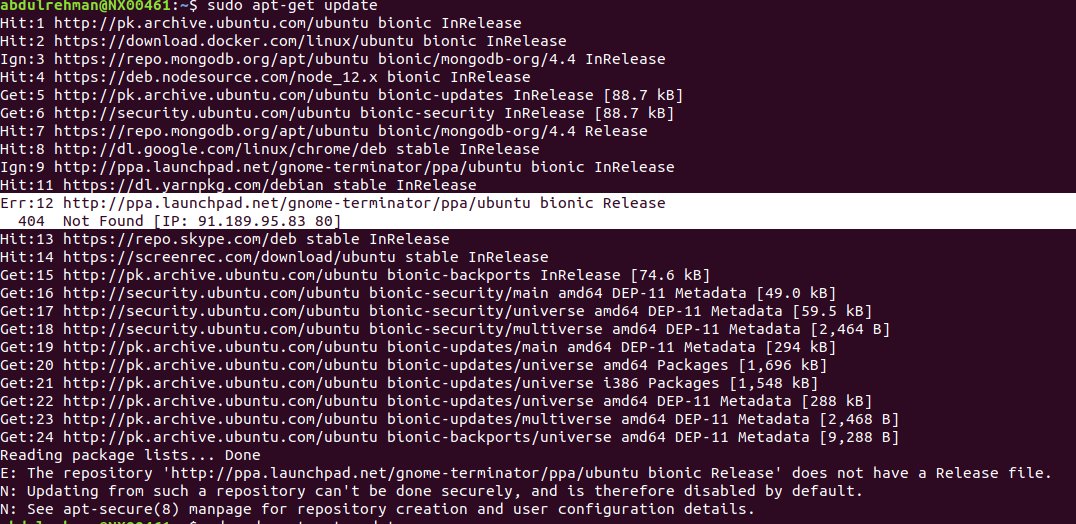
为了解决这个问题,我对引起列表中问题的行进行注释。
命令的格式将类似于下面的sudo nano路径/*..list
sudo nano /etc/apt/sources.list.d/*.list它将逐一打开所有文件,然后注释行并保存列表。
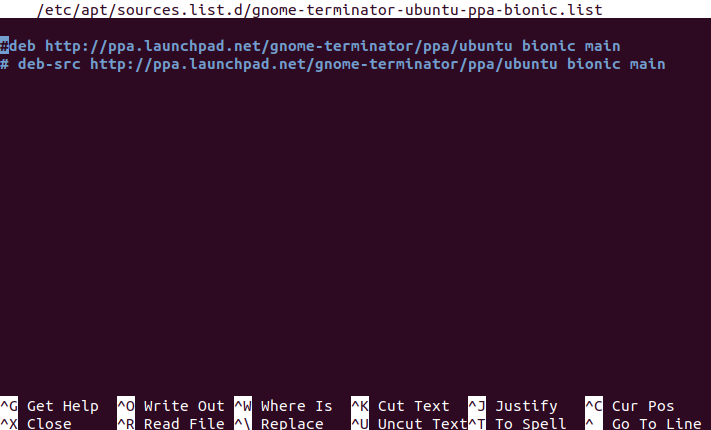
在保存文件之后,当我再次运行时,更新它就像一个魅力。
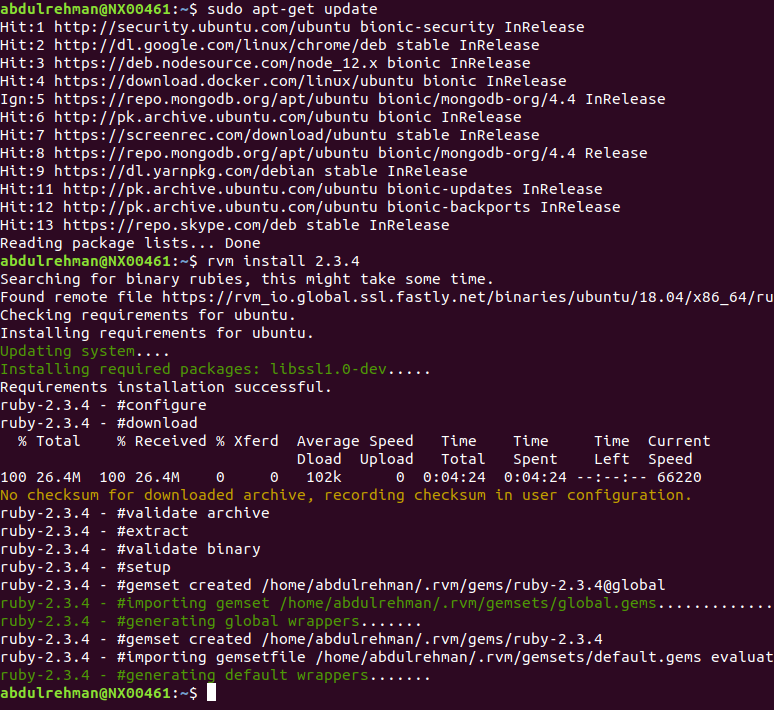
页面原文内容由Stack Overflow提供。腾讯云小微IT领域专用引擎提供翻译支持
原文链接:
https://stackoverflow.com/questions/62464422
复制相关文章
相似问题

