如何确定伽马校正的最佳值
如何确定伽马校正的最佳值
提问于 2020-05-09 11:09:45
我试着用伽马校正来校正图像。但我只是手动改变伽马校正值。有没有办法自动计算伽马校正的最佳值?用亮度直方图表示。
代码:
# import the necessary packages
from __future__ import print_function
import numpy as np
import argparse
import cv2
def adjust_gamma(image, gamma=1.0):
# build a lookup table mapping the pixel values [0, 255] to
# their adjusted gamma values
invGamma = 1.0 / gamma
table = np.array([((i / 255.0) ** invGamma) * 255
for i in np.arange(0, 256)]).astype("uint8")
# apply gamma correction using the lookup table
return cv2.LUT(image, table)
# load the original image
original = cv2.imread('image.jpg')
# loop over various values of gamma
for gamma in np.arange(0.0, 3.5, 0.5):
# ignore when gamma is 1 (there will be no change to the image)
if gamma == 1:
continue
# apply gamma correction and show the images
gamma = gamma if gamma > 0 else 0.1
adjusted = adjust_gamma(original, gamma=gamma)
cv2.putText(adjusted, "g={}".format(gamma), (10, 30),
cv2.FONT_HERSHEY_SIMPLEX, 0.8, (0, 0, 255), 3)
cv2.imshow("Images", np.hstack([original, adjusted]))
cv2.waitKey(0)回答 1
Stack Overflow用户
回答已采纳
发布于 2020-05-09 17:59:12
下面是在Python/OpenCV中实现这一目标的两种方法。两者都是基于对数(中灰)/log(平均数)的比率.结果通常是合理的,特别是对于暗图像,但并不是在所有情况下都有效。对于亮图像,对灰度图像或值图像进行倒置,对暗图像进行处理,然后再反转,如果使用值图像,则重新组合。
- 读取输入
- 转换为灰度或HSV值
- 计算灰度或值通道
- 上的比率日志(中灰)/log(均值),将输入或值提高到比率
h 19的功率,如果使用该值通道,则将新的值通道与色调和饱和信道组合起来,然后转换回RGBh 210f 211。
输入:

import cv2
import numpy as np
import math
# read image
img = cv2.imread('lioncuddle1.jpg')
# METHOD 1: RGB
# convert img to gray
gray = cv2.cvtColor(img, cv2.COLOR_BGR2GRAY)
# compute gamma = log(mid*255)/log(mean)
mid = 0.5
mean = np.mean(gray)
gamma = math.log(mid*255)/math.log(mean)
print(gamma)
# do gamma correction
img_gamma1 = np.power(img, gamma).clip(0,255).astype(np.uint8)
# METHOD 2: HSV (or other color spaces)
# convert img to HSV
hsv = cv2.cvtColor(img, cv2.COLOR_BGR2HSV)
hue, sat, val = cv2.split(hsv)
# compute gamma = log(mid*255)/log(mean)
mid = 0.5
mean = np.mean(val)
gamma = math.log(mid*255)/math.log(mean)
print(gamma)
# do gamma correction on value channel
val_gamma = np.power(val, gamma).clip(0,255).astype(np.uint8)
# combine new value channel with original hue and sat channels
hsv_gamma = cv2.merge([hue, sat, val_gamma])
img_gamma2 = cv2.cvtColor(hsv_gamma, cv2.COLOR_HSV2BGR)
# show results
cv2.imshow('input', img)
cv2.imshow('result1', img_gamma1)
cv2.imshow('result2', img_gamma2)
cv2.waitKey(0)
cv2.destroyAllWindows()
# save results
cv2.imwrite('lioncuddle1_gamma1.jpg', img_gamma1)
cv2.imwrite('lioncuddle1_gamma2.jpg', img_gamma2)方法1的结果:

方法2的结果:
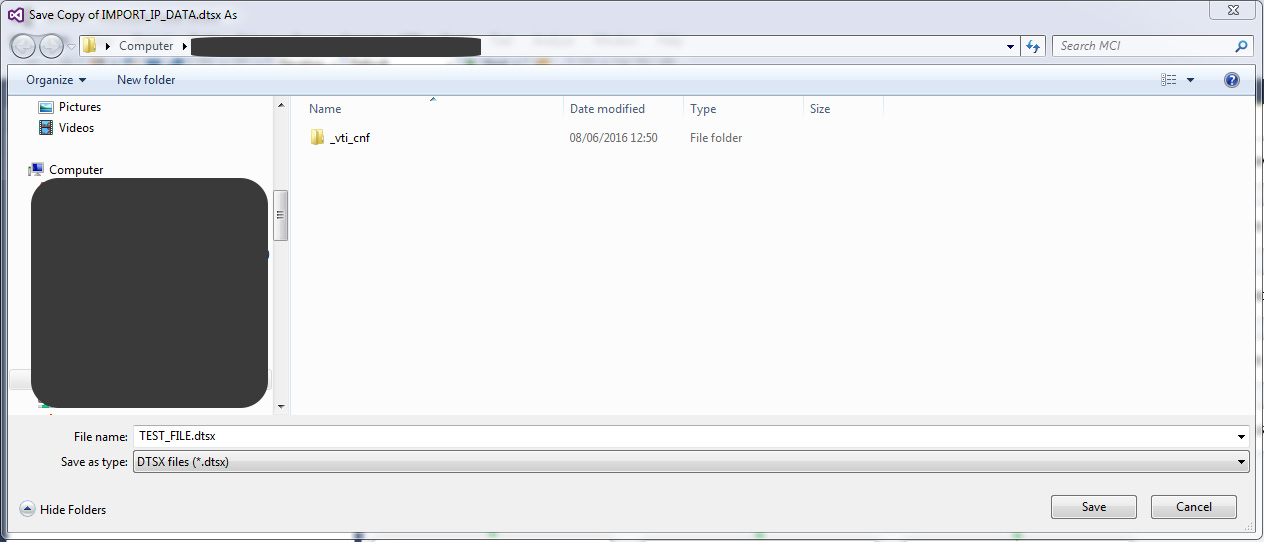
页面原文内容由Stack Overflow提供。腾讯云小微IT领域专用引擎提供翻译支持
原文链接:
https://stackoverflow.com/questions/61695773
复制相关文章
相似问题

