如何以表格形式python显示蔚蓝资源
如何以表格形式python显示蔚蓝资源
提问于 2020-04-30 21:25:18
我使用蔚蓝python:ResourceManagementClient创建了一个:
resource_client = ResourceManagementClient(service_credential, subscription_id)
通过.产生的输出
for item in resource_client.resource_groups.list():
print(item)...is很难读,而且它不是有效的json格式.
{'additional_properties': {}, 'id': '/subscriptions/mySub/resourceGroups/azureMaps', 'name': 'azureMaps', 'properties': <azure.mgmt.resource.resources.v2018_05_01.models.resource_group_properties_py3.ResourceGroupProperties object at 0x7f0fba499748>, 'location': 'westus', 'managed_by': None, 'tags': None}
{'additional_properties': {}, 'id': '/subscriptions/mySub/resourceGroups/speechToText', 'name': 'speechToText', 'properties': <azure.mgmt.resource.resources.v2018_05_01.models.resource_group_properties_py3.ResourceGroupProperties object at 0x7f0fba4997f0>, 'location': 'westus2', 'managed_by': None, 'tags': None}
{'additional_properties': {}, 'id': '/subscriptions/mySub/resourceGroups/neo4j-rg', 'name': 'neo4j-rg', 'properties': <azure.mgmt.resource.resources.v2018_05_01.models.resource_group_properties_py3.ResourceGroupProperties object at 0x7f0fba499b00>, 'location': 'westus', 'managed_by': None, 'tags': None}
{'additional_properties': {}, 'id': '/subscriptions/mySub/resourceGroups/things', 'name': 'things', 'properties': <azure.mgmt.resource.resources.v2018_05_01.models.resource_group_properties_py3.ResourceGroupProperties object at 0x7f0fba499a90>, 'location': 'westus', 'managed_by': None, 'tags': None}
{'additional_properties': {}, 'id': '/subscriptions/mySub/resourceGroups/appInsights', 'name': 'appInsights', 'properties': <azure.mgmt.resource.resources.v2018_05_01.models.resource_group_properties_py3.ResourceGroupProperties object at 0x7f0fba499a20>, 'location': 'westus2', 'managed_by': None, 'tags': None}
{'additional_properties': {}, 'id': '/subscriptions/mySub/resourceGroups/computerVision', 'name': 'computerVision', 'properties': <azure.mgmt.resource.resources.v2018_05_01.models.resource_group_properties_py3.ResourceGroupProperties object at 0x7f0fba499c50>, 'location': 'westus2', 'managed_by': None, 'tags': None}
{'additional_properties': {}, 'id': '/subscriptions/mySub/resourceGroups/dataBricks', 'name': 'dataBricks', 'properties': <azure.mgmt.resource.resources.v2018_05_01.models.resource_group_properties_py3.ResourceGroupProperties object at 0x7f0fba499be0>, 'location': 'westus2', 'managed_by': None, 'tags': None}
{'additional_properties': {}, 'id': '/subscriptions/mySub/resourceGroups/databricks-rg-databricksDEV-v6oygdyuh3sii', 'name': 'databricks-rg-databricksDEV-v6oygdyuh3sii', 'properties': <azure.mgmt.resource.resources.v2018_05_01.models.resource_group_properties_py3.ResourceGroupProperties object at 0x7f0fba499d30>, 'location': 'westus2', 'managed_by': '/subscriptions/mySub/resourceGroups/dataBricks/providers/Microsoft.Databricks/workspaces/databricksDEV', 'tags': {}}
{'additional_properties': {}, 'id': '/subscriptions/mySub/resourceGroups/cool', 'name': 'cool', 'properties': <azure.mgmt.resource.resources.v2018_05_01.models.resource_group_properties_py3.ResourceGroupProperties object at 0x7f0fba499cf8>, 'location': 'westus2', 'managed_by': None, 'tags': None}
{'additional_properties': {}, 'id': '/subscriptions/mySub/resourceGroups/wsFunctionApp', 'name': 'wsFunctionApp', 'properties': <azure.mgmt.resource.resources.v2018_05_01.models.resource_group_properties_py3.ResourceGroupProperties object at 0x7f0fba499e48>, 'location': 'westus2', 'managed_by': None, 'tags': None}
{'additional_properties': {}, 'id': '/subscriptions/mySub/resourceGroups/azureStorage', 'name': 'azureStorage', 'properties': <azure.mgmt.resource.resources.v2018_05_01.models.resource_group_properties_py3.ResourceGroupProperties object at 0x7f0fba499dd8>, 'location': 'westus2', 'managed_by': None, 'tags': None}
{'additional_properties': {}, 'id': '/subscriptions/mySub/resourceGroups/azureSQL', 'name': 'azureSQL', 'properties': <azure.mgmt.resource.resources.v2018_05_01.models.resource_group_properties_py3.ResourceGroupProperties object at 0x7f0fba499d68>, 'location': 'westus2', 'managed_by': None, 'tags': None}
{'additional_properties': {}, 'id': '/subscriptions/mySub/resourceGroups/azureFunction', 'name': 'azureFunction', 'properties': <azure.mgmt.resource.resources.v2018_05_01.models.resource_group_properties_py3.ResourceGroupProperties object at 0x7f0fba499f28>, 'location': 'westus2', 'managed_by': None, 'tags': None}
{'additional_properties': {}, 'id': '/subscriptions/mySub/resourceGroups/NetworkWatcherRG', 'name': 'NetworkWatcherRG', 'properties': <azure.mgmt.resource.resources.v2018_05_01.models.resource_group_properties_py3.ResourceGroupProperties object at 0x7f0fba499f98>, 'location': 'westus2', 'managed_by': None, 'tags': None}有人能帮我把这个输出打印成类似于display() 表的东西吗?
回答 1
Stack Overflow用户
回答已采纳
发布于 2020-05-01 02:55:46
不确定为什么要这样做,您可以直接打印item的所有属性。
类似于:
print(item.id)
print(item.location)
print(item.tags)
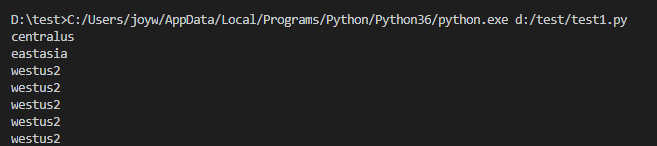
或者,如果您想要一个有效的json,您可以定制如下所示的属性,输出是一个有效的json:
import json
result = []
for item in resource_client.resource_groups.list():
additional_properties = item.additional_properties
id = item.id
location = item.location
tags = item.tags
type = item.type
row = {"additional_properties": additional_properties, "id": id, "location": location, "tags": tags, "type": type}
result.append(row)
data = json.dumps(result)
print(data)如果希望使输出易于阅读,可以使用JSON格式化程序工具。
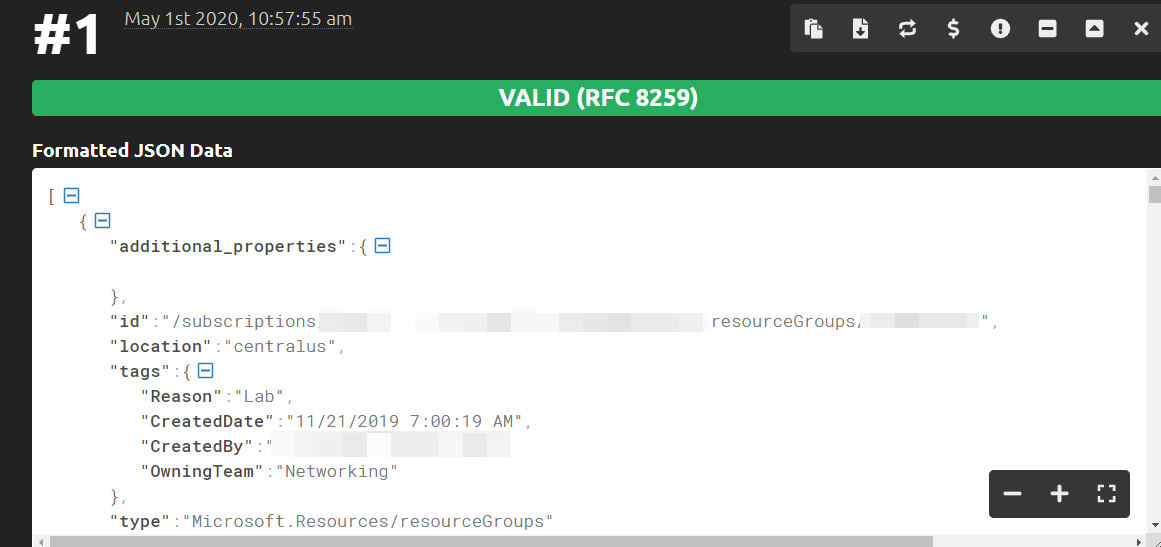
页面原文内容由Stack Overflow提供。腾讯云小微IT领域专用引擎提供翻译支持
原文链接:
https://stackoverflow.com/questions/61532980
复制相关文章
相似问题

