误差膨胀android.support.v7.widget.CardView
误差膨胀android.support.v7.widget.CardView
提问于 2020-04-22 15:18:40
在深入研究代码之前,我确实想提到Android说无法找到以下类: android.support.v7.widget.CardView,,尽管我已经下载了它。
(错误地说没有找到CardView,但没有找到下载选项。)
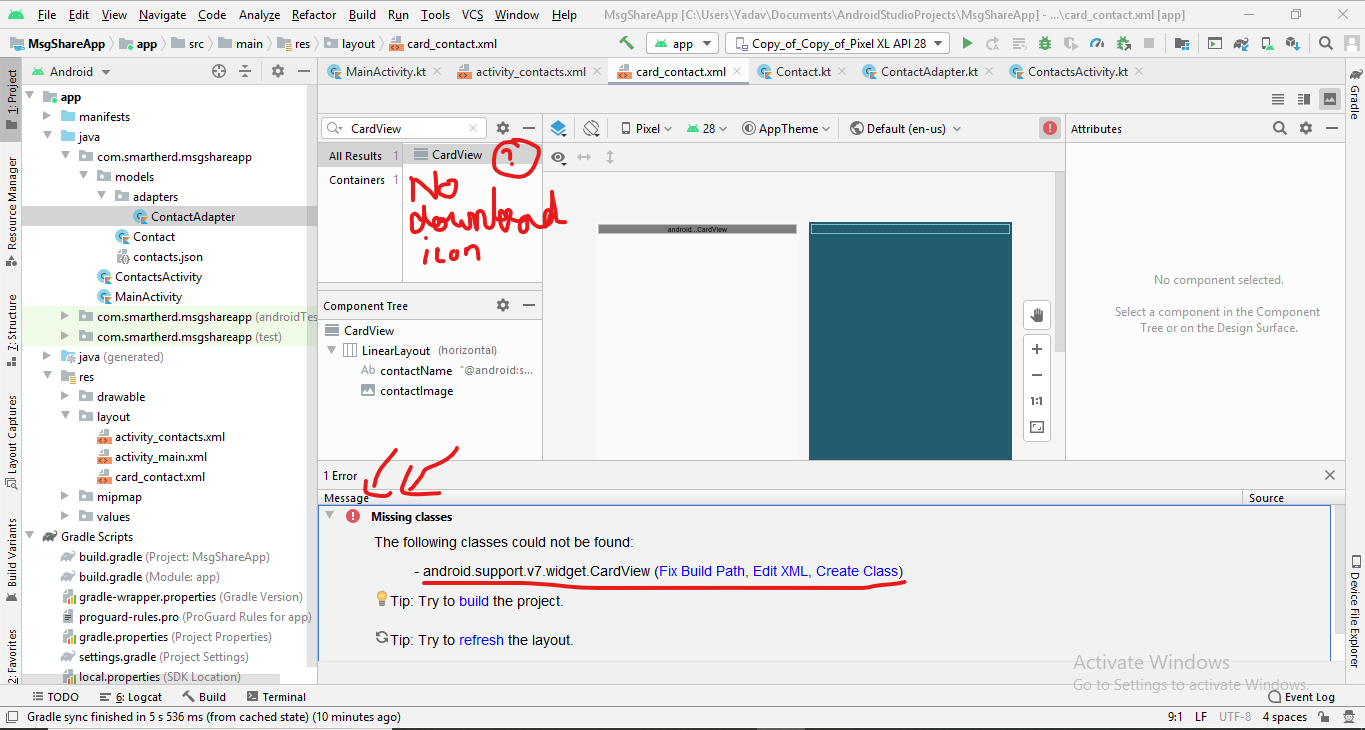
下面是发生错误的活动的代码。
ContactsActivity.kt
(contactView是RecyclerView)
package com.smartherd.msgshareapp
import android.os.Bundle
import android.util.Log
import androidx.appcompat.app.AppCompatActivity
import androidx.recyclerview.widget.LinearLayoutManager
import androidx.recyclerview.widget.RecyclerView
import com.smartherd.msgshareapp.models.Contact
import com.smartherd.msgshareapp.models.adapters.ContactAdapter
import kotlinx.android.synthetic.main.activity_contacts.*
class ContactsActivity : AppCompatActivity() {
override fun onCreate(savedInstanceState: Bundle?) {
super.onCreate(savedInstanceState)
val layoutManager = LinearLayoutManager(this)
layoutManager.orientation = LinearLayoutManager.VERTICAL
contactsView.layoutManager = layoutManager // Oops! contactsView is NULL!
contactsView.adapter = ContactAdapter(this, Contact.allContacts)
}
}这是activity_contact.xml
<?xml version="1.0" encoding="utf-8"?>
<LinearLayout xmlns:android="http://schemas.android.com/apk/res/android"
xmlns:tools="http://schemas.android.com/tools"
android:layout_width="match_parent"
android:layout_height="match_parent"
android:baselineAligned="false"
android:orientation="vertical"
android:padding="10dp">
<androidx.recyclerview.widget.RecyclerView
android:id="@+id/contactsView"
android:layout_width="match_parent"
android:layout_height="match_parent"
android:scrollbars="vertical" />
</LinearLayout>接触类
package com.smartherd.msgshareapp.models
import org.json.JSONArray
import org.json.JSONObject
import java.io.File
data class Contact(val name: String, val phone: String, val email: String) {
companion object {
val allContacts: List<Contact>
get() {
val json = JSONObject(File("contacts.json").readText()).getJSONArray("contacts")
// Looks like {"contacts": [{"name": ..., "email": ..., "phone": ...}, ...]}
val contacts = mutableListOf<Contact>()
var i = 0
while (i < json.length()) {
val name = json.getJSONObject(i).getString("name")
val phone = json.getJSONObject(i).getString("phone")
val email = json.getJSONObject(i).getString("email")
contacts.add(Contact(name, phone, email))
++i
}
return contacts
}
}
}和Contact Adapter类(ContactAdapter.kt)
package com.smartherd.msgshareapp.models.adapters
import android.content.Context
import android.view.LayoutInflater
import android.view.View
import android.view.ViewGroup
import androidx.recyclerview.widget.RecyclerView
import com.smartherd.msgshareapp.R
import com.smartherd.msgshareapp.models.Contact
import kotlinx.android.synthetic.main.card_contact.view.*
class ContactAdapter(val context: Context, val contacts: List<Contact>) :
RecyclerView.Adapter<ContactAdapter.ContactHolder>() {
inner class ContactHolder(itemView: View) : RecyclerView.ViewHolder(itemView) {
fun initialize(contact: Contact) {
itemView.contactName.text = "${contact.name}\n${contact.email}"
// itemView.contactImage is not set yet.
}
}
override fun onCreateViewHolder(parent: ViewGroup, viewType: Int): ContactHolder =
ContactHolder(
LayoutInflater.from(context).inflate(R.layout.card_contact, parent, false)
)
override fun getItemCount(): Int = contacts.size
override fun onBindViewHolder(holder: ContactHolder, position: Int) = holder.initialize(contacts[position])
}回答 2
Stack Overflow用户
回答已采纳
发布于 2020-04-22 15:22:47
首先添加setContentView();
override fun onCreate(savedInstanceState: Bundle?) {
super.onCreate(savedInstanceState)
setContentView(R.layout.activity_main) //missing
val recyclerView = findViewById(R.id.contactsView) as RecyclerView使用精确版本App Level build.gradle
dependencies {
implementation 'com.android.support:cardview-v7:28.0.0'
implementation 'com.android.support:recyclerview-v7:28.0.0'
}仅供参考
你使用的是非常旧的版本。如果您想使用最新版本,那么除非您在应用程序中进行以下更改,否则库将无法工作:
later.
- Update
- 将compileSdkVersion升级到28或使用Jetpack (AndroidX).
AndroidX将原来的支持库API替换为androidx命名空间中的包。阅读关于的官方指南。
您的Cardview & recyclerview将
implementation 'androidx.cardview:cardview:1.0.0'
implementation 'androidx.recyclerview:recyclerview:1.1.0'Stack Overflow用户
发布于 2020-04-23 06:51:18
好吧,在@IntellijAmiya的帮助下,我想这基本上是因为我在app/build.gradle中使用了"android.support.v7.widget.CardView“,而我应该使用androidX。此外,在设计卡的XML文件中,我没有使用androidX替代。把它修好了。
页面原文内容由Stack Overflow提供。腾讯云小微IT领域专用引擎提供翻译支持
原文链接:
https://stackoverflow.com/questions/61368711
复制相关文章
相似问题

