Xamarin表单:如何将列表视图放在图像的顶部?
Xamarin表单:如何将列表视图放在图像的顶部?
提问于 2020-04-07 06:18:40
我在我的项目上有一个flowlistview,我需要把它放在图像上。以下是我的XAML代码:
<Grid>
<Grid.RowDefinitions>
<RowDefinition Height="*" />
<RowDefinition Height="Auto" />
</Grid.RowDefinitions>
<Image Aspect="AspectFill" HorizontalOptions="FillAndExpand" Grid.Row="0" Source="ic_background_image_xx.png"/>
<flv:FlowListView
Grid.Row="0">
<flv:FlowListView.FlowColumnTemplate>
<DataTemplate>
<StackLayout>
</StackLayout>
</DataTemplate>
</flv:FlowListView.FlowColumnTemplate>
</flv:FlowListView>
</Grid>这段代码在android设备上运行良好,listview放在绿色背景图像之上。,但在ios中,这个功能不起作用。请浏览下面的屏幕截图,并为ios提供一个解决方案。
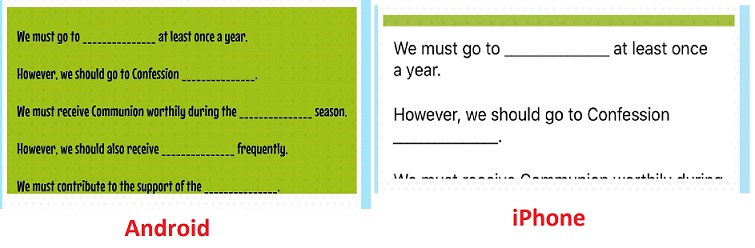
回答 2
Stack Overflow用户
回答已采纳
发布于 2020-04-07 07:20:56
原因: ListView in iOS有一个默认的BackgroundColor (White),而在Android中,ListView的背景色是透明的。
因此,您只需将BackgroundColor of FlowListView设置为透明即可。
<flv:FlowListView
BackgroundColor="Transparent"
Grid.Row="0">Stack Overflow用户
发布于 2020-04-07 06:36:06
为此,您需要为图像设置Grid.RowSpan="2"。
页面原文内容由Stack Overflow提供。腾讯云小微IT领域专用引擎提供翻译支持
原文链接:
https://stackoverflow.com/questions/61073878
复制相关文章
相似问题

