初始化安装时发生异常: System.BadImageFormatException:未能加载文件或程序集
我将Worker Services作为Windows服务安装在一台计算机上,但是当我尝试安装它时,它会抛出以下错误
Microsoft (R) .NET Framework Installation utility Version 4.8.3752.0
Copyright (C) Microsoft Corporation. All rights reserved.
Exception occurred while initializing the installation:
System.BadImageFormatException: Could not load file or assembly 'file:///C:\Users\JNyingi\source\repos\SeSPWS\SeSPWS\bin\Release\netcoreapp3.0\SeSPWS.exe' or one of its dependencies. The module was expected to contain an assembly manifest..下面是正在使用的包的.csproj文件内容
<Project Sdk="Microsoft.NET.Sdk.Worker">
<PropertyGroup>
<TargetFramework>netcoreapp3.0</TargetFramework>
<UserSecretsId>dotnet-SeSPWS-00EEA7BA-8CD9-4E72-B073-FB0FB7B9192A</UserSecretsId>
<ApplicationIcon />
<OutputType>WinExe</OutputType>
<StartupObject />
</PropertyGroup>
<ItemGroup>
<PackageReference Include="AutoMapper" Version="9.0.0" />
<PackageReference Include="AutoMapper.Extensions.Microsoft.DependencyInjection" Version="7.0.0" />
<PackageReference Include="Microsoft.AspNetCore" Version="2.2.0" />
<PackageReference Include="Microsoft.AspNetCore.Hosting" Version="2.2.7" />
<PackageReference Include="Microsoft.AspNetCore.Hosting.WindowsServices" Version="3.0.0" />
<PackageReference Include="Microsoft.AspNetCore.Mvc.NewtonsoftJson" Version="3.0.0" />
<PackageReference Include="Microsoft.EntityFrameworkCore" Version="3.0.0" />
<PackageReference Include="Microsoft.EntityFrameworkCore.SqlServer" Version="3.0.0" />
<PackageReference Include="Microsoft.Extensions.Hosting" Version="3.0.1" />
<PackageReference Include="System.ServiceModel.Duplex" Version="4.4.*" />
<PackageReference Include="System.ServiceModel.Http" Version="4.4.*" />
<PackageReference Include="System.ServiceModel.NetTcp" Version="4.4.*" />
<PackageReference Include="System.ServiceModel.Security" Version="4.4.*" />
</ItemGroup>
<ItemGroup>
<WCFMetadata Include="Connected Services" />
</ItemGroup>
</Project>当查看程序集绑定日志查看器I时,此错误日志。
** Assembly Binder Log Entry (2/14/2020 @ 1:41:17 PM) ***
The operation failed.
Bind result: hr = 0x80131018. No description available.
Assembly manager loaded from: C:\Windows\Microsoft.NET\Framework64\v4.0.30319\clr.dll
Running under executable C:\Windows\Microsoft.NET\Framework64\v4.0.30319\InstallUtil.exe
--- A detailed error log follows.
=== Pre-bind state information ===
LOG: Where-ref bind. Location = C:\Users\JNyingi\source\repos\SeSPWS\SeSPWS\bin\Release\netcoreapp3.0\SeSPWS.exe
LOG: Appbase = file:///C:/Windows/Microsoft.NET/Framework64/v4.0.30319/
LOG: Initial PrivatePath = NULL
LOG: Dynamic Base = NULL
LOG: Cache Base = NULL
LOG: AppName = InstallUtil.exe
Calling assembly : (Unknown).
===
LOG: This bind starts in LoadFrom load context.
WRN: Native image will not be probed in LoadFrom context. Native image will only be probed in default load context, like with Assembly.Load().
LOG: Using application configuration file: C:\Windows\Microsoft.NET\Framework64\v4.0.30319\InstallUtil.exe.Config
LOG: Using host configuration file:
LOG: Using machine configuration file from C:\Windows\Microsoft.NET\Framework64\v4.0.30319\config\machine.config.
LOG: Attempting download of new URL file:///C:/Users/JNyingi/source/repos/SeSPWS/SeSPWS/bin/Release/netcoreapp3.0/SeSPWS.exe.
LOG: Assembly download was successful. Attempting setup of file: C:\Users\JNyingi\source\repos\SeSPWS\SeSPWS\bin\Release\netcoreapp3.0\SeSPWS.exe
LOG: Entering run-from-source setup phase.
ERR: Error extracting manifest import from file (hr = 0x80131018).
ERR: Run-from-source setup phase failed with hr = 0x80131018.
ERR: Failed to complete setup of assembly (hr = 0x80131018). Probing terminated.我安装了以下运行时:.NET Core3.0、ASP.NET Core3.0和Windows桌面3.0。但是,即使升级到.NET Core3.1运行时,该服务仍然无法安装。
下面是我的构建概要
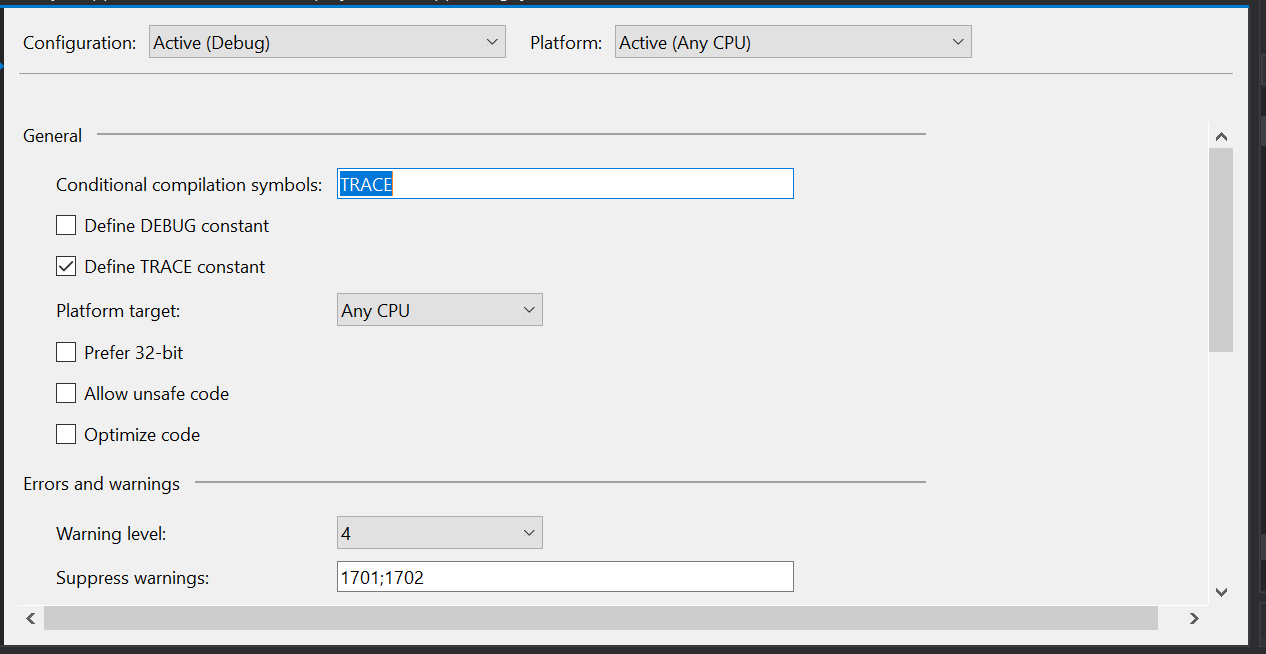
在此之前,我已经构建了一个类似的工作人员服务,安装之前没有任何匆忙;请解决此错误,并将服务部署到机器上。
下面的编辑是我的程序类
public class Program
{
public static void Main(string[] args)
{
var isService = !(Debugger.IsAttached || args.Contains("--console"));
if (isService)
{
CreateWebHostBuilder(args).Build().RunAsService();
}
else
{
CreateWebHostBuilder(args).Build().Run();
}
}
public static IWebHostBuilder CreateWebHostBuilder(string[] args) =>
WebHost.CreateDefaultBuilder(args)
.UseContentRoot(Path.GetDirectoryName(Process.GetCurrentProcess().MainModule.FileName))
.UseStartup<Startup>()
.UseKestrel((context, serverOptions) =>
{
serverOptions.ListenAnyIP(1042);
serverOptions.Limits.KeepAliveTimeout = TimeSpan.FromMinutes(1.5);
});
}EDIT2
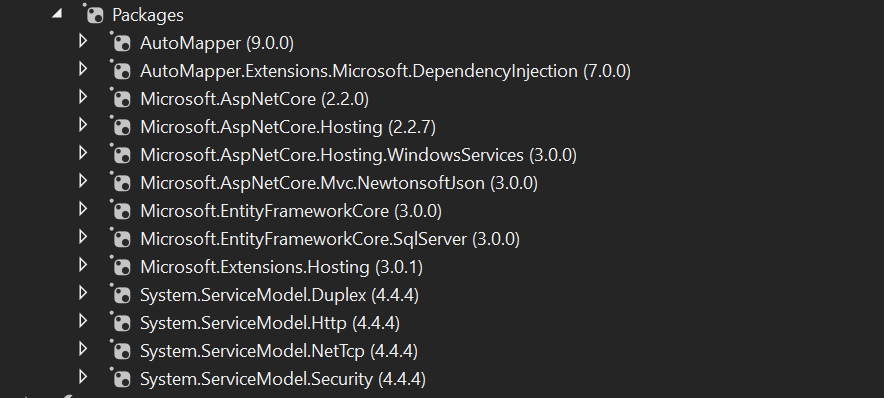
这些是用于服务的NuGet包
回答 2
Stack Overflow用户
发布于 2020-02-15 08:34:08
大多数情况下的错误是由于您的Application|Platform|Installutil|IIS的不兼容比特造成的。
我把你能做的各种检查组合在一起:
- 主项目
Project > Properties > Uncheck Prefer 32 bit的设置 - 您的主项目
Project > Properties > /platform:AnyCpu或正在获取(x86) for 32bit的BITness的设置 - 如果要在项目中引用其他DLL,请确保不存在BITness不匹配。
- 验证您的
App.Config文件,看看是否有它的行,它指定了不同的目标运行时,而不是应用程序的目标运行时。 - 验证IIS > AppPool >
Enable 32 bit applications设置的位数 - 取消选中
Projects and Solutions下的Projects and Solutions选项 - 检查用于安装服务的
InstallUtil版本。 - 检查项目的
StartUp,看看它是否是预期的 - 尝试运行InstallUtil是以管理员身份运行的(从另一篇文章中可以看到)
- 从VS
Navigate to Visual Studio – Tools – Options – Projects and Solutions – Web Projects中取消检查IIS的64位版本 - 通过查看
.CSProj文件验证位数 - 通过使用FusionLogging或DependencyWalker工具标识导致此异常的程序集,可以进一步缩小范围,您将能够判断哪个dll在运行时加载失败。
继续阅读:
这篇5~6成熟文章解释了在.NetCore中创建Windows的过程
编辑:基于OP下面的文章,分解了根本原因
- WebHostBuilder主要允许我们配置和构建一个WebHost,并且最适合web应用程序。但是在.net核心2.1中,引入了一个新的选项“generic”主机,使开发人员能够创建能够运行后台任务、创建服务和处理消息的控制台应用程序。参见"Steve“关于Windows服务通用主机的文章
- 当我们创建工人服务模板时,我们需要一个来自nuget的对
Microsoft.Extensions.Hosting.WindowsServices的引用,现在我们可以使用IHostBuilder.UseWindowsService() 有两种方法可以使用这个(请参阅下面的详细信息):后台工作者服务(使用Microsoft.Net.Sdk.Worker),Web (Microsoft.NET.Sdk.Web)服务示例,在前一篇解释这一点的MSDN文章中解释了Microsoft.Extensions.Hosting包的区别。
- `<Project Sdk="Microsoft.NET.Sdk.Web">` Now here you can use IWebHostBuilder But be sure to use this for a web app-based service that uses the Razor Pages or MVC frameworks. [A Good example](https://dzone.com/articles/running-aspnet-core-application-as-windows-service)
- `<Project Sdk="Microsoft.NET.Sdk.Worker">` This type suits the majority of the requirements for windows service creation where the service needs to executes background tasks
<RuntimeIdentifier>元素与自包含的部署一起使用,并被.NET包用来表示NuGet包中特定于平台的资产。
Stack Overflow用户
发布于 2020-02-18 05:23:00
因此,在经历了许多令人沮丧的死胡同之后,我们的夫人教我如何解决这个错误。这很简单,我对我的应用程序做了三个主要的修改。
.csproj更新为;
<Project Sdk="Microsoft.NET.Sdk.Worker">
<PropertyGroup>
<TargetFramework>netcoreapp3.0</TargetFramework>
<IsTransformWebConfigDisabled>true</IsTransformWebConfigDisabled>
<UserSecretsId>dotnet-SeSPWS-00EEA7BA-8CD9-4E72-B073-FB0FB7B9192A</UserSecretsId>
<ApplicationIcon />
<OutputType>WinExe</OutputType>
<StartupObject />
<RuntimeIdentifiers>win-x64</RuntimeIdentifiers>
<Platforms>AnyCPU;x64</Platforms>
</PropertyGroup>
<ItemGroup>
<PackageReference Include="AutoMapper" Version="9.0.0" />
<PackageReference Include="AutoMapper.Extensions.Microsoft.DependencyInjection" Version="7.0.0" />
<PackageReference Include="Microsoft.AspNet.WebApi.Core" Version="5.2.7" />
<PackageReference Include="Microsoft.AspNetCore" Version="2.2.0" />
<PackageReference Include="Microsoft.AspNetCore.Hosting" Version="2.2.7" />
<PackageReference Include="Microsoft.AspNetCore.Hosting.WindowsServices" Version="3.0.0" />
<PackageReference Include="Microsoft.AspNetCore.Mvc.Core" Version="2.2.5" />
<PackageReference Include="Microsoft.AspNetCore.Mvc.NewtonsoftJson" Version="3.0.0" />
<PackageReference Include="Microsoft.EntityFrameworkCore" Version="3.0.0" />
<PackageReference Include="Microsoft.EntityFrameworkCore.SqlServer" Version="3.0.0" />
<PackageReference Include="Microsoft.Extensions.Hosting" Version="3.0.1" />
<PackageReference Include="Microsoft.Extensions.Hosting.WindowsServices" Version="3.0.0" />
<PackageReference Include="System.ServiceModel.Duplex" Version="4.4.*" />
<PackageReference Include="System.ServiceModel.Http" Version="4.4.*" />
<PackageReference Include="System.ServiceModel.NetTcp" Version="4.4.*" />
<PackageReference Include="System.ServiceModel.Security" Version="4.4.*" />
</ItemGroup>
<ItemGroup>
<WCFMetadata Include="Connected Services" />
</ItemGroup>
</Project>我还更改了我的program.cs,并从IWebHostBuilder更改为IHostBuilder,如下所示;
public class Program
{
public static void Main(string[] args)
{
var isService = !(Debugger.IsAttached || args.Contains("--console"));
if (isService)
{
CreateHostBuilder(args).Build().Run();//.RunAsService();
}
else
{
CreateHostBuilder(args).Build().Run();
}
}
public static IHostBuilder CreateHostBuilder(string[] args) =>
Host.CreateDefaultBuilder(args)
.UseContentRoot(Path.GetDirectoryName(Process.GetCurrentProcess().MainModule.FileName))
.ConfigureWebHostDefaults(webBuilder =>
{
webBuilder.UseStartup<Startup>();
webBuilder.UseKestrel((context, serverOptions) =>
{
serverOptions.ListenAnyIP(1042);
serverOptions.Limits.KeepAliveTimeout = TimeSpan.FromMinutes(1.5);
});
}).UseWindowsService();
}为了确保服务使用特定版本的.Net Core SDK构建,我添加了以下global.json
{
"sdk": {
"version": "3.0.100",
"rollForward": "disable"
}
}然后我建立并出版了。
注意到:我还注意到InstallUtil不适用于ASP.NET员工服务。因此,您必须更改并使用SC来安装service.Like;
SC {SERVICENAME} binpath="{path-to-exe}"
https://stackoverflow.com/questions/60236508
复制相似问题

