执行SSIS包时异常反序列化包错误
执行SSIS包时异常反序列化包错误
提问于 2020-02-04 07:07:54
我刚刚在Microsoft2019服务器上安装了2015,并使用以下工具:
- VS update 3
- Sql Server Data Tools
- BI Developer Extensions Studio 2015
- Apex tools
- ZappySys SSIS tools
H 210F 211
当我去运行在其他机器上工作的SSIS包时,我会收到以下错误消息:
TITLE: Microsoft Visual Studio
------------------------------
Exception deserializing the package "The type initializer for 'Microsoft.SqlServer.Dts.Runtime.XMLSerializationHelper' threw an exception.".
------------------------------
ADDITIONAL INFORMATION:
The type initializer for 'Microsoft.SqlServer.Dts.Runtime.XMLSerializationHelper' threw an exception. (Microsoft.SqlServer.ManagedDTS)
------------------------------
Could not load file or assembly 'Microsoft.SqlServer.Diagnostics.STrace, Version=14.100.0.0, Culture=neutral, PublicKeyToken=89845dcd8080cc91' or one of its dependencies. The system cannot find the file specified. (Microsoft.SqlServer.ManagedDTS)
------------------------------
Could not load file or assembly 'Microsoft.SqlServer.Diagnostics.STrace, Version=14.0.0.0, Culture=neutral, PublicKeyToken=89845dcd8080cc91' or one of its dependencies. The system cannot find the file specified.我已经修复了SQL Server数据工具和Visual本身,但没有成功。有什么建议吗?
回答 1
Stack Overflow用户
发布于 2022-09-30 05:22:59
我创建了一个新的SSIS project,并在执行它时遇到了同样的问题。通常,当您没有选择正确的SQL Server Version时,会发生这种类型的问题。您必须首先检查安装在您或远程计算机上的SQL Server version,并使用SSIS Project验证它。您已经在Visual studio中为您的SSIS project选择了相同的Server版本。
SSIS Project>>Right Click (properties)>>Configuration Properties>>General>>Target Server Version
设置后,如果您仍然面临相同的问题,那么请检查以下设置。
SSIS Project>>Right Click (properties)>>Common Properties>>project>>Security>>Select the appropriate protection level.
Solution-1
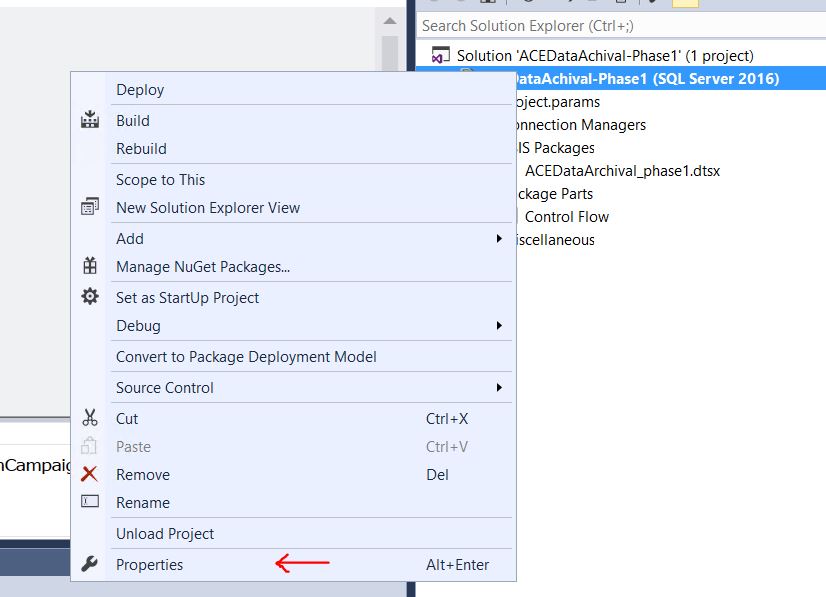
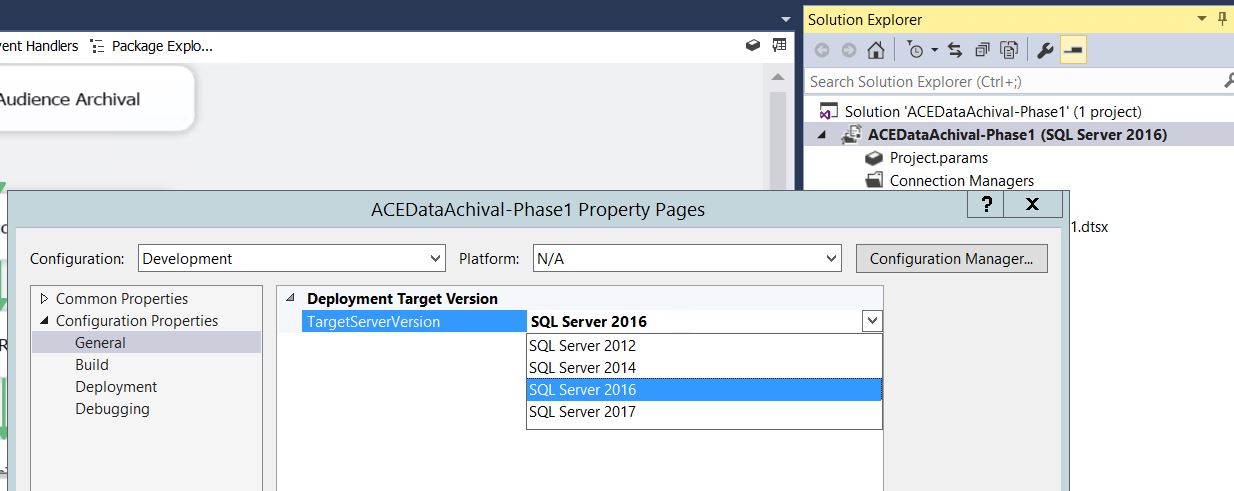
Solution-2
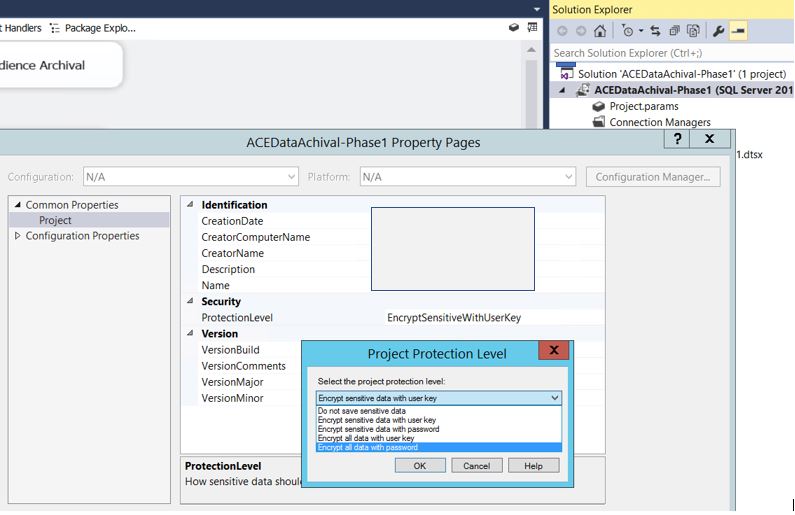
页面原文内容由Stack Overflow提供。腾讯云小微IT领域专用引擎提供翻译支持
原文链接:
https://stackoverflow.com/questions/60052246
复制相关文章
相似问题

