Xcode 11.3.1未能从路径处的包加载Info.plist
Xcode 11.3.1未能从路径处的包加载Info.plist
提问于 2020-01-28 00:09:00
我已经在Xcode升级到11.3.1版本后停止工作的本机项目。错误如下
Could not install at this time.
Failed to load Info.plist from bundle at path /Users/dmytro/Library/Developer/CoreSimulator/Devices/F0BD5650-04A4-4534-B3F6-56B74ED1B0C2/data/Library/Caches/com.apple.mobile.installd.staging/temp.aRWRdh/extracted/Target.app/Frameworks/RCTVibration.framework; Extra info about plist: ACL=<not found
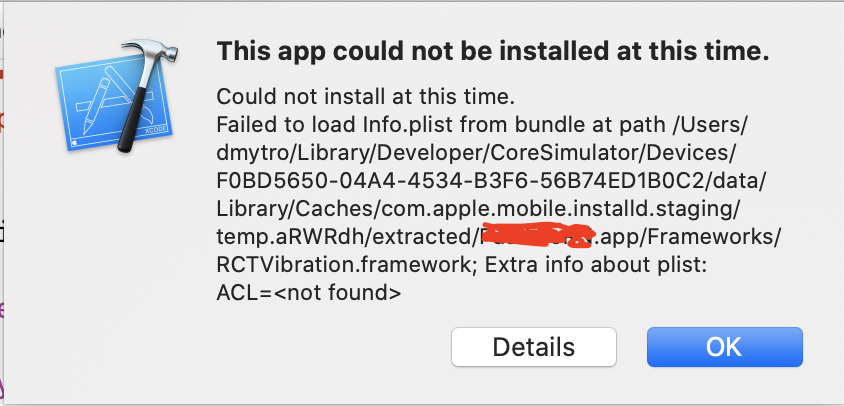
和细节
Details
This app could not be installed at this time.
Domain: IXUserPresentableErrorDomain
Code: 1
Failure Reason: Could not install at this time.
Recovery Suggestion: Failed to load Info.plist from bundle at path /Users/dmytro/Library/Developer/CoreSimulator/Devices/F0BD5650-04A4-4534-B3F6-56B74ED1B0C2/data/Library/Caches/com.apple.mobile.installd.staging/temp.aRWRdh/extracted/Target.app/Frameworks/RCTVibration.framework; Extra info about plist: ACL=<not found>
--
Failed to load Info.plist from bundle at path /Users/dmytro/Library/Developer/CoreSimulator/Devices/F0BD5650-04A4-4534-B3F6-56B74ED1B0C2/data/Library/Caches/com.apple.mobile.installd.staging/temp.aRWRdh/extracted/Target.app/Frameworks/RCTVibration.framework; Extra info about plist: ACL=<not found>
Domain: MIInstallerErrorDomain
Code: 35
User Info: {
FunctionName = "-[MIBundle _validateWithError:]";
LegacyErrorString = PackageInspectionFailed;
SourceFileLine = 128;
}
--
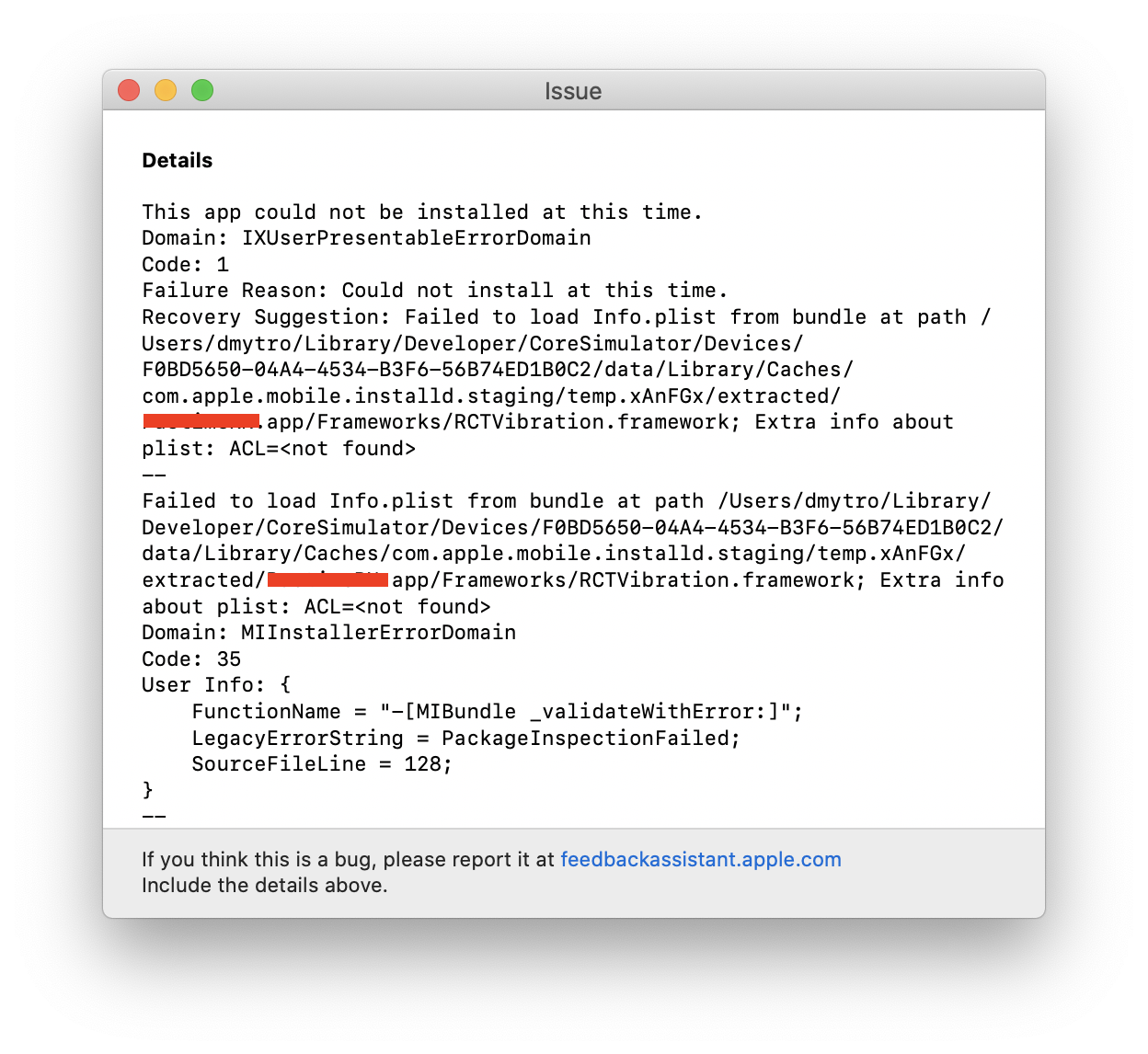
回答 5
Stack Overflow用户
回答已采纳
发布于 2020-05-17 02:52:43
使用CocoaPods v1.9+,如果无法从Podfile中删除use_frameworks!,则可以设置:
use_frameworks! :linkage => :static既然Swift支持静态链接,CocoaPods已经扩展了这个DSL以允许指定首选的链接类型。
Stack Overflow用户
发布于 2020-01-28 10:30:42
对我来说,解决方案是将use_frameworks!从Podfile中删除。
不要忘记pod install,清除您的模拟器上的派生数据和Erase All Content And Settings。
Stack Overflow用户
发布于 2020-10-14 10:53:41
我在这里找到了一个详细的解决方案,包括截图:
https://handyopinion.com/solution-failed-to-load-info-plist-from-bundle-at-path-in-xcode/
步骤:
1.删除use_frameworks!来自Podfile
2.运行pod install命令
3.删除派生数据文件夹的内容。为此,导航到File -> Workspace Settings中的xCode,然后导航到派生数据文件夹并删除其内容。
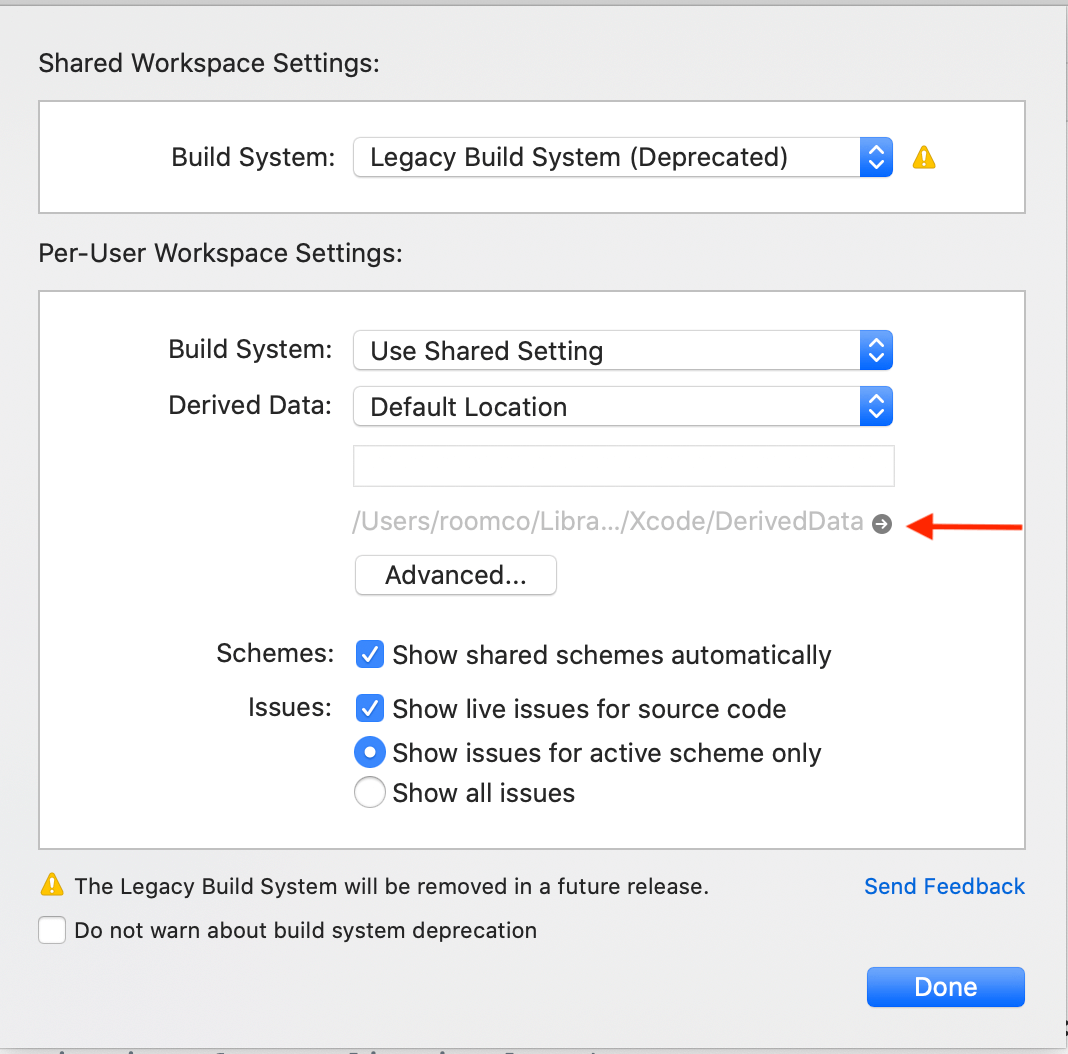
页面原文内容由Stack Overflow提供。腾讯云小微IT领域专用引擎提供翻译支持
原文链接:
https://stackoverflow.com/questions/59940644
复制相关文章
相似问题

