无法在tensorflow CPU安装上加载动态库“cudart64_101.dll”
无法在tensorflow CPU安装上加载动态库“cudart64_101.dll”
提问于 2020-01-20 12:26:53
我刚刚通过pip install tensorflow安装了Tensorflow的最新版本,每当我运行一个程序时,我都会收到日志消息:
W tensorflow/stream_executor/platform/default/dso_loader.cc:55]无法加载动态库cudart64 64_101.dll;dlerror: cudart64_101.dll未找到
这很糟糕吗?如何纠正错误?
Stack Overflow用户
发布于 2020-11-26 00:27:43
--在我的例子中,tensorflow安装是在寻找cudart64_101.dll
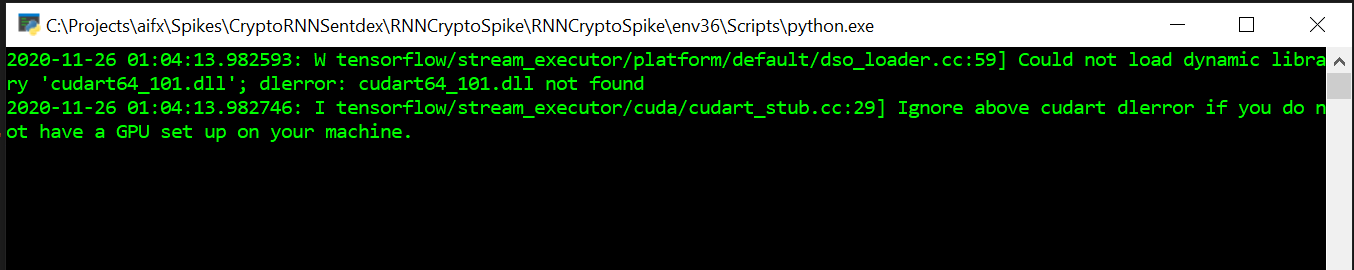
cudart64_101的101部分是Cuda版本-这里101 = 10.1
我下载了11.x,所以我的系统上的cudart64版本是cudart64_110.dll
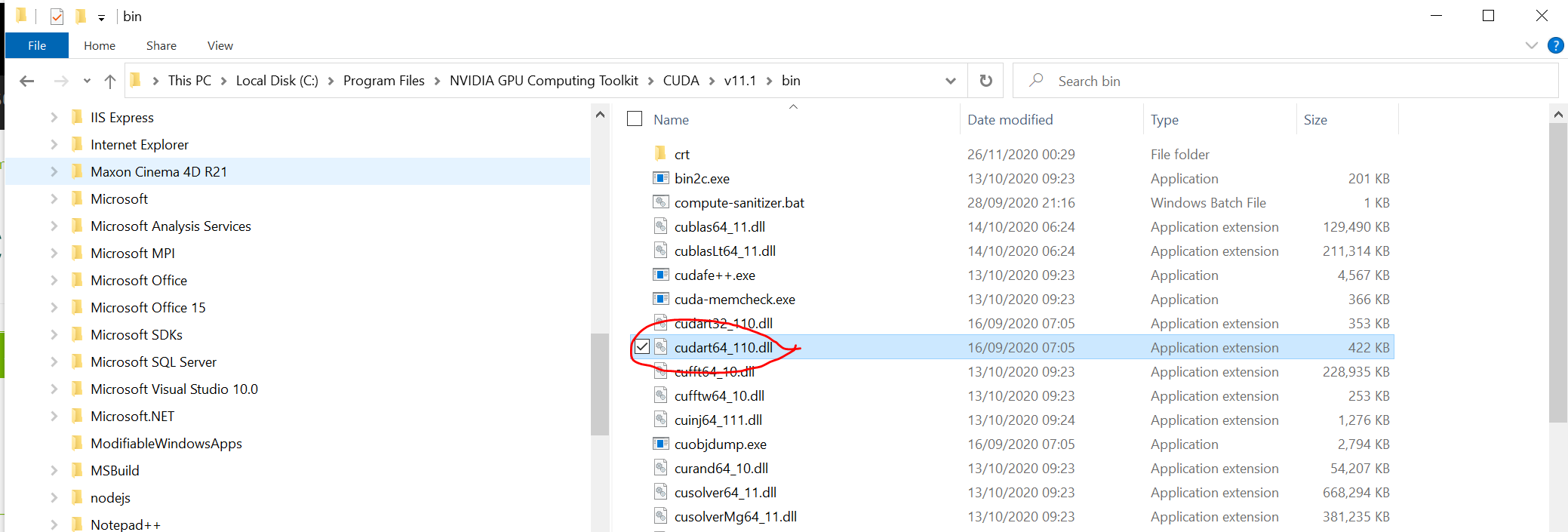
,这是错误的文件!!cudart64_101.dll≠cudart64_110.dll
解决方案
从https://developer.nvidia.com/下载Cuda 10.1
安装(我的NSight崩溃,所以我关闭了)
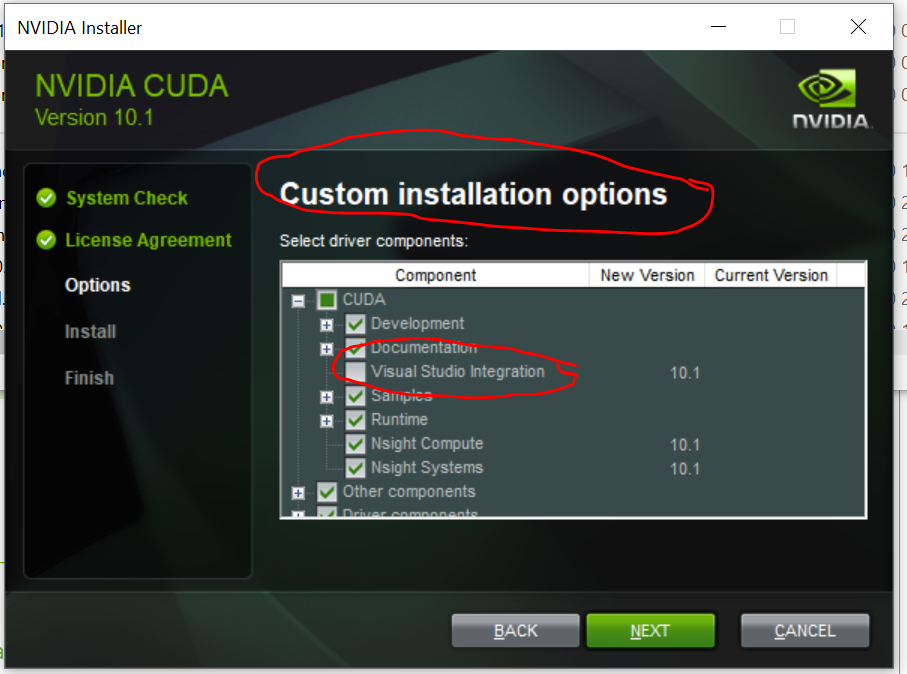
安装完成后,您应该有一个Cuda10.1文件夹,而在bin中,系统会抱怨缺少dll。
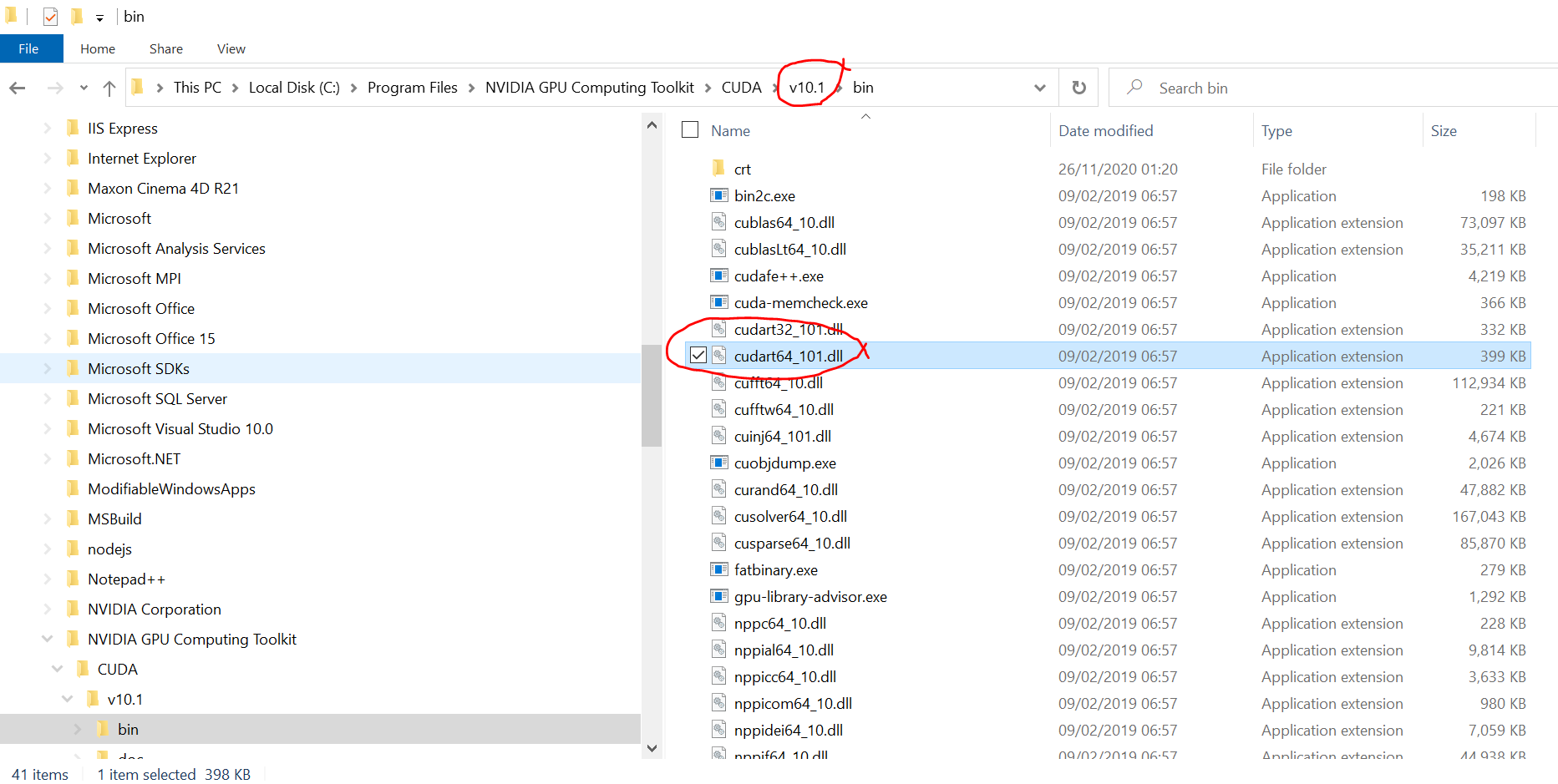
检查10.1 bin文件夹的路径是否注册为系统环境变量,因此在加载库时将检查该路径
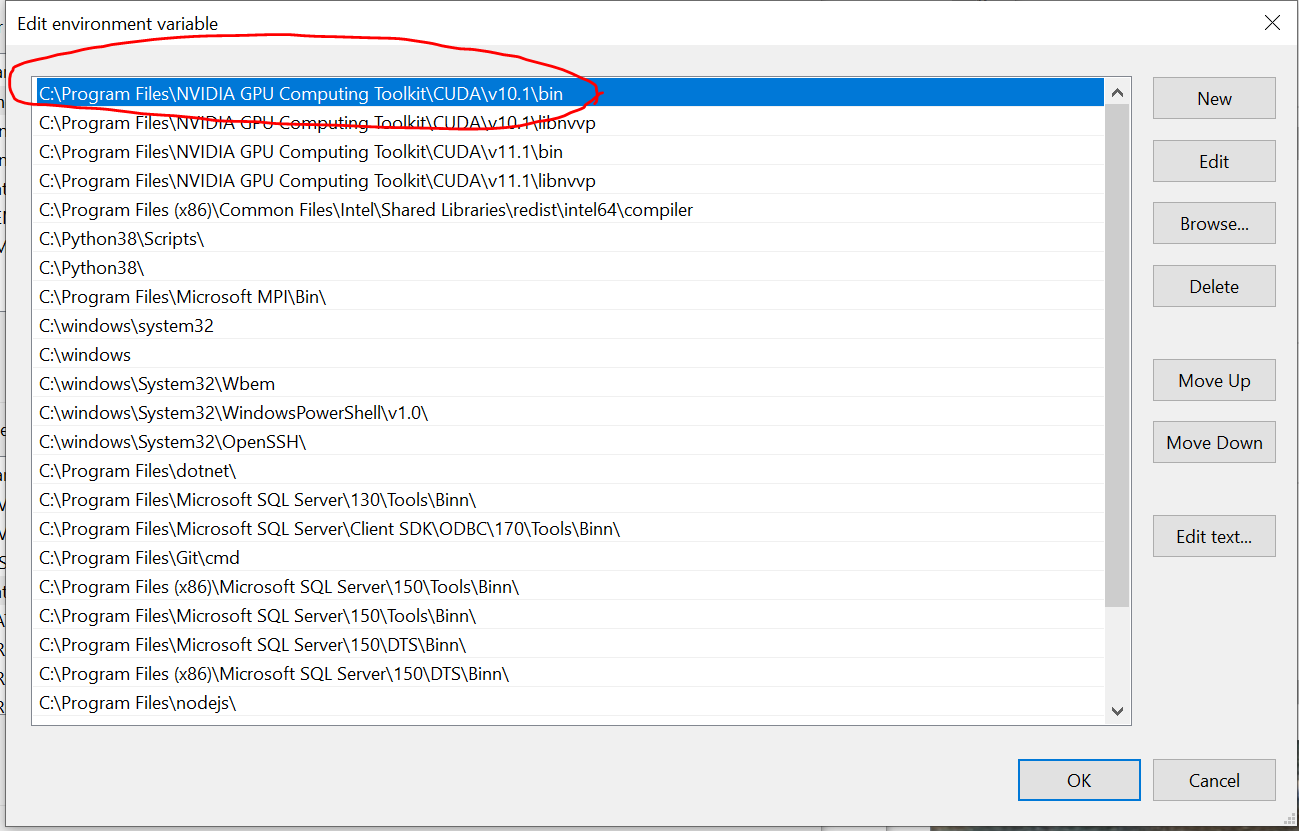
如果系统没有立即启动路径,可能需要重新启动。
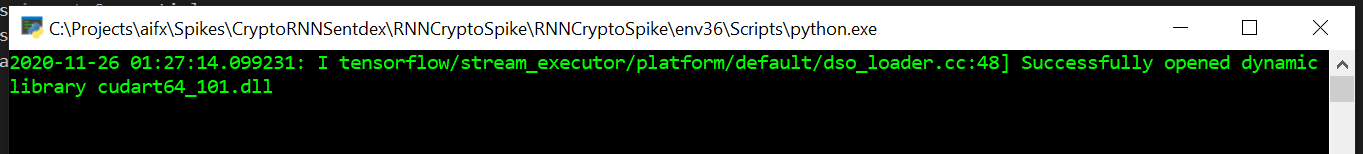
页面原文内容由Stack Overflow提供。腾讯云小微IT领域专用引擎提供翻译支持
原文链接:
https://stackoverflow.com/questions/59823283
复制相关文章
相似问题

