如何在Netbeans中启用C++17?
如何在Netbeans中启用C++17?
提问于 2020-01-20 17:18:51
在Tools > Options > C/C++ > Other中,没有C++17作为默认标准的选项。
如何编译需要C++17的代码?
回答 1
Stack Overflow用户
回答已采纳
发布于 2020-01-21 06:08:43
更新了NetBeans 12的3/28/21,如本答案末尾所述。
C++17标准是在NetBeans 8.2发布一年之后发布的,因此在标准版本8.2中,C++17是不可用的。
然而,NetBeans Bug Report Bug 271136 -支持C++17标准解决了这一缺陷,如果您下载并安装了2018年NetBeans 8.2的最新夜间版本,问题就解决了;在创建C++项目时,C++17可以作为一个选项:

如果选择{project} > Properties > Build > C++ Compiler,则可以验证是否使用了C++17标准:
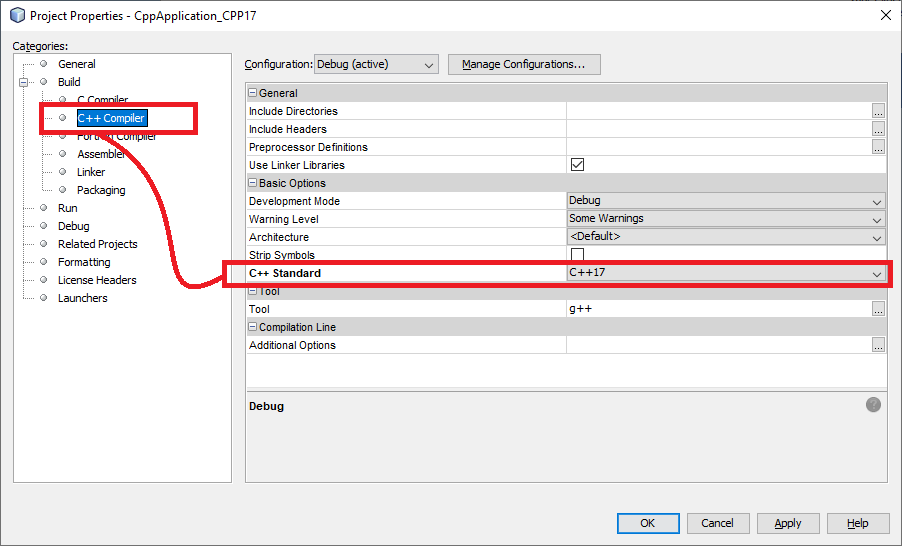
备注:
- 创建后续C++项目时,项目向导将在默认情况下继续使用C++17标准,因此它将成为“默认标准”,除非/直到您选择了另一种标准。
- 使用夜间构建的NetBeans 8.2代替标准版本也更可取,因为它包含许多不相关的bug修复。
- 一个更好的选择(如果可能的话)是下载并安装NetBeans的最新版本,Apache NetBeans 11.2,它还提供了C++17作为一个选项。
- 如果您安装了NetBeans 8.2或NetBeans 11.2的夜间版本,则不会触及NetBeans 8.x的现有安装,因此在必要时可以安全地恢复。
更新日期: 1/21/20和1/22/20:
以下是使C++17在NetBeans 11.2上可用所需的步骤:
- 使用文件>新建项目打开项目向导.显示,默认情况下不能创建C/C++项目。
- 选择Tools > Plugins > Settings,然后单击Add按钮。
- 在“更新定制器中心”屏幕中,将名称设置为NBDevDarkThemes,将URL设置为http://bits.netbeans.org/dev/nbms-and-javadoc/lastSuccessfulBuild/artifact/nbbuild/nbms/updates.xml.gz,然后单击OK。
- 确保只选中NbDevDarkBeans设置选项卡上的条目。
- 通过单击可用插件选项卡安装C/C++插件,然后检查C/C++条目。该插件的版本应该是1.31.5.1。单击安装按钮。
- 安装插件后,单击Installed Plugins选项卡,选中Show 复选框并向下滚动以验证是否安装了C/C++插件和Active:
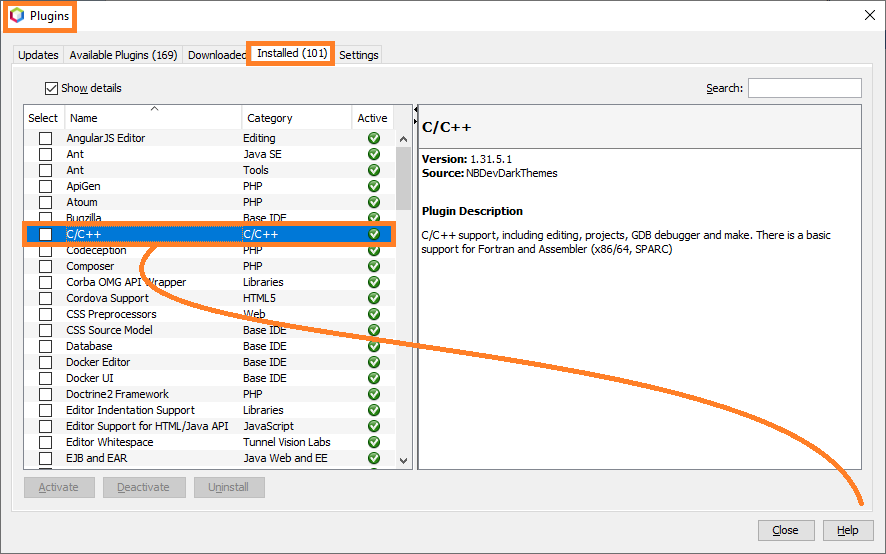
- 转到Tools > Options > C/C++ >,单击Build 选项卡,并根据需要配置外部C/C++环境。例如:
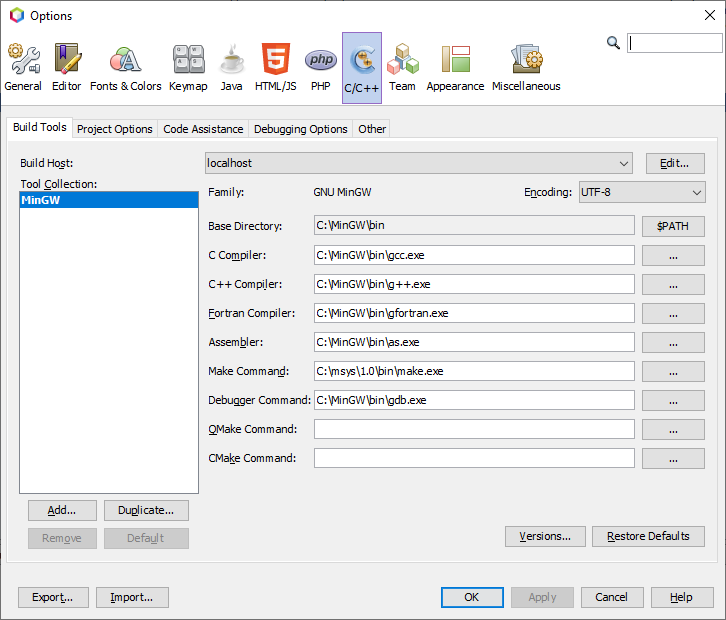
- 现在转到文件> New .,您应该能够选择C/C++ > C/C++应用程序。
- 单击Next >。在项目名称和位置屏幕上,您现在应该能够为标准选择C++17:
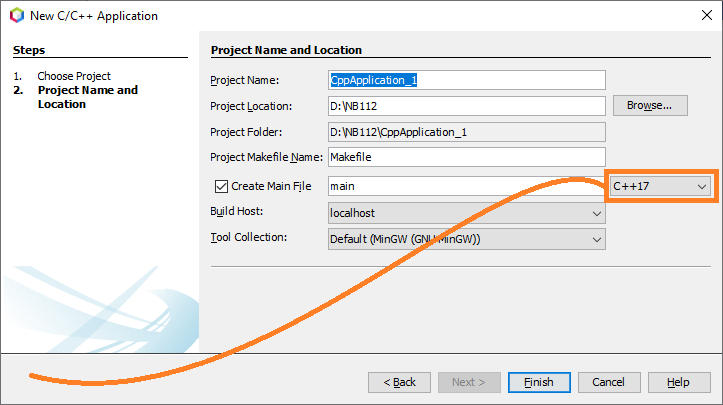
更新3/28/21 NetBeans版本12.x:
坏消息:officially不再支持C++了!见NetBeans小组组长Geertjan Welenga在对最近的NETBEANS-5501 C++17不再可用错误报告的答复中,日期为3/25/21
*At the moment, NetBeans doesn't support C/C++, the plugins you were/are using from 8.2 are not really officially supported, though work on this is ongoing here, with an end goal to having it officially part of NetBeans, though that will take a while:
https://lists.apache.org/thread.html/r4ac84633554ce80d99b0710e7a803ce1dc322680c914b18058876b51%40%3Cdev.netbeans.apache.org%3E
You're welcome to join in with the discussions on dev above.*这就是说,有一个unofficial解决方案,详见bug report NETBEANS-4452插件安装程序发现加载C/C++远程开发API的超时问题。安装以下插件时: C++。这就是:
- 下载JDK 8(如有必要)。
- 通过编辑netbeans.conf,临时将JDK 12使用的NetBeans设置为JDK 8,然后重新启动NetBeans。
- 安装相关的C/C++插件。
- 通过编辑netbeans.conf,,然后重新启动NetBeans,将JDK 12的使用重置为您最初使用的JDK 14 --可能是大多数用户使用的JDK 14。
- 然后,C++ 17应该可以在NetBeans 12上使用,但有一项明确的理解,即它不受官方支持。
页面原文内容由Stack Overflow提供。腾讯云小微IT领域专用引擎提供翻译支持
原文链接:
https://stackoverflow.com/questions/59828158
复制相关文章
相似问题

