Intel图形硬件H264 MFT ProcessInput调用在输入少量示例后失败,同样适用于Nvidia硬件MFT。
我使用DesktopDuplication API捕获桌面,并在GPU中将示例从RGBA转换为NV12,并将其提供给MediaFoundation硬件H264 MFT。这对Nvidia图形和软件编码器都很好,但在只有英特尔图形硬件MFT可用时会失败。如果我回到Software,代码在相同的英特尔图形机器上可以很好地工作。我还确保编码实际上是在Nvidia图形机器上的硬件中完成的。
在Intel图形上,MFT返回MEError (“未指定的错误”),这仅在第一个示例被输入之后才发生,随后对ProcessInput (当事件生成器触发METransformNeedInput)的调用返回“被叫者目前不接受进一步的输入”。在返回这些错误之前,MFT很少会消耗更多的样本。这种行为令人困惑,只有当事件生成器通过METransformNeedInput异步触发IMFAsyncCallback时,我才会输入一个示例,并且正确地检查是否在输入一个示例时立即触发METransformHaveOutput。当相同的异步逻辑在Nvidia硬件、MFT和Microsoft软件编码器上正常工作时,我真的很困惑。
英特尔论坛本身也有类似的未解决问题。我的代码类似于英特尔线程中提到的代码,只不过我还将d3d设备管理器设置为如下所示的编码器。
另外,还有另外三个堆栈溢出线程报告了类似的问题,但没有给出解决方案(失败 & 如何从英特尔MFT编码器的IMFSample纹理中创建D11 & 异步MFT不发送MFTransformHaveOutput事件(英特尔硬件MJPEG解码器MFT))。我已经尝试了每一种可能的选择,但在这方面没有任何改进。
彩色转换器码是从英特尔媒体sdk样本中提取的。我还上传了完整的代码这里。
方法设置d3d管理器:
void SetD3dManager() {
HRESULT hr = S_OK;
if (!deviceManager) {
// Create device manager
hr = MFCreateDXGIDeviceManager(&resetToken, &deviceManager);
}
if (SUCCEEDED(hr))
{
if (!pD3dDevice) {
pD3dDevice = GetDeviceDirect3D(0);
}
}
if (pD3dDevice) {
// NOTE: Getting ready for multi-threaded operation
const CComQIPtr<ID3D10Multithread> pMultithread = pD3dDevice;
pMultithread->SetMultithreadProtected(TRUE);
hr = deviceManager->ResetDevice(pD3dDevice, resetToken);
CHECK_HR(_pTransform->ProcessMessage(MFT_MESSAGE_SET_D3D_MANAGER, reinterpret_cast<ULONG_PTR>(deviceManager.p)), "Failed to set device manager.");
}
else {
cout << "Failed to get d3d device";
}
}Getd3ddevice:
CComPtr<ID3D11Device> GetDeviceDirect3D(UINT idxVideoAdapter)
{
// Create DXGI factory:
CComPtr<IDXGIFactory1> dxgiFactory;
DXGI_ADAPTER_DESC1 dxgiAdapterDesc;
// Direct3D feature level codes and names:
struct KeyValPair { int code; const char* name; };
const KeyValPair d3dFLevelNames[] =
{
KeyValPair{ D3D_FEATURE_LEVEL_9_1, "Direct3D 9.1" },
KeyValPair{ D3D_FEATURE_LEVEL_9_2, "Direct3D 9.2" },
KeyValPair{ D3D_FEATURE_LEVEL_9_3, "Direct3D 9.3" },
KeyValPair{ D3D_FEATURE_LEVEL_10_0, "Direct3D 10.0" },
KeyValPair{ D3D_FEATURE_LEVEL_10_1, "Direct3D 10.1" },
KeyValPair{ D3D_FEATURE_LEVEL_11_0, "Direct3D 11.0" },
KeyValPair{ D3D_FEATURE_LEVEL_11_1, "Direct3D 11.1" },
};
// Feature levels for Direct3D support
const D3D_FEATURE_LEVEL d3dFeatureLevels[] =
{
D3D_FEATURE_LEVEL_11_1,
D3D_FEATURE_LEVEL_11_0,
D3D_FEATURE_LEVEL_10_1,
D3D_FEATURE_LEVEL_10_0,
D3D_FEATURE_LEVEL_9_3,
D3D_FEATURE_LEVEL_9_2,
D3D_FEATURE_LEVEL_9_1,
};
constexpr auto nFeatLevels = static_cast<UINT> ((sizeof d3dFeatureLevels) / sizeof(D3D_FEATURE_LEVEL));
CComPtr<IDXGIAdapter1> dxgiAdapter;
D3D_FEATURE_LEVEL featLevelCodeSuccess;
CComPtr<ID3D11Device> d3dDx11Device;
std::wstring_convert<std::codecvt_utf8<wchar_t>> transcoder;
HRESULT hr = CreateDXGIFactory1(IID_PPV_ARGS(&dxgiFactory));
CHECK_HR(hr, "Failed to create DXGI factory");
// Get a video adapter:
dxgiFactory->EnumAdapters1(idxVideoAdapter, &dxgiAdapter);
// Get video adapter description:
dxgiAdapter->GetDesc1(&dxgiAdapterDesc);
CHECK_HR(hr, "Failed to retrieve DXGI video adapter description");
std::cout << "Selected DXGI video adapter is \'"
<< transcoder.to_bytes(dxgiAdapterDesc.Description) << '\'' << std::endl;
// Create Direct3D device:
hr = D3D11CreateDevice(
dxgiAdapter,
D3D_DRIVER_TYPE_UNKNOWN,
nullptr,
(0 * D3D11_CREATE_DEVICE_SINGLETHREADED) | D3D11_CREATE_DEVICE_VIDEO_SUPPORT,
d3dFeatureLevels,
nFeatLevels,
D3D11_SDK_VERSION,
&d3dDx11Device,
&featLevelCodeSuccess,
nullptr
);
// Might have failed for lack of Direct3D 11.1 runtime:
if (hr == E_INVALIDARG)
{
// Try again without Direct3D 11.1:
hr = D3D11CreateDevice(
dxgiAdapter,
D3D_DRIVER_TYPE_UNKNOWN,
nullptr,
(0 * D3D11_CREATE_DEVICE_SINGLETHREADED) | D3D11_CREATE_DEVICE_VIDEO_SUPPORT,
d3dFeatureLevels + 1,
nFeatLevels - 1,
D3D11_SDK_VERSION,
&d3dDx11Device,
&featLevelCodeSuccess,
nullptr
);
}
// Get name of Direct3D feature level that succeeded upon device creation:
std::cout << "Hardware device supports " << std::find_if(
d3dFLevelNames,
d3dFLevelNames + nFeatLevels,
[featLevelCodeSuccess](const KeyValPair& entry)
{
return entry.code == featLevelCodeSuccess;
}
)->name << std::endl;
done:
return d3dDx11Device;
}异步回调实现:
struct EncoderCallbacks : IMFAsyncCallback
{
EncoderCallbacks(IMFTransform* encoder)
{
TickEvent = CreateEvent(0, FALSE, FALSE, 0);
_pEncoder = encoder;
}
~EncoderCallbacks()
{
eventGen = nullptr;
CloseHandle(TickEvent);
}
bool Initialize() {
_pEncoder->QueryInterface(IID_PPV_ARGS(&eventGen));
if (eventGen) {
eventGen->BeginGetEvent(this, 0);
return true;
}
return false;
}
// dummy IUnknown impl
virtual HRESULT STDMETHODCALLTYPE QueryInterface(REFIID riid, void** ppvObject) override { return E_NOTIMPL; }
virtual ULONG STDMETHODCALLTYPE AddRef(void) override { return 1; }
virtual ULONG STDMETHODCALLTYPE Release(void) override { return 1; }
virtual HRESULT STDMETHODCALLTYPE GetParameters(DWORD* pdwFlags, DWORD* pdwQueue) override
{
// we return immediately and don't do anything except signaling another thread
*pdwFlags = MFASYNC_SIGNAL_CALLBACK;
*pdwQueue = MFASYNC_CALLBACK_QUEUE_IO;
return S_OK;
}
virtual HRESULT STDMETHODCALLTYPE Invoke(IMFAsyncResult* pAsyncResult) override
{
IMFMediaEvent* event = 0;
eventGen->EndGetEvent(pAsyncResult, &event);
if (event)
{
MediaEventType type;
event->GetType(&type);
switch (type)
{
case METransformNeedInput: InterlockedIncrement(&NeedsInput); break;
case METransformHaveOutput: InterlockedIncrement(&HasOutput); break;
}
event->Release();
SetEvent(TickEvent);
}
eventGen->BeginGetEvent(this, 0);
return S_OK;
}
CComQIPtr<IMFMediaEventGenerator> eventGen = nullptr;
HANDLE TickEvent;
IMFTransform* _pEncoder = nullptr;
unsigned int NeedsInput = 0;
unsigned int HasOutput = 0;
};生成样本方法:
bool GenerateSampleAsync() {
DWORD processOutputStatus = 0;
HRESULT mftProcessOutput = S_OK;
bool frameSent = false;
// Create sample
CComPtr<IMFSample> currentVideoSample = nullptr;
MFT_OUTPUT_STREAM_INFO StreamInfo;
// wait for any callback to come in
WaitForSingleObject(_pEventCallback->TickEvent, INFINITE);
while (_pEventCallback->NeedsInput) {
if (!currentVideoSample) {
(pDesktopDuplication)->releaseBuffer();
(pDesktopDuplication)->cleanUpCurrentFrameObjects();
bool bTimeout = false;
if (pDesktopDuplication->GetCurrentFrameAsVideoSample((void**)& currentVideoSample, waitTime, bTimeout, deviceRect, deviceRect.Width(), deviceRect.Height())) {
prevVideoSample = currentVideoSample;
}
// Feed the previous sample to the encoder in case of no update in display
else {
currentVideoSample = prevVideoSample;
}
}
if (currentVideoSample)
{
InterlockedDecrement(&_pEventCallback->NeedsInput);
_frameCount++;
CHECK_HR(currentVideoSample->SetSampleTime(mTimeStamp), "Error setting the video sample time.");
CHECK_HR(currentVideoSample->SetSampleDuration(VIDEO_FRAME_DURATION), "Error getting video sample duration.");
CHECK_HR(_pTransform->ProcessInput(inputStreamID, currentVideoSample, 0), "The resampler H264 ProcessInput call failed.");
mTimeStamp += VIDEO_FRAME_DURATION;
}
}
while (_pEventCallback->HasOutput) {
CComPtr<IMFSample> mftOutSample = nullptr;
CComPtr<IMFMediaBuffer> pOutMediaBuffer = nullptr;
InterlockedDecrement(&_pEventCallback->HasOutput);
CHECK_HR(_pTransform->GetOutputStreamInfo(outputStreamID, &StreamInfo), "Failed to get output stream info from H264 MFT.");
CHECK_HR(MFCreateSample(&mftOutSample), "Failed to create MF sample.");
CHECK_HR(MFCreateMemoryBuffer(StreamInfo.cbSize, &pOutMediaBuffer), "Failed to create memory buffer.");
CHECK_HR(mftOutSample->AddBuffer(pOutMediaBuffer), "Failed to add sample to buffer.");
MFT_OUTPUT_DATA_BUFFER _outputDataBuffer;
memset(&_outputDataBuffer, 0, sizeof _outputDataBuffer);
_outputDataBuffer.dwStreamID = outputStreamID;
_outputDataBuffer.dwStatus = 0;
_outputDataBuffer.pEvents = nullptr;
_outputDataBuffer.pSample = mftOutSample;
mftProcessOutput = _pTransform->ProcessOutput(0, 1, &_outputDataBuffer, &processOutputStatus);
if (mftProcessOutput != MF_E_TRANSFORM_NEED_MORE_INPUT)
{
if (_outputDataBuffer.pSample) {
CComPtr<IMFMediaBuffer> buf = NULL;
DWORD bufLength;
CHECK_HR(_outputDataBuffer.pSample->ConvertToContiguousBuffer(&buf), "ConvertToContiguousBuffer failed.");
if (buf) {
CHECK_HR(buf->GetCurrentLength(&bufLength), "Get buffer length failed.");
BYTE* rawBuffer = NULL;
fFrameSize = bufLength;
fDurationInMicroseconds = 0;
gettimeofday(&fPresentationTime, NULL);
buf->Lock(&rawBuffer, NULL, NULL);
memmove(fTo, rawBuffer, fFrameSize > fMaxSize ? fMaxSize : fFrameSize);
bytesTransfered += bufLength;
FramedSource::afterGetting(this);
buf->Unlock();
frameSent = true;
}
}
if (_outputDataBuffer.pEvents)
_outputDataBuffer.pEvents->Release();
}
else if (MF_E_TRANSFORM_STREAM_CHANGE == mftProcessOutput) {
// some encoders want to renegotiate the output format.
if (_outputDataBuffer.dwStatus & MFT_OUTPUT_DATA_BUFFER_FORMAT_CHANGE)
{
CComPtr<IMFMediaType> pNewOutputMediaType = nullptr;
HRESULT res = _pTransform->GetOutputAvailableType(outputStreamID, 1, &pNewOutputMediaType);
res = _pTransform->SetOutputType(0, pNewOutputMediaType, 0);//setting the type again
CHECK_HR(res, "Failed to set output type during stream change");
}
}
else {
HandleFailure();
}
}
return frameSent;
}创建视频示例和颜色转换:
bool GetCurrentFrameAsVideoSample(void **videoSample, int waitTime, bool &isTimeout, CRect &deviceRect, int surfaceWidth, int surfaceHeight)
{
FRAME_DATA currentFrameData;
m_LastErrorCode = m_DuplicationManager.GetFrame(¤tFrameData, waitTime, &isTimeout);
if (!isTimeout && SUCCEEDED(m_LastErrorCode)) {
m_CurrentFrameTexture = currentFrameData.Frame;
if (!pDstTexture) {
D3D11_TEXTURE2D_DESC desc;
ZeroMemory(&desc, sizeof(D3D11_TEXTURE2D_DESC));
desc.Format = DXGI_FORMAT_NV12;
desc.Width = surfaceWidth;
desc.Height = surfaceHeight;
desc.MipLevels = 1;
desc.ArraySize = 1;
desc.SampleDesc.Count = 1;
desc.CPUAccessFlags = 0;
desc.Usage = D3D11_USAGE_DEFAULT;
desc.BindFlags = D3D11_BIND_RENDER_TARGET;
m_LastErrorCode = m_Id3d11Device->CreateTexture2D(&desc, NULL, &pDstTexture);
}
if (m_CurrentFrameTexture && pDstTexture) {
// Copy diff area texels to new temp texture
//m_Id3d11DeviceContext->CopySubresourceRegion(pNewTexture, D3D11CalcSubresource(0, 0, 1), 0, 0, 0, m_CurrentFrameTexture, 0, NULL);
HRESULT hr = pColorConv->Convert(m_CurrentFrameTexture, pDstTexture);
if (SUCCEEDED(hr)) {
CComPtr<IMFMediaBuffer> pMediaBuffer = nullptr;
MFCreateDXGISurfaceBuffer(__uuidof(ID3D11Texture2D), pDstTexture, 0, FALSE, (IMFMediaBuffer**)&pMediaBuffer);
if (pMediaBuffer) {
CComPtr<IMF2DBuffer> p2DBuffer = NULL;
DWORD length = 0;
(((IMFMediaBuffer*)pMediaBuffer))->QueryInterface(__uuidof(IMF2DBuffer), reinterpret_cast<void**>(&p2DBuffer));
p2DBuffer->GetContiguousLength(&length);
(((IMFMediaBuffer*)pMediaBuffer))->SetCurrentLength(length);
//MFCreateVideoSampleFromSurface(NULL, (IMFSample**)videoSample);
MFCreateSample((IMFSample * *)videoSample);
if (videoSample) {
(*((IMFSample **)videoSample))->AddBuffer((((IMFMediaBuffer*)pMediaBuffer)));
}
return true;
}
}
}
}
return false;
}机器中的英特尔图形驱动程序已经是最新的了。
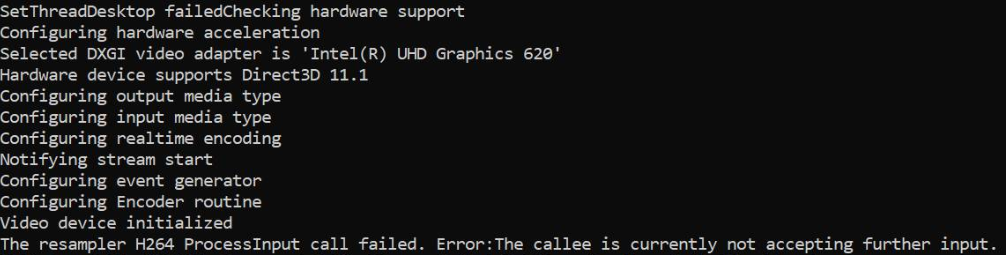
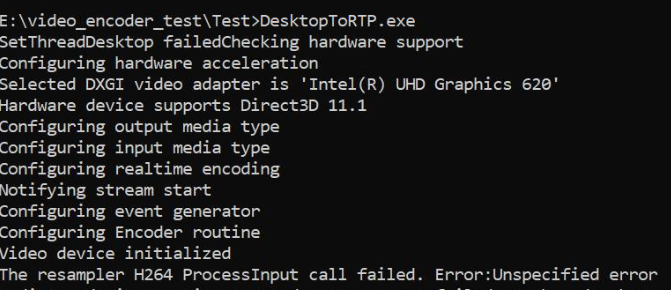
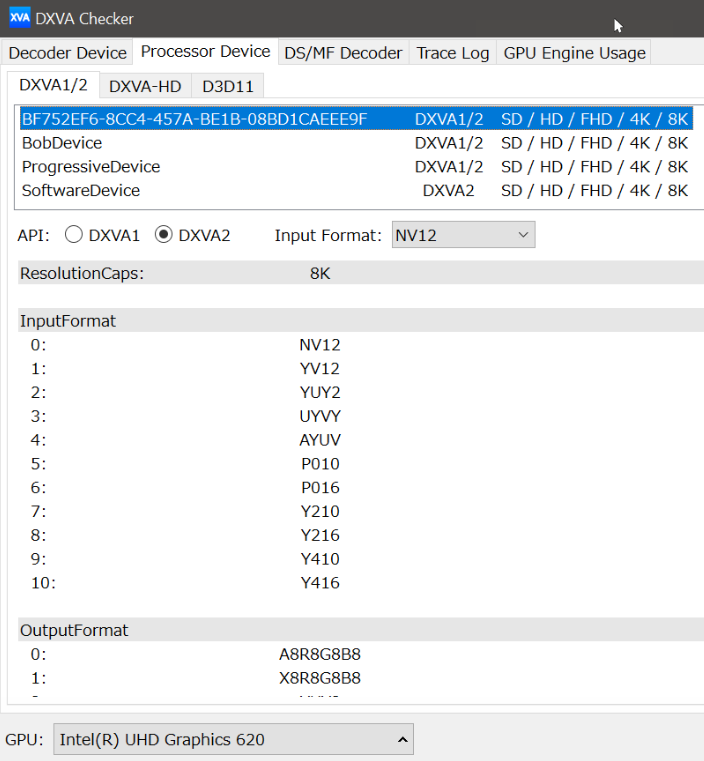
只有TransformNeedInput事件一直被触发,但是编码器抱怨它不能接受更多的输入。从未触发过TransformHaveOutput事件。
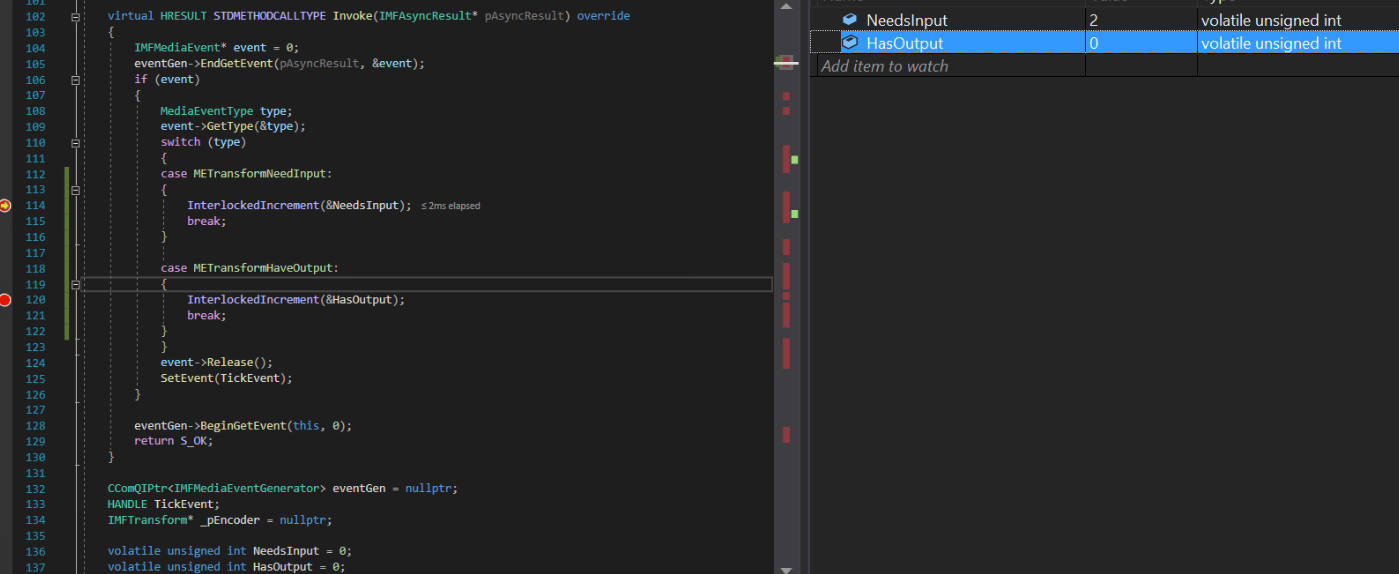
intel & msdn论坛上报道的类似问题: 1) https://software.intel.com/en-us/forums/intel-media-sdk/topic/607189 2) https://social.msdn.microsoft.com/Forums/SECURITY/en-US/fe051dd5-b522-4e4b-9cbb-2c06a5450e40/imfsinkwriter-merit-validation-failed-for-mft-intel-quick-sync-video-h264-encoder-mft?forum=mediafoundationdevelopment
更新:我已经尝试过仅仅模拟输入源(通过编程创建一个动画矩形NV12示例),而其他的东西都不动。这一次,英特尔编码器没有任何抱怨,我甚至有输出样本。除了英特尔编码器的输出视频失真,而Nvidia编码器工作非常好。
此外,我仍然得到与英特尔编码器我的原始NV12源代码的NV12错误。我对Nvidia MFT和软件编码器没有问题。
英特尔硬件MFT的输出:(请看Nvidia编码器的输出)
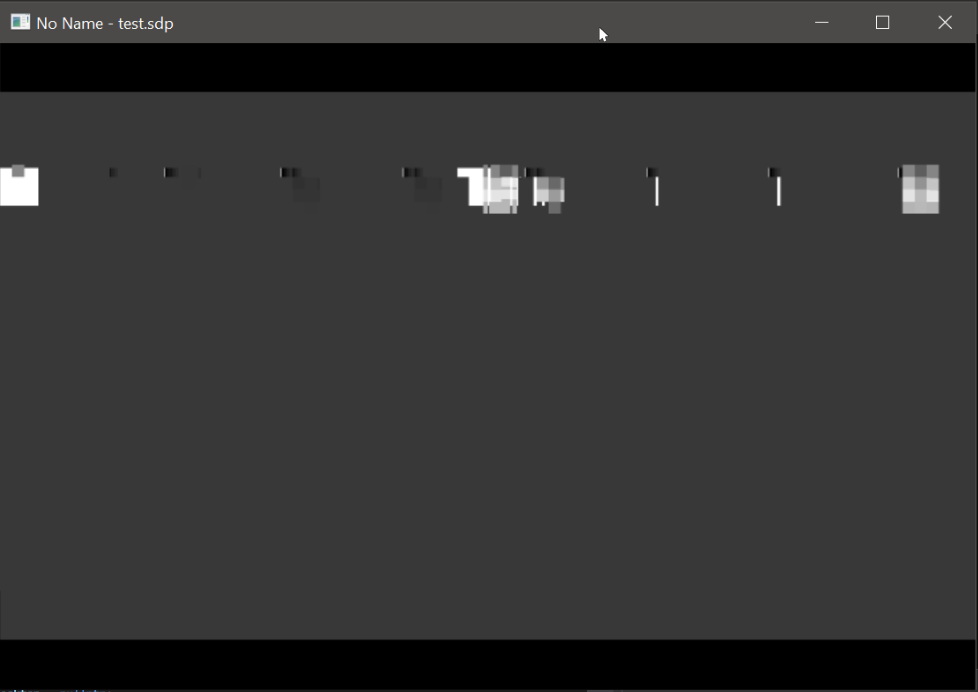
Nvidia硬件的输出MFT:
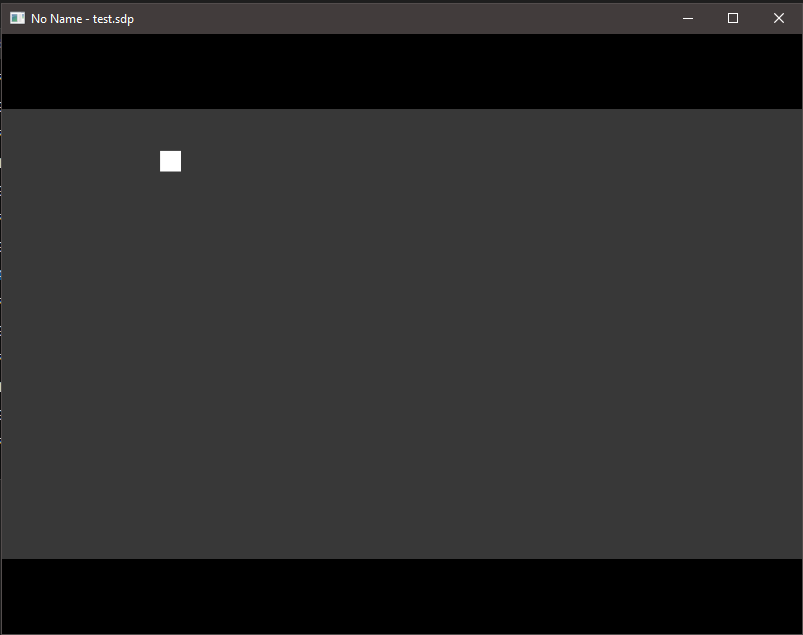
Nvidia图形使用统计数据:
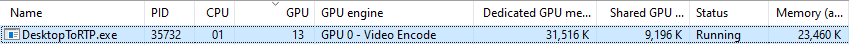
Intel图形使用统计数据(我不明白为什么GPU引擎显示为视频解码):
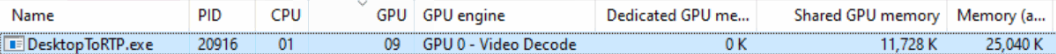
回答 2
Stack Overflow用户
发布于 2019-11-22 10:40:58
正如文章中提到的那样,Transform的事件生成器在Intel硬件上输入第一个示例后立即返回错误MEError (“未指定的错误”),并且进一步返回的调用"Transform需要更多的输入“,但没有产生输出。不过,同样的代码在Nvidia机器上运行得很好。经过大量的实验和研究,我发现我创建了太多的D3d11Device实例,在我的例子中,我分别创建了2到3个设备,用于捕获、颜色转换和硬件编码器。然而,我可以简单地重用一个D3dDevice实例。但是,创建多个D3d11Device实例可能会在高端机器上工作。在任何地方都没有记录。我连"MEError“错误的原因都找不到线索。什么都没提过。有许多类似于此的StackOverflow线程没有得到解答,即使是微软的人也无法指出这个问题,因为有完整的源代码。
重用D3D11Device实例解决了这个问题。张贴这个解决方案,因为它可能是有益的人谁面临同样的问题,我的。
Stack Overflow用户
发布于 2019-11-13 20:26:25
我看了你的密码。
根据你的帖子,我怀疑是英特尔的视频处理器出了问题。
我的操作系统是Win7,所以我决定在我的Nvidia卡上用D3D9Device测试视频处理器的行为,然后在4000上测试。
我认为视频处理器的功能对于D3D9Device和D3D11Device的行为都是一样的。当然有必要检查一下。
所以我制作了这个程序来检查:https://github.com/mofo7777/DirectXVideoScreen (参见D3D9VideoProcessor子项目)
似乎您没有检查足够的事情有关视频处理器的能力。
关于IDXVAHD_Device::GetVideoProcessorDeviceCaps,下面是我要检查的内容:
DXVAHD_VPDEVCAPS.MaxInputStreams >0
DXVAHD_VPDEVCAPS.VideoProcessorCount >0
DXVAHD_VPDEVCAPS.OutputFormatCount >0
DXVAHD_VPDEVCAPS.InputFormatCount >0
DXVAHD_VPDEVCAPS.InputPool == D3DPOOL_DEFAULT
我还检查了IDXVAHD_Device::GetVideoProcessorOutputFormats和IDXVAHD_Device::GetVideoProcessorInputFormats.支持的输入和输出格式。
这就是我发现Nvidia GPU和Intel GPU的区别所在。
NVIDIA :4输出格式
- D3DFMT_A8R8G8B8
- D3DFMT_X8R8G8B8
- D3DFMT_YUY2
- D3DFMT_NV12
英特尔:3种输出格式
- D3DFMT_A8R8G8B8
- D3DFMT_X8R8G8B8
- D3DFMT_YUY2
在4000上,不支持NV12输出格式。
此外,为了使程序正确工作,我需要在使用VideoProcessBltHD之前设置流状态:
- DXVAHD_STREAM_STATE_D3DFORMAT
- DXVAHD_STREAM_STATE_FRAME_FORMAT
- DXVAHD_STREAM_STATE_INPUT_COLOR_SPACE
- DXVAHD_STREAM_STATE_SOURCE_RECT
- DXVAHD_STREAM_STATE_DESTINATION_RECT
对于D3D11:
ID3D11VideoProcessorEnumerator::GetVideoProcessorCaps == IDXVAHD_Device::GetVideoProcessorDeviceCaps
( ID3D11VideoProcessorEnumerator::CheckVideoProcessorFormat == IDXVAHD_Device::GetVideoProcessorOutputFormats )
(D3D11_VIDEO_PROCESSOR_FORMAT_SUPPORT_INPUT) D3D11_VIDEO_PROCESSOR_FORMAT_SUPPORT_INPUT == IDXVAHD_Device::GetVideoProcessorInputFormats
IDXVAHD_VideoProcessor::SetVideoProcessStreamState:(.) == ==
您能否首先验证您的GPU的视频处理器功能。你和我看到的一样不同吗?
这是我们需要知道的第一件事,从我在github项目中看到的情况来看,您的程序似乎没有检查这一点。
https://stackoverflow.com/questions/58779958
复制相似问题

