修剪带有2个弧的UIView
修剪带有2个弧的UIView
提问于 2019-10-23 09:49:19
我有一个UIView,我想把它修剪成两个圆圈,就像我有拉出(对质量很抱歉)。
我的代码:
final class TrimmedView: UIView {
override init(frame: CGRect) {
super.init(frame: frame)
let size = CGSize(width: 70, height: 70)
let innerRadius: CGFloat = 366.53658283002471
let innerBottomRadius: CGFloat = 297.88543112651564
let path = UIBezierPath()
path.move(to: CGPoint(x: -innerRadius + (size.width / 2), y: innerRadius))
path.addArc(withCenter: CGPoint(x: size.width / 2, y: innerRadius), radius: innerRadius, startAngle: CGFloat.pi, endAngle: 0, clockwise: true)
path.move(to: CGPoint(x: -innerBottomRadius + (size.width / 2), y: innerBottomRadius))
path.addArc(withCenter: CGPoint(x: size.width / 2, y: innerBottomRadius), radius: innerBottomRadius, startAngle: 0, endAngle: CGFloat.pi, clockwise: true)
path.close()
let shapeLayer = CAShapeLayer()
shapeLayer.path = path.cgPath
shapeLayer.shadowPath = path.cgPath
layer.mask = shapeLayer
}
required init?(coder: NSCoder) {
super.init(coder: coder)
}
}ViewController:
override func viewDidAppear(_ animated: Bool) {
super.viewDidAppear(animated)
let view = UIView(frame: CGRect(origin: CGPoint(x: (self.view.bounds.width - 70) / 2, y: (self.view.bounds.height - 70) / 2), size: CGSize(width: 70, height: 70)))
view.backgroundColor = .red
self.view.addSubview(view)
let view1 = TrimmedView(frame: view.frame)
view1.backgroundColor = .yellow
self.view.addSubview(view1)
}我拿到这个结果了。这似乎对我来说,顶部修剪工作,但底部没有,我不知道为什么。任何帮助都将不胜感激。谢谢。
回答 1
Stack Overflow用户
回答已采纳
发布于 2019-10-23 20:40:08
这里有一个自定义视图,可以为您提供您想要的。
UIBezierPath对顶部的“凸”弧和底部的“凹”弧使用QuadCurves。
它被标记为@IBDesignable,所以您可以在IB / Storyboard的设计时看到它。弧的“高度”和填充颜色都设置为@IBInspectable,这样您也可以在设计时调整这些值。
若要在童话板中使用它:
- 添加一个普通
UIView - 将类更改为
BohdanShapeView - 在“属性检查器”窗格中,设置圆弧偏移量和填充颜色
- 将背景颜色设置为正常视图(您可能会使用清除)
结果:
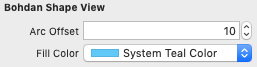
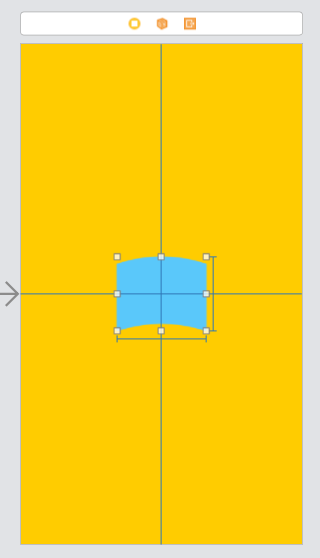
要通过代码使用它:
let view1 = BohdanShapeView(frame: view.frame)
view1.fillColor = .systemTeal
view1.arcOffset = 10
self.view.addSubview(view1)这是一堂课:
@IBDesignable
class BohdanShapeView: UIView {
@IBInspectable var arcOffset: CGFloat = 0.0
@IBInspectable var fillColor: UIColor = UIColor.white
let shapeLayer = CAShapeLayer()
override init(frame: CGRect) {
super.init(frame: frame)
commonInit()
}
required init?(coder aDecoder: NSCoder) {
super.init(coder: aDecoder)
commonInit()
}
func commonInit() -> Void {
// add the shape layer
layer.addSublayer(shapeLayer)
}
override func layoutSubviews() {
super.layoutSubviews()
// fill color for the shape
shapeLayer.fillColor = self.fillColor.cgColor
let width = bounds.size.width
let height = bounds.size.height
let bezierPath = UIBezierPath()
// start at arcOffset below top-left
bezierPath.move(to: CGPoint(x: 0.0, y: 0.0 + arcOffset))
// add curve to arcOffset below top-right
bezierPath.addQuadCurve(to: CGPoint(x: width, y: 0.0 + arcOffset), controlPoint: CGPoint(x: width * 0.5, y: 0.0 - arcOffset))
// add line to bottom-right
bezierPath.addLine(to: CGPoint(x: width, y: height))
// add curve to bottom-left
bezierPath.addQuadCurve(to: CGPoint(x: 0.0, y: height), controlPoint: CGPoint(x: width * 0.5, y: height - arcOffset * 2.0))
// close the path
bezierPath.close()
shapeLayer.path = bezierPath.cgPath
}
}页面原文内容由Stack Overflow提供。腾讯云小微IT领域专用引擎提供翻译支持
原文链接:
https://stackoverflow.com/questions/58520058
复制相关文章
相似问题

