在TextField中以编程方式自动聚焦SwiftUI
在TextField中以编程方式自动聚焦SwiftUI
提问于 2019-10-09 19:29:02
我用一个模式把名字添加到一个列表中。当显示模态时,我希望自动对TextField进行聚焦,如下所示:
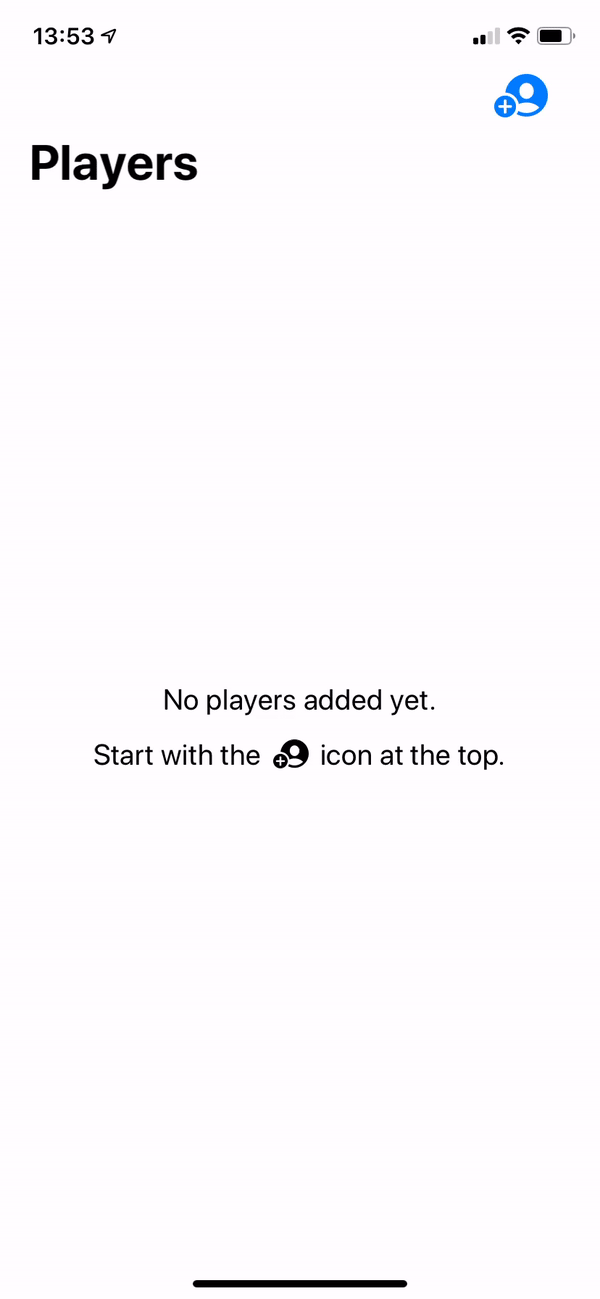
我还没有找到合适的解决方案。
为了做到这一点,已经在SwiftUI中实现了什么吗?
谢谢你的帮助。
var modal: some View {
NavigationView{
VStack{
HStack{
Spacer()
TextField("Name", text: $inputText) // autofocus this!
.textFieldStyle(DefaultTextFieldStyle())
.padding()
.font(.system(size: 25))
// something like .focus() ??
Spacer()
}
Button(action: {
if self.inputText != ""{
self.players.append(Player(name: self.inputText))
self.inputText = ""
self.isModal = false
}
}, label: {
HStack{
Text("Add \(inputText)")
Image(systemName: "plus")
}
.font(.system(size: 20))
})
.padding()
.foregroundColor(.white)
.background(Color.blue)
.cornerRadius(10)
Spacer()
}
.navigationBarTitle("New Player")
.navigationBarItems(trailing: Button(action: {self.isModal=false}, label: {Text("Cancel").font(.system(size: 20))}))
.padding()
}
}回答 4
Stack Overflow用户
发布于 2020-04-09 12:30:13
由于响应链不是通过SwiftUI来显示的,所以我们必须使用UIViewRepresentable来使用它。我已经做了一个与我们使用UIKit的方式类似的解决方案。
struct CustomTextField: UIViewRepresentable {
class Coordinator: NSObject, UITextFieldDelegate {
@Binding var text: String
@Binding var nextResponder : Bool?
@Binding var isResponder : Bool?
init(text: Binding<String>,nextResponder : Binding<Bool?> , isResponder : Binding<Bool?>) {
_text = text
_isResponder = isResponder
_nextResponder = nextResponder
}
func textFieldDidChangeSelection(_ textField: UITextField) {
text = textField.text ?? ""
}
func textFieldDidBeginEditing(_ textField: UITextField) {
DispatchQueue.main.async {
self.isResponder = true
}
}
func textFieldDidEndEditing(_ textField: UITextField) {
DispatchQueue.main.async {
self.isResponder = false
if self.nextResponder != nil {
self.nextResponder = true
}
}
}
}
@Binding var text: String
@Binding var nextResponder : Bool?
@Binding var isResponder : Bool?
var isSecured : Bool = false
var keyboard : UIKeyboardType
func makeUIView(context: UIViewRepresentableContext<CustomTextField>) -> UITextField {
let textField = UITextField(frame: .zero)
textField.isSecureTextEntry = isSecured
textField.autocapitalizationType = .none
textField.autocorrectionType = .no
textField.keyboardType = keyboard
textField.delegate = context.coordinator
return textField
}
func makeCoordinator() -> CustomTextField.Coordinator {
return Coordinator(text: $text, nextResponder: $nextResponder, isResponder: $isResponder)
}
func updateUIView(_ uiView: UITextField, context: UIViewRepresentableContext<CustomTextField>) {
uiView.text = text
if isResponder ?? false {
uiView.becomeFirstResponder()
}
}
}你可以像这样使用这个组件..。
struct ContentView : View {
@State private var username = ""
@State private var password = ""
// set true , if you want to focus it initially, and set false if you want to focus it by tapping on it.
@State private var isUsernameFirstResponder : Bool? = true
@State private var isPasswordFirstResponder : Bool? = false
var body : some View {
VStack(alignment: .center) {
CustomTextField(text: $username,
nextResponder: $isPasswordFirstResponder,
isResponder: $isUsernameFirstResponder,
isSecured: false,
keyboard: .default)
// assigning the next responder to nil , as this will be last textfield on the view.
CustomTextField(text: $password,
nextResponder: .constant(nil),
isResponder: $isPasswordFirstResponder,
isSecured: true,
keyboard: .default)
}
.padding(.horizontal, 50)
}
}在这里,isResponder是为当前的textfield分配响应程序,而nextResponder是在当前textfield退出时做出第一个响应。
Stack Overflow用户
发布于 2020-10-26 22:55:04
SwiftUIX解
使用SwiftUIX非常容易,我很惊讶更多的人没有意识到这一点。
- 通过SwiftUIX安装快速包装管理器。
- 在您的代码中,
import SwiftUIX。 - 现在,您可以使用
CocoaTextField而不是TextField来使用.isFirstResponder(true)函数。
CocoaTextField("Confirmation Code", text: $confirmationCode)
.isFirstResponder(true)Stack Overflow用户
发布于 2020-12-30 20:29:54
我认为SwiftUIX有很多有用的东西,但这仍然是您控制区域之外的代码,谁知道当SwiftUI 3.0发布时,糖的魔力会发生什么。请允许我介绍稍微升级的无聊UIKit解决方案,并对DispatchQueue.main.asyncAfter(deadline: .now() + 0.5)进行合理的检查和升级。
// AutoFocusTextField.swift
struct AutoFocusTextField: UIViewRepresentable {
private let placeholder: String
@Binding private var text: String
private let onEditingChanged: ((_ focused: Bool) -> Void)?
private let onCommit: (() -> Void)?
init(_ placeholder: String, text: Binding<String>, onEditingChanged: ((_ focused: Bool) -> Void)? = nil, onCommit: (() -> Void)? = nil) {
self.placeholder = placeholder
_text = text
self.onEditingChanged = onEditingChanged
self.onCommit = onCommit
}
func makeCoordinator() -> Coordinator {
Coordinator(self)
}
func makeUIView(context: UIViewRepresentableContext<AutoFocusTextField>) -> UITextField {
let textField = UITextField()
textField.delegate = context.coordinator
textField.placeholder = placeholder
return textField
}
func updateUIView(_ uiView: UITextField, context:
UIViewRepresentableContext<AutoFocusTextField>) {
uiView.text = text
DispatchQueue.main.asyncAfter(deadline: .now() + 0.5) { // needed for modal view to show completely before aufo-focus to avoid crashes
if uiView.window != nil, !uiView.isFirstResponder {
uiView.becomeFirstResponder()
}
}
}
class Coordinator: NSObject, UITextFieldDelegate {
var parent: AutoFocusTextField
init(_ autoFocusTextField: AutoFocusTextField) {
self.parent = autoFocusTextField
}
func textFieldDidChangeSelection(_ textField: UITextField) {
parent.text = textField.text ?? ""
}
func textFieldDidEndEditing(_ textField: UITextField) {
parent.onEditingChanged?(false)
}
func textFieldDidBeginEditing(_ textField: UITextField) {
parent.onEditingChanged?(true)
}
func textFieldShouldReturn(_ textField: UITextField) -> Bool {
parent.onCommit?()
return true
}
}
}
// SearchBarView.swift
struct SearchBarView: View {
@Binding private var searchText: String
@State private var showCancelButton = false
private var shouldShowOwnCancelButton = true
private let onEditingChanged: ((Bool) -> Void)?
private let onCommit: (() -> Void)?
@Binding private var shouldAutoFocus: Bool
init(searchText: Binding<String>,
shouldShowOwnCancelButton: Bool = true,
shouldAutofocus: Binding<Bool> = .constant(false),
onEditingChanged: ((Bool) -> Void)? = nil,
onCommit: (() -> Void)? = nil) {
_searchText = searchText
self.shouldShowOwnCancelButton = shouldShowOwnCancelButton
self.onEditingChanged = onEditingChanged
_shouldAutoFocus = shouldAutofocus
self.onCommit = onCommit
}
var body: some View {
HStack {
HStack(spacing: 6) {
Image(systemName: "magnifyingglass")
.foregroundColor(.gray500)
.font(Font.subHeadline)
.opacity(1)
if shouldAutoFocus {
AutoFocusTextField("Search", text: $searchText) { focused in
self.onEditingChanged?(focused)
self.showCancelButton.toggle()
}
.foregroundColor(.gray600)
.font(Font.body)
} else {
TextField("Search", text: $searchText, onEditingChanged: { focused in
self.onEditingChanged?(focused)
self.showCancelButton.toggle()
}, onCommit: {
print("onCommit")
}).foregroundColor(.gray600)
.font(Font.body)
}
Button(action: {
self.searchText = ""
}) {
Image(systemName: "xmark.circle.fill")
.foregroundColor(.gray500)
.opacity(searchText == "" ? 0 : 1)
}.padding(4)
}.padding([.leading, .trailing], 8)
.frame(height: 36)
.background(Color.gray300.opacity(0.6))
.cornerRadius(5)
if shouldShowOwnCancelButton && showCancelButton {
Button("Cancel") {
UIApplication.shared.endEditing(true) // this must be placed before the other commands here
self.searchText = ""
self.showCancelButton = false
}
.foregroundColor(Color(.systemBlue))
}
}
}
}
#if DEBUG
struct SearchBarView_Previews: PreviewProvider {
static var previews: some View {
Group {
SearchBarView(searchText: .constant("Art"))
.environment(\.colorScheme, .light)
SearchBarView(searchText: .constant("Test"))
.environment(\.colorScheme, .dark)
}
}
}
#endif
// MARK: Helpers
extension UIApplication {
func endEditing(_ force: Bool) {
self.windows
.filter{$0.isKeyWindow}
.first?
.endEditing(force)
}
}// ContentView.swift
class SearchVM: ObservableObject {
@Published var searchQuery: String = ""
...
}
struct ContentView: View {
@State private var shouldAutofocus = true
@StateObject private var viewModel = SearchVM()
var body: some View {
VStack {
SearchBarView(searchText: $query, shouldShowOwnCancelButton: false, shouldAutofocus: $shouldAutofocus)
}
}
}页面原文内容由Stack Overflow提供。腾讯云小微IT领域专用引擎提供翻译支持
原文链接:
https://stackoverflow.com/questions/58311022
复制相关文章
相似问题

