切换textField类
,我把CollectionView和CollectionViewCells换了。首先我有这个
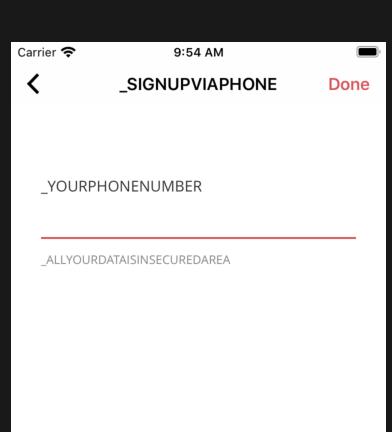
在我用代码获得secondCell之后,
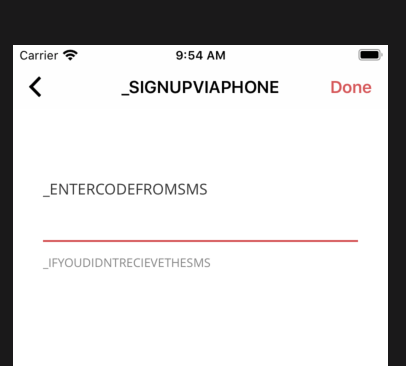
我使用相同的sell和不同的方法来更改文本,但是在第一个cell.textField中,作为定制的cocoapod库TKFormTextField,在第二个例子中,我想使用简单的UITextField。什么枚举以及如何使用它?
,这是我的手机
class PhoneNumberCollectionViewCell: UICollectionViewCell, NiBLoadable {
@IBOutlet weak var phoneLabel: UILabel!
@IBOutlet weak var PhoneNumberTextField: UITextField!
@IBOutlet weak var SecurityLabel: UILabel!
override func awakeFromNib() {
super.awakeFromNib()
Decorator.decorate(self)
}
func setPhoneLabelText(text: String) {
phoneLabel.text = text
}
func setSecurityLabel(text: String) {
SecurityLabel.text = text
}
}
extension PhoneNumberCollectionViewCell {
fileprivate class Decorator {
static func decorate(_ cell: PhoneNumberCollectionViewCell) {
cell.phoneLabel.textColor = UIColor(red: 50.0/255.0, green: 50.0/255.0, blue: 50.0/255.0, alpha: 1.0)
cell.SecurityLabel.textColor = UIColor(red: 50.0/255.0, green: 50.0/255.0, blue: 50.0/255.0, alpha: 0.6)
cell.phoneLabel.font = UIFont(name: "OpenSans", size: 15)
cell.SecurityLabel.font = UIFont(name: "OpenSans", size: 12)
}
}
}
func collectionView(_ collectionView: UICollectionView, cellForItemAt indexPath: IndexPath) -> UICollectionViewCell {
let models = model[indexPath.row]
switch models {
case .phoneNumber:
if let cell = collectionView.dequeueReusableCell(withReuseIdentifier: PhoneNumberCollectionViewCell.name, for: indexPath) as? PhoneNumberCollectionViewCell {
cell.PhoneNumberTextField.text = self.phoneNumber
cell.setSecurityLabel(text: "_ALLYOURDATAISINSECUREDAREA")
cell.setPhoneLabelText(text: "_YOURPHONENUMBER")
return cell
}
case .confirmCode:
if let cell = collectionView.dequeueReusableCell(withReuseIdentifier: PhoneNumberCollectionViewCell.name, for: indexPath) as? PhoneNumberCollectionViewCell {
cell.PhoneNumberTextField.text = self.confirmCode
cell.setPhoneLabelText(text: "_ENTERCODEFROMSMS")
cell.setSecurityLabel(text: "_IFYOUDIDNTRECIEVETHESMS")
cell.PhoneNumberTextField.defaultTextAttributes.updateValue(5.0, forKey: NSAttributedString.Key(rawValue: NSAttributedString.Key.kern.rawValue))
return cell
}
}
return UICollectionViewCell.init()
}回答 1
Stack Overflow用户
发布于 2020-01-27 09:29:11
您有更多的选择可以这样做:
- 为不同的选项创建两个不同的自定义单元格。
collectionView.dequeueReusableCell(withReuseIdentifier: collectionView(_ collectionView: UICollectionView,cellForItemAt indexPath: IndexPath) -> UICollectionViewCell { let models = modelindexPath.row switch models { case .phoneNumber: if let cell =collectionView FirstCustomCell.name,for: indexPath) as?FirstCustomCell { cell.PhoneNumberTextField.text = self.phoneNumber cell.setSecurityLabel(文本:"_ALLYOURDATAISINSECUREDAREA") cell.setPhoneLabelText(文本:"_YOURPHONENUMBER")返回单元格} case .confirmCode: if let cell =self.phoneNumber SecondCustomCell.name,for: indexPath) as?cell.PhoneNumberTextField.defaultTextAttributes.updateValue(5.0,SecondCustomCell { cell.PhoneNumberTextField.text = self.confirmCode cell.setPhoneLabelText(text:"_ENTERCODEFROMSMS") cell.setSecurityLabel(text:"_IFYOUDIDNTRECIEVETHESMS") cell.setSecurityLabel forKey: NSAttributedString.Key(rawValue: NSAttributedString.Key.kern.rawValue)返回单元格}ReportUICollectionViewCell.init()}
- ,在PhoneNumberCollectionViewCell上创建两个文本框,并将alpha设置为0。
类PhoneNumberCollectionViewCell: UICollectionViewCell,NiBLoadable {IBOutlet弱var phoneLabel: UILabel!@IBOutlet弱var PhoneNumberTextField: TKFormTextField!,@IBOutlet弱var CodeFromSmsTextField: UITextField!@IBOutlet弱var SecurityLabel: UILabel!覆盖func awakeFromNib() { super.awakeFromNib() Decorator.decorate(self) PhoneNumberTextField.alpha =0 CodeFromSmsTextField.alpha =0} func setPhoneLabelText(文本: String) { phoneLabel.text = text } func setSecurityLabel(文本: String) { SecurityLabel.text = text }
在这之后,你可以展示你需要的东西。
func collectionView(_ collectionView: UICollectionView, cellForItemAt indexPath: IndexPath) -> UICollectionViewCell {
let models = model[indexPath.row]
guard let cell = collectionView.dequeueReusableCell(withReuseIdentifier: PhoneNumberCollectionViewCell.name, for: indexPath) as? PhoneNumberCollectionViewCell else { return UICollectionViewCell() }
switch models {
case .phoneNumber:
cell.PhoneNumberTextField.text = self.phoneNumber
cell.setSecurityLabel(text: "_ALLYOURDATAISINSECUREDAREA")
cell.setPhoneLabelText(text: "_YOURPHONENUMBER")
cell.PhoneNumberTextField.alpha = 1
case .confirmCode:
cell.PhoneNumberTextField.text = self.confirmCode
cell.setPhoneLabelText(text: "_ENTERCODEFROMSMS")
cell.setSecurityLabel(text: "_IFYOUDIDNTRECIEVETHESMS")
cell.PhoneNumberTextField.defaultTextAttributes.updateValue(5.0, forKey: NSAttributedString.Key(rawValue: NSAttributedString.Key.kern.rawValue))
cell.CodeFromSmsTextField.alpha = 1
}
}https://stackoverflow.com/questions/59926409
复制相似问题

