如何在Matplotlib或Seaborn中用小的空格分隔成地块?
如何在Matplotlib或Seaborn中用小的空格分隔成地块?
提问于 2020-03-15 01:16:30
我想用用小空格分隔的多列制作这种类型的图,每个类都有3-5 (本例中的5)不同的观测值,y轴上的值也不同:
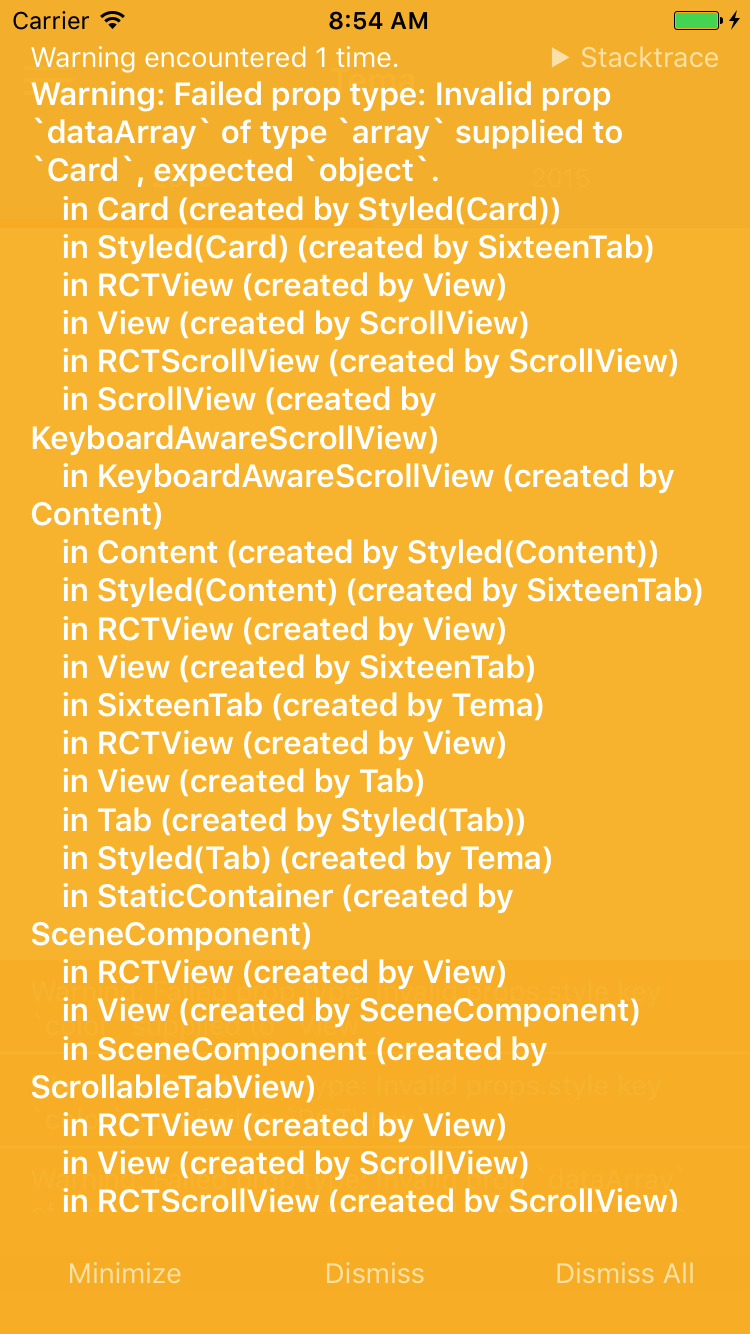
回答 2
Stack Overflow用户
回答已采纳
发布于 2020-03-15 02:06:00
下面是使用Python的matplotlib绘制类似图的方法。该地块有灰色背景和白色的主要和次要的网格线来划定区域。在每个小细胞的中心得到点有点棘手:分裂成n+1空间,移动半个单元格(1/2n)。辅助x轴可以用来设置标签.必须将zorder设置为在网格线上有点。
import numpy as np
from matplotlib import pyplot as plt
from matplotlib import ticker
n = 5
cols = 7
values = [np.random.uniform(1, 10, n) for c in range(cols)]
fig, ax = plt.subplots()
ax.set_facecolor('lightgrey')
ax.xaxis.set_major_locator(ticker.MultipleLocator(1))
ax.xaxis.set_minor_locator(ticker.MultipleLocator(1 / (n)))
ax.yaxis.set_major_locator(ticker.MultipleLocator(1))
ax.grid(True, which='both', axis='both', color='white')
ax.set_xticklabels([])
ax.tick_params(axis='x', which='both', length=0)
ax.grid(which='major', axis='both', lw=3)
ax.set_xlim(1, cols + 1)
for i in range(1, cols + 1):
ax.scatter(np.linspace(i, i + 1, n, endpoint=False) + 1 / (2 * n), values[i-1], c='crimson', zorder=2)
ax2 = ax.twiny()
ax2.set_xlim(0.5, cols + 0.5)
ticks = range(1, cols + 1)
ax2.set_xticks(ticks)
ax2.set_xticklabels([f'Cat_{t:02d}' for t in ticks])
bbox = dict(boxstyle="round", ec="limegreen", fc="limegreen", alpha=0.5)
plt.setp(ax2.get_xticklabels(), bbox=bbox)
ax2.tick_params(axis='x', length=0)
plt.show()
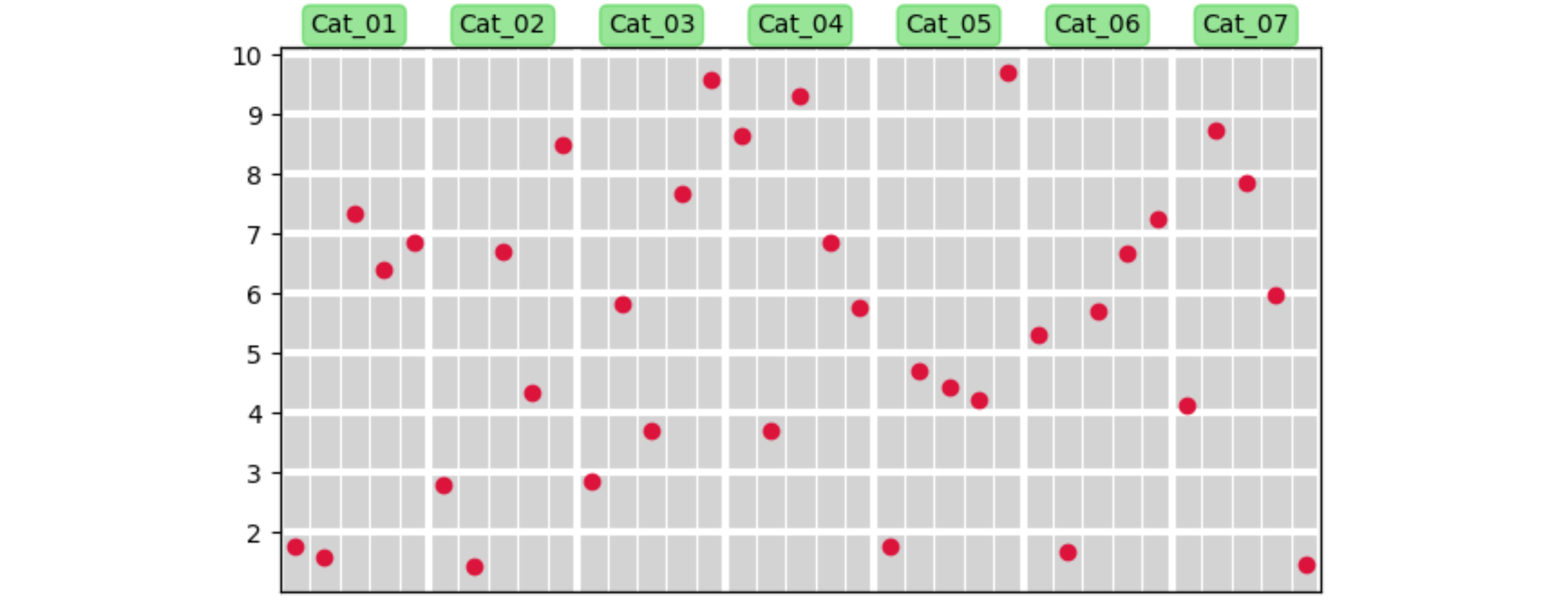
Stack Overflow用户
发布于 2020-03-15 01:49:39
实际上,我可以用ggplot2绘制这个情节。例如:
head(mtcars)
# mpg cyl disp hp drat wt qsec vs am gear carb
# Mazda RX4 21.0 6 160 110 3.90 2.620 16.46 0 1 4 4
# Mazda RX4 Wag 21.0 6 160 110 3.90 2.875 17.02 0 1 4 4
# Datsun 710 22.8 4 108 93 3.85 2.320 18.61 1 1 4 1
# Hornet 4 Drive 21.4 6 258 110 3.08 3.215 19.44 1 0 3 1
# Hornet Sportabout 18.7 8 360 175 3.15 3.440 17.02 0 0 3 2
# Valiant 18.1 6 225 105 2.76 3.460 20.22 1 0 3 1
library(dplyr)
library(ggplot2)
mtcars %>% reshape2::melt() %>%
ggplot(aes(x = variable, y = value)) +
geom_point() + facet_grid(~ variable) +
theme(axis.text.x = element_blank())在数据集中设置一个分类变量,然后使用facet_grid(~).this函数可以通过categrical变量将绘图转换为多个绘图。

页面原文内容由Stack Overflow提供。腾讯云小微IT领域专用引擎提供翻译支持
原文链接:
https://stackoverflow.com/questions/60688865
复制相关文章
相似问题

