AutoCompleteTextView DropDown项在TextInputLayout中使用OutlinedBox.ExposedDropdownMenu变成小片段
AutoCompleteTextView DropDown项在TextInputLayout中使用OutlinedBox.ExposedDropdownMenu变成小片段
提问于 2020-08-04 10:23:31
我把AutoCompleteTextView,TextInputLayout,ExposedDropdownMenu从材料设计中一起使用,每当我试图在Fragment中使用它时,DropDown项就会变得很小。
布局:
<com.google.android.material.textfield.TextInputLayout
android:id="@+id/responsibility_layout"
style="@style/Widget.MaterialComponents.TextInputLayout.OutlinedBox.ExposedDropdownMenu"
android:layout_width="0dp"
android:layout_height="wrap_content"
android:layout_marginStart="20dp"
android:layout_marginLeft="20dp"
app:layout_constraintEnd_toStartOf="@+id/type_of_transaction"
app:layout_constraintStart_toStartOf="parent"
app:layout_constraintTop_toTopOf="parent"
app:startIconDrawable="@drawable/ic_baseline_person_pin_circle_24">
<AutoCompleteTextView
android:id="@+id/res_input"
android:layout_width="match_parent"
android:layout_height="wrap_content"
android:background="@null"
android:hint="@string/your_respon"
android:maxLines="1" />
</com.google.android.material.textfield.TextInputLayout>Kotlin side (在方法中使用这些代码):
val items = listOf(
resources.getString(R.string.own_first),
resources.getString(R.string.own_two))
val adapter = ArrayAdapter(activity!!.applicationContext, R.layout.list_drop,
items)
(type_of_transaction.editText as? AutoCompleteTextView)?.setAdapter(adapter)
(type_of_transaction.editText as AutoCompleteTextView).inputType = EditorInfo.TYPE_NULL
type_of_transaction.onFocusChangeListener =
View.OnFocusChangeListener { _: View?, hasFocus ->
if (hasFocus) {
hideKeyboard(activity)
}
}证明:
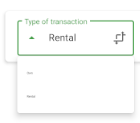
有趣的是,代码在Activity上工作。不知道为什么在Fragment中会发生这种情况。
知道为什么会发生这种事吗?这是个虫子吗?
回答 1
Stack Overflow用户
回答已采纳
发布于 2020-08-04 12:14:05
问题是:
val adapter = ArrayAdapter(activity!!.applicationContext,...您必须将activity作为上下文传递,而不是applicationContext。ApplicationContext 并没有把应用主题放在上。
使用:
val adapter = ArrayAdapter(requireContext(),.....以主题为背景

具有应用程序上下文:
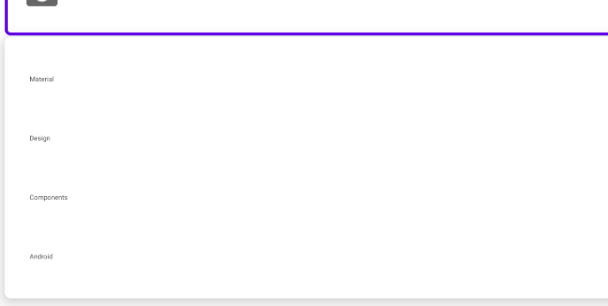
页面原文内容由Stack Overflow提供。腾讯云小微IT领域专用引擎提供翻译支持
原文链接:
https://stackoverflow.com/questions/63244893
复制相关文章
相似问题

