Jitsi Meet -只允许JWT令牌身份验证,并取消用户和密码身份验证
Jitsi Meet -只允许JWT令牌身份验证,并取消用户和密码身份验证
提问于 2020-12-07 01:21:27
在我的~/.jitsi-meet-cfg/prosody/config/conf.d Jitsi Meet Prodody配置文件上
我有以下配置:
admins = {
"focus@auth.meet.jitsi",
"jvb@auth.meet.jitsi"
}
plugin_paths = { "/prosody-plugins/", "/prosody-plugins-custom" }
http_default_host = "meet.jitsi"
VirtualHost "meet.jitsi"
authentication = "token"
app_id = "this-is-my-app-id"
app_secret = "FF0AE1DEC0F36167A100CF0C234CF4A5"
allow_empty_token = false
ssl = {
key = "/config/certs/meet.jitsi.key";
certificate = "/config/certs/meet.jitsi.crt";
}
modules_enabled = {
"bosh";
"pubsub";
"ping";
"speakerstats";
"conference_duration";
}
speakerstats_component = "speakerstats.meet.jitsi"
conference_duration_component = "conferenceduration.meet.jitsi"
c2s_require_encryption = false
VirtualHost "auth.meet.jitsi"
ssl = {
key = "/config/certs/auth.meet.jitsi.key";
certificate = "/config/certs/auth.meet.jitsi.crt";
}
authentication = "internal_hashed"
VirtualHost "recorder.meet.jitsi"
modules_enabled = {
"ping";
}
authentication = "internal_hashed"
Component "internal-muc.meet.jitsi" "muc"
storage = "memory"
modules_enabled = {
"ping";
}
muc_room_locking = false
muc_room_default_public_jids = true
Component "muc.meet.jitsi" "muc"
storage = "memory"
modules_enabled = {
"muc_meeting_id";
"token_verification";
}
muc_room_cache_size = 1000
muc_room_locking = false
muc_room_default_public_jids = true
Component "focus.meet.jitsi"
component_secret = "1380629bfbc47acef63de093bcf231ec"
Component "speakerstats.meet.jitsi" "speakerstats_component"
muc_component = "muc.meet.jitsi"
Component "conferenceduration.meet.jitsi" "conference_duration_component"
muc_component = "muc.meet.jitsi"有了它,我可以通过jwt令牌进行身份验证。
但是,如果我没有指定任何令牌,例如:
https://jitsi.mydummyserver.com/test
然后,我得到以下询问用户和密码的提示:
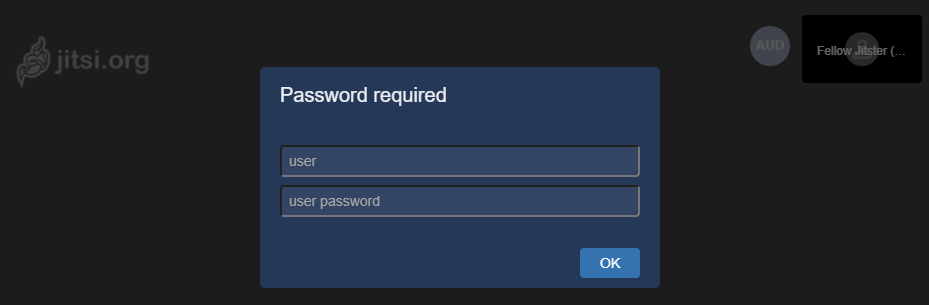
是否有任何方法只允许令牌身份验证并完全消除该提示?
谢谢!
回答 1
Stack Overflow用户
发布于 2021-02-21 18:52:10
您可以在tokenAuthUrl文件中为/etc/jitsi/meet/<fqdn>-config.js文件中的令牌生成设置端点。
tokenAuthUrl目前是无文档的。您可以检查tokenAuthUrl 这里的拉请求。
如果您想要完全重定向,如果会议URL不包含JWT令牌,那么您可以在服务器配置中编写一个简单的Nginx或Apache规则。
由于会议URL是https://meet.example.com?jwt=<token>格式的,所以Nginx配置规则将类似于
location / {
set $url 1;
if ($arg_jwt = ''){
set $url 0;
}
if ($url = 1){
return 301 https://$host$request_uri;
}
return 301 https://example.com;
}如果会议URL不包含JWT查询参数,这将重定向到example.com &即使用户试图绕过Nginx规则,在会议URL的末尾添加jwt auery参数,访问也将被拒绝,因为JWT是无效的。
页面原文内容由Stack Overflow提供。腾讯云小微IT领域专用引擎提供翻译支持
原文链接:
https://stackoverflow.com/questions/65174905
复制相关文章
相似问题

