在VScode中调试Python ( //使用IntelliSense了解可能的属性。^ SyntaxError:无效语法)
在VScode中调试Python ( //使用IntelliSense了解可能的属性。^ SyntaxError:无效语法)
提问于 2021-01-14 04:53:07
我在VScode上使用了调试工具( ctrl + shift +D)和定制的launch.json,但是我不能运行我的程序。帮我解决这个问题。,这是我的回溯
Traceback (most recent call last):
File "/usr/lib/python3.6/runpy.py", line 193, in _run_module_as_main
"__main__", mod_spec)
File "/usr/lib/python3.6/runpy.py", line 85, in _run_code
exec(code, run_globals)
File "/home/odroid/.vscode-server/extensions/ms-python.python-2020.12.424452561/pythonFiles/lib/python/debugpy/__main__.py", line 45, in <module>
cli.main()
File "/home/odroid/.vscode-server/extensions/ms-python.python-2020.12.424452561/pythonFiles/lib/python/debugpy/../debugpy/server/cli.py", line 444, in main
run()
File "/home/odroid/.vscode-server/extensions/ms-python.python-2020.12.424452561/pythonFiles/lib/python/debugpy/../debugpy/server/cli.py", line 285, in run_file
runpy.run_path(target_as_str, run_name=compat.force_str("__main__"))
File "/usr/lib/python3.6/runpy.py", line 261, in run_path
code, fname = _get_code_from_file(run_name, path_name)
File "/usr/lib/python3.6/runpy.py", line 236, in _get_code_from_file
code = compile(f.read(), fname, 'exec')
File "/home/odroid/Documents/python/crawling-worker/.vscode/launch.json", line 2
// Use IntelliSense to learn about possible attributes.
^
SyntaxError: invalid syntax这是我的launch.json文件*
{
// Use IntelliSense to learn about possible attributes.
// Hover to view descriptions of existing attributes.
// For more information, visit: https://go.microsoft.com/fwlink/?linkid=830387
"version": "0.2.0",
"configurations": [
{
"name": "Python: Current File",
"type": "python",
"request": "launch",
"program": "${file}",
"console": "integratedTerminal"
}
]
}
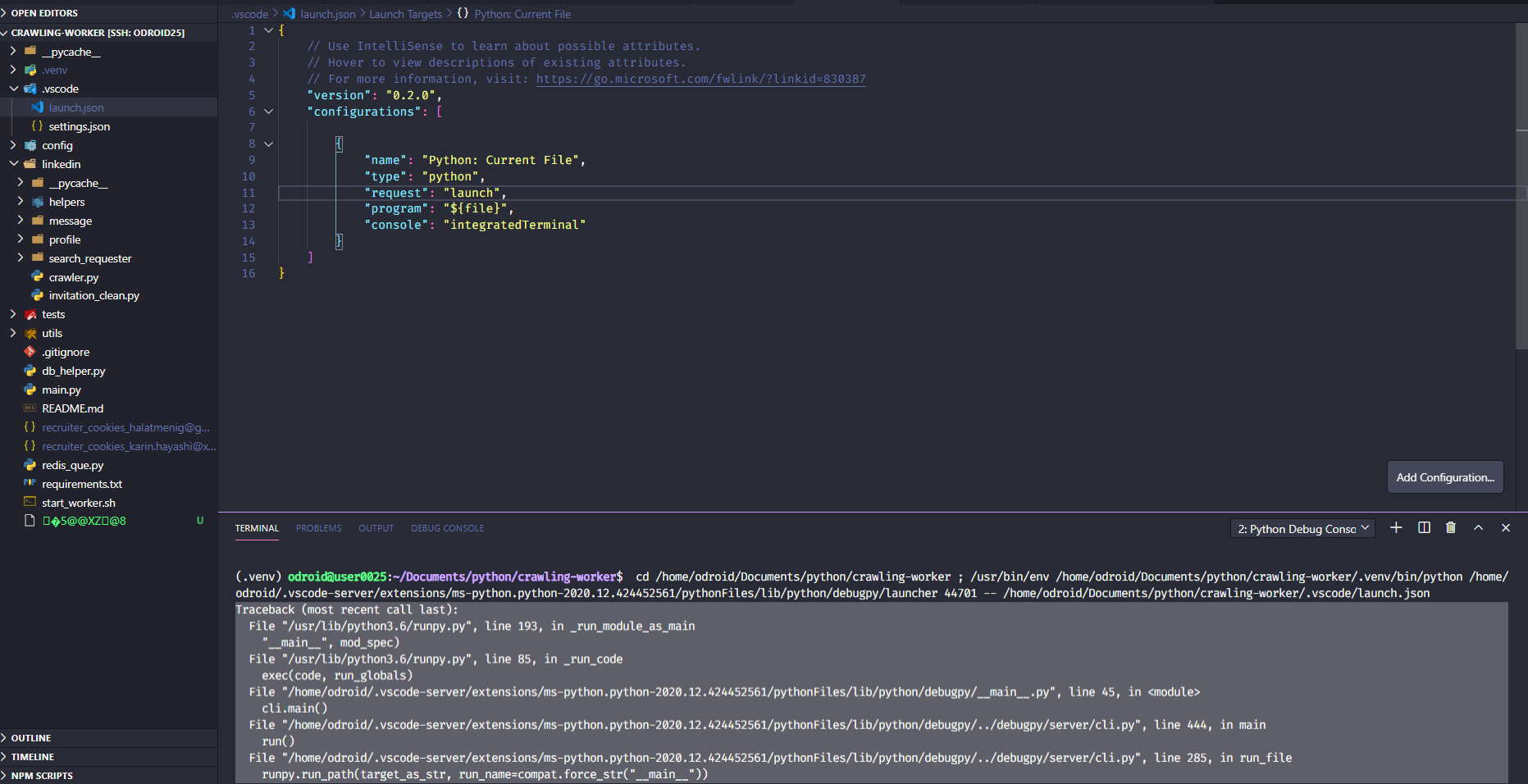
Stack Overflow用户
回答已采纳
发布于 2021-01-14 11:53:30
您需要首先打开要在VS代码中运行的Python文件。
"program": "${file}"告诉VS代码运行当前文件,您在VS代码中打开的当前文件是launch.json。
或者,您可以指定要运行的Python文件的绝对路径。
"program": "Full/Path/To/Script.py"或相对于在VS代码中打开的当前文件夹的路径。
"program": "${workspaceFolder}/Script.py"页面原文内容由Stack Overflow提供。腾讯云小微IT领域专用引擎提供翻译支持
原文链接:
https://stackoverflow.com/questions/65713605
复制相关文章
相似问题

