Django - deterministic=True运行python时需要SQLite 3.8.3或更高版本
我正在运行来自AWS的linux红帽环境。
我遵循了将sqlite3升级到“最新”版本的每一条指令。
我正在运行python3.9.2(并且已经用LD_RUN_PATH=/usr/local/lib ./configure重新编译了它)和django版本4。
我已经设置了一个虚拟环境来安装和运行django。我已将激活脚本更改为包含export LD_LIBRARY_PATH="/usr/local/lib"
在运行python manage.py runserver时,我会得到错误django.db.utils.NotSupportedError: deterministic=True requires SQLite 3.8.3 or higher。我已经打开了文件/home/ec2-user/django/django/db/backends/sqlite3/base.py (发生错误的地方),在带有错误的行后面包含了一个print语句:
print("**************************\n" +
str(Database.sqlite_version) +
"\n" + str(Database.sqlite_version_info) +
"\n**************************")其中反过来说:
**************************
3.28.0
(3, 28, 0)
**************************
**************************
3.28.0
(3, 28, 0)
**************************请告诉我需要什么额外的信息。我在stack上搜索了一下,却找不到合适的pop解决方案。
提前谢谢你!
编辑
这是回溯:
Watching for file changes with StatReloader
Performing system checks...
System check identified no issues (0 silenced).
Exception in thread django-main-thread:
Traceback (most recent call last):
File "/home/ec2-user/django/django/db/backends/base/base.py", line 219, in ensure_connection
self.connect()
File "/home/ec2-user/django/django/utils/asyncio.py", 21 in inner
return func(*args, **kwargs)
File "/home/ec2-user/django/django/db/backends/base/base.py", line 200, in connect
self.connection = self.get_new_connection(conn_params)
File "/home/ec2-user/django/django/utils/asyncio.py", line 26, in inner
return func(*args, **kwargs)
File "/home/ec2-user/django/django/db/backends/sqlite3/base.py", line 210, in get_new_connection
create_deterministic_function('django_date_extract', 2, _sqlite_datetime_extract)
sqlite3.NotSupportedError: deterministic=True requires SQLite 3.8.3 or higher
The above exception was the direct cause of the following exception:
Traceback (most recent call last):
File "/opt/python/lib/python/3.9/threading.py", line 954, in _bootstrap_inner
self.run()
File "/opt/python39/lib/python3.9/threading.py", line 892, in run
self._target(*self._args, **self._kwargs)
File "/home/ec2-user/django/django/utils/autoreload.py", line 64, in wrapper
fn(*args, **kwargs)
File "/home/ec2-user/django/django/core/management/commands/runserver.py", line 126, in inner_run
self.check_migrations()
File "/home/ec2-user/django/django/core/management/base.py", line 486, in check_migrations
executor = MigrationExecutor(connectsion[DEFAULT_DB_ALIAS])
File "/home/ec2-user/django/django/db/migrations/executor.py", line 18, in __init__
self.loader = MigrationLoader(self.connection)
File "/home/ec2-user/django/django/db/migrations/loader.py", line 53, in __init__
self.build_graph()
File "/home/ec2-user/django/django/db/migrations/loader.py", line 220, in build_graph
self.applied_migrations = recorder.applied_migrations()
File "/home/ec2-user/django/django/db/migrations/recorder.py", line 77, in applied_migrations
if self.has_table():
File "/home/ec2-user/django/django/db/migrations/recorder.py", line 55, in has_table
with self.connection.cursor() as cursor:
File "/home/ec2-user/django/django/utils/asyncio.py", line 26, in inner
return func(*args, **kwargs)
File "/home/ec2-user/django/django/db/backends/base/base.py", line 259, in cursor
return self._cursor()
File "/home/ec2-user/django/django/db/backends/base/base.py", line 235, in _cursor
self.ensure_connection()
File "/home/ec2-user/django/djanog/utils/asyncio.py", line 26, in inner
return func(*args, **kwargs)
File "/home/ec2-user/django/django/db/backends/base/base.py", line 219, in ensure_connection
self.connect()
File "/home/ec2-user/django/django/db/utils.py", line 90, in __exit__
raise dj_exc_value.with_traceback(traceback) from exc_value
File "/home/ec2-user/django/django/db/backends/base/base.py", line 219, in ensure_connection
self.connect()
File "/home/ec2-user/django/django/utils/asyncio.py", line 26, in inner
return func(*args, **kwargs)
File "/home/ec2-user/django/django/db/backends/base/base.py", line 200, in connect
self.connection = self.get_new_connection(conn_params)
File "/home/ec2-user/django/django/utils/asyncio.py", line 26, in inner
return func(*args, **kwargs)
File "/home/ec2-user/django/django/db/backends/sqlite3/base.py", line 210, in get_new_connection
create_deterministic_function('django_date_extract', 2, _sqlite_datetime_extract)
django.db.utils.NotSupportedError: deterministic=True requires SQLite 3.8.3 or higher回答 4
Stack Overflow用户
发布于 2021-08-21 02:58:54
我在我的linux Centos7+python3.9.6+Django3.2.5中遇到了同样的问题。尽管sqlite3被更新为最新的版本。看来这是没用的。一种解决方案是将数据库从sqlite3更改为pysqlite3。完成虚拟环境后,安装pysqlite
pip3 install pysqlite3
pip3 install pysqlite3-binary并在base.py中更改db
vim python3.9.6/site-packages/django/db/backends/sqlite3/base.py
# from sqlite3 import dbapi2 as Database # annotation
from pysqlite3 import dbapi2 as Database # import pysqlite3重新启动django服务器,它就能工作了。
Stack Overflow用户
发布于 2021-12-18 23:51:54
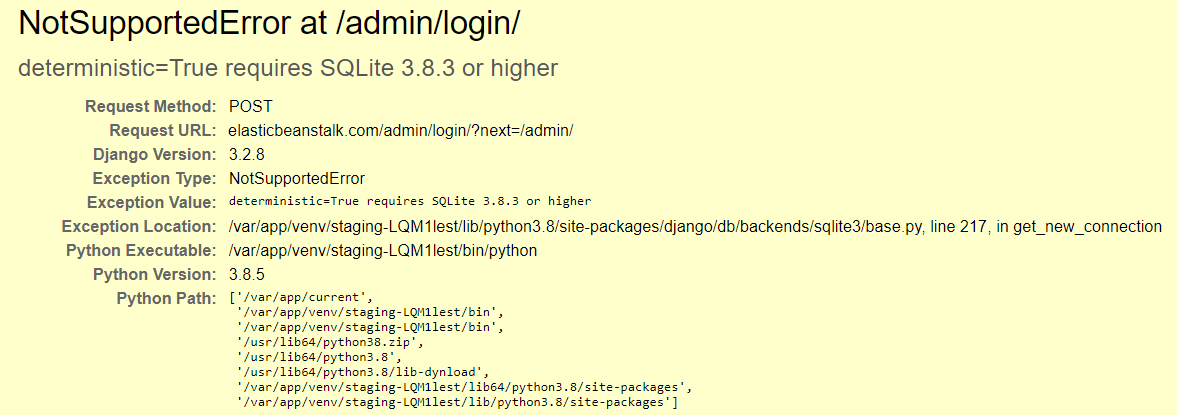
我和你有同样的问题。当我试图在弹性豆柄上部署时。在我的例子中,我在初始化时使用了Python3.8CLI,如下所示:
eb init -p python-3.8 django-project ⛔而且,在64位Amazon 2(默认)上运行它也不是一个好的python版本。改为python-3.7
eb init -p python-3.7 django-project ✅Stack Overflow用户
发布于 2022-08-22 17:51:38
可以通过使用正确的环境重新编译python3来解决这个问题。下面是重新编译python3的命令。
export C_INCLUDE_PATH=/PATH_TO_SQLITE/include
export CPLUS_INCLUDE_PATH=/PATH_TO_SQLITE/include
export LD_RUN_PATH=/PATH_TO_SQLITE/lib
./configure --prefix=/PATH_FOR_PYTHON
make
make install然后,可以通过以下命令在python中进行检查
import sqlite3
conn = sqlite3.connect(':memory:')
conn.create_function('f', 2, lambda *args: None, deterministic=True) https://stackoverflow.com/questions/66380006
复制相似问题

