在ggplot2中向平面图的分类y轴添加自定义标签和勾号。
我想在下面显示的"No.14"条形图中添加另一行空瓷砖。该行将没有数据,因此仅向dataframe添加一个空行是不够的,因为它在图例中创建了一个我不想要的NA项。
以下是数据:
> dput(coupler.graph)
structure(list(Category = c("HBC", "TC", "BSC", "GSC", "GSC",
"SSC", "SSC", "GSC", "GSC", "SSC", "SSC", "SSC", "HBC", "TC",
"BSC", "BSC", "GSC", "GSC", "SSC", "HBC", "HBC", "TC", "TC",
"BSC", "GSC", "GSC", "GSC", "GSC", "GSC", "TC", "BSC", "BSC",
"GSC", "GSC"), `Bar Size` = c("No. 5", "No. 5", "No. 5", "No. 5",
"No. 5", "No. 6", "No. 6", "No. 6", "No. 6", "No. 8", "No. 8",
"No. 8", "No. 8", "No. 8", "No. 8", "No. 8", "No. 8", "No. 8",
"No. 10", "No. 10", "No. 10", "No. 10", "No. 10", "No. 10", "No. 10",
"No. 10", "No. 10", "No. 11", "No. 11", "No. 18", "No. 18", "No. 18",
"No. 18", "No. 18"), `No. Bars` = c(3, 9, 3, 6, 6, 85, 85, 7,
7, 90, 90, 90, 7, 9, 6, 6, 21, 21, 9, 22, 22, 27, 27, 13, 25,
25, 25, 8, 8, 4, 4, 4, 4, 4), Failure = c("Bar fracture", "Bar fracture",
"Bar fracture", "Bar pullout", "Bar fracture", "Bar pullout",
"Bar fracture", "Coupler failure", "Bar fracture", "Coupler failure",
"Bar pullout", "Bar fracture", "Bar fracture", "Bar fracture",
"Bar pullout", "Bar fracture", "Bar fracture", "Bar pullout",
"Coupler failure", "Coupler failure", "Bar fracture", "Coupler failure",
"Bar fracture", "Bar fracture", "Bar pullout", "Bar fracture",
"Coupler failure", "Bar fracture", "Coupler failure", "Coupler failure",
"Bar fracture", "Bar pullout", "Bar fracture", "Coupler failure"
), x = c("1-3", "7-9", "1-3", "5-7", "5-7", "30-90", "30-90",
"5-7", "5-7", "30-90", "30-90", "30-90", "5-7", "7-9", "5-7",
"5-7", "20-30", "20-30", "7-9", "20-30", "20-30", "20-30", "20-30",
"11-15", "20-30", "20-30", "20-30", "7-9", "7-9", "3-5", "3-5",
"3-5", "3-5", "3-5")), row.names = c(NA, -34L), class = c("tbl_df",
"tbl", "data.frame"))我创建交互式情节的代码:
labels1 <-因子(“0”、"1-3“、"3-5”、"5-7“、"7-9”、"9-11“、"11-15”、"15-20“、"20-90"),等级= c("0”、"1-3“、"3-5”、"5-7“、"7-9”、"9-11“、"11-15”、"15-20“、"20-30”),“30-90”) values1 <- c(“白色”、“#ffffd9 9”、"#edf8b1“、"#c7e9b4”、"#7fcdbb“、"#41b6c4”、"#1d91c0“、"#225ea8”、"#253494“、"#081d58") labels1 <- factor(c("0”、"1-3“、"3-5”、"5-7“、"7-9”、"9-11“、"11-15”、"15-20“),“20-90”,级别= c("0“、"1-3”、"3-5“、"5-7”、"7-9“、"9-11”、"11-15“、"15-20”、"20-30“、”20-30“、"30-90")) values1 <- c(”白色“、”#ffffd9 9“、"#edf8b1”、"#c7e9b4“、"#7fcdbb”、"#41b6c4“、"#1d91c0”、"#225ea8“),"#253494“、"#081d58")
plot1 <- ggplot(coupler.graph) + aes(x = Category, y = fct_inorder(`Bar Size`), fill = factor(x,
levels = c("0", "1-3", "3-5", "5-7", "7-9",
"9-11", "11-15", "15-20","20-30", "30-90"))) +
geom_tile(width=0.9, height=0.9) + theme_classic() + scale_fill_manual(labels = factor(labels1), values = values1) +
labs(x = "Splicer Type", y = "Bar Size") +
theme(plot.title = element_blank(), axis.text = element_text(color = "black", size = 12), axis.ticks.x = element_blank(),
axis.line = element_line(color = "black", size = 0.2), axis.ticks.y = element_line(color = "black", size = 0.2),
axis.title.y = element_text(color = "black", size = 16, margin = margin(0,40,0,0)),
axis.title.x = element_text(color = "black", size = 16, margin = margin(35,0,0,0)),
legend.title = element_blank(), legend.text = element_text(color = "black", size = 12))
ggplotly(
p = ggplot2::last_plot(),
width = NULL,
height = NULL,
tooltip = c("Category", "Failure"),
dynamicTicks = FALSE,
layerData = 1,
originalData = TRUE,) %>% add_annotations( text="Number of\nSpecimens", xref="paper", yref="paper",
x=1.1, xanchor="left", y=0.9, yanchor="bottom", font = list(size = 18),
legendtitle=TRUE, showarrow=FALSE ) %>%
layout(yaxis = list(title = list(text = "Bar Size", standoff = 30L)),
xaxis = list(title = list(text = "Bar Size",standoff = 30L)),
legend = list(orientation = "v", x = 1.1, y = 0.13))由此产生的阴谋:
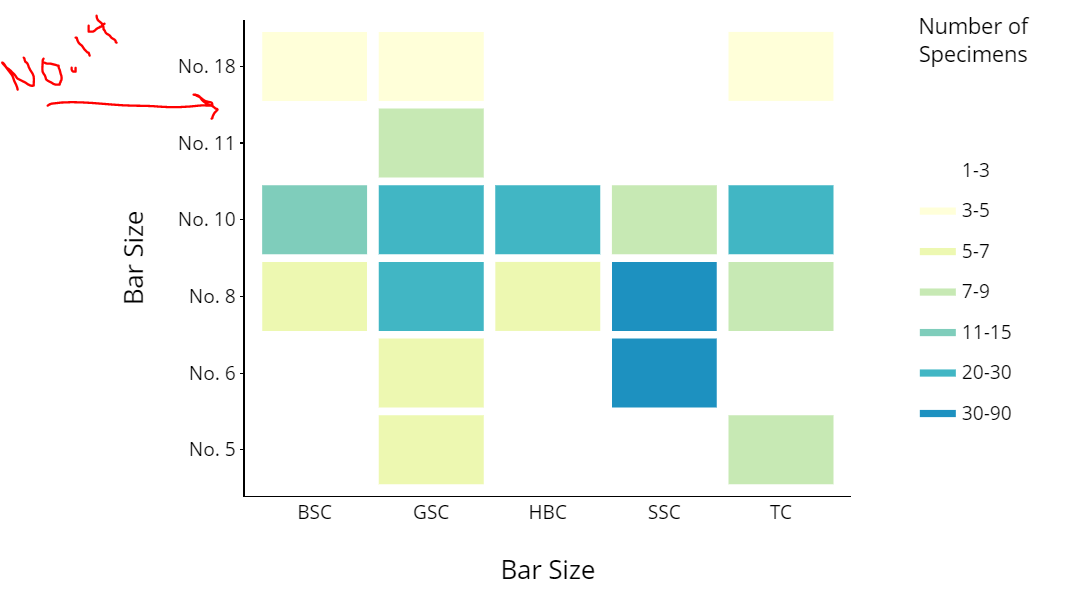
回答 1
Stack Overflow用户
发布于 2021-03-02 22:00:55
你可以定义你的休息时间:
bar_list = c("No. 5", "No. 6", "No. 8", "No. 10", "No. 11", "No. 14", "No. 18")
然后
scale_y_discrete(limits = bar_list) +在你的ggplot中。

https://stackoverflow.com/questions/66447263
复制相似问题

