在Excel 2007中将垂直单元格中的数据移动到水平单元格
在Excel 2007中将垂直单元格中的数据移动到水平单元格
提问于 2021-05-11 08:05:12
我正在使用excel 2007。
我有一张excel表格,有1200张记录,结构如下.
做这件事最简单的方法是什么?
为了便于理解,添加图像:
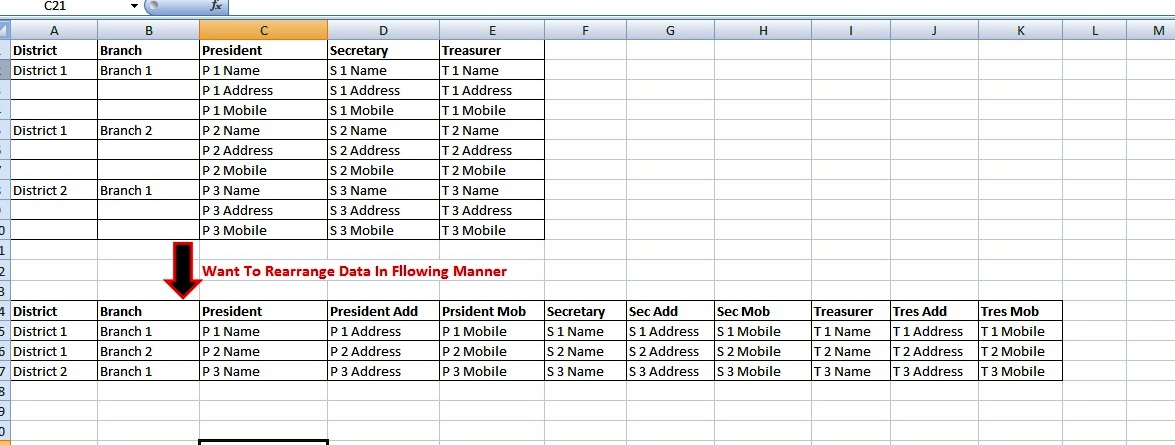
Stack Overflow用户
发布于 2021-05-11 19:45:53
根据您的评论请求,这里有一个Power Query解决方案。
输入代码:
在数据Table
Data => Get&Transform => from Table/Range
- When中选择某些单元格PQ编辑器打开:
Home => Advanced Editor
- Make注释第2行中的表名称在第2行
- 中粘贴M代码代替您看到的
- 将第2行的表名更改回原来生成的内容。
< Code >F 218
算法
Branch
- For
- 通过
District和- 填写(填入)
District和BranchDistrict的空白行,将President、Secretary和Treasurer. - Create的条目提取为分隔字符串,并将分隔的字符串拆分为单独的列。
- 填写(填入)
如果您有更多的军官,或者每个军官/职位有更多的项目,或者在进入军官列之前有更多的列,那么修改代码以考虑到这一点应该是相对简单的。
M码
let
Source = Excel.CurrentWorkbook(){[Name="Table16"]}[Content],
#"Changed Type" = Table.TransformColumnTypes(Source,{{"District", Text.Type}, {"Branch", type text},
{"President", type text}, {"Secretary", type text}, {"Treasurer", type text}}),
#"Filled Down" = Table.FillDown(#"Changed Type",{"District", "Branch"}),
#"Grouped Rows" = Table.Group(#"Filled Down", {"District", "Branch"},{
{"President", each Text.Combine([President],";")},
{"Secretary", each Text.Combine([Secretary],";")},
{"Treasurer", each Text.Combine([Treasurer],";")}
}),
colHeaderSuffix = {"","Addr","Mobile"},
PresidentCols = List.Accumulate(colHeaderSuffix, {}, (state, current) => List.Combine({state, {"President " & current}})),
#"Split Column by Delimiter" = Table.SplitColumn(#"Grouped Rows", "President",
Splitter.SplitTextByDelimiter(";", QuoteStyle.Csv), PresidentCols),
SecretaryCols = List.Accumulate(colHeaderSuffix, {}, (state, current) => List.Combine({state, {"Secretary " & current}})),
#"Split Column by Delimiter2" = Table.SplitColumn(#"Split Column by Delimiter", "Secretary",
Splitter.SplitTextByDelimiter(";", QuoteStyle.Csv), SecretaryCols),
TreasurerCols = List.Accumulate(colHeaderSuffix, {}, (state, current) => List.Combine({state, {"Treasurer " & current}})),
#"Split Column by Delimiter3" = Table.SplitColumn(#"Split Column by Delimiter2", "Treasurer",
Splitter.SplitTextByDelimiter(";", QuoteStyle.Csv), TreasurerCols)
in
#"Split Column by Delimiter3"原始数据
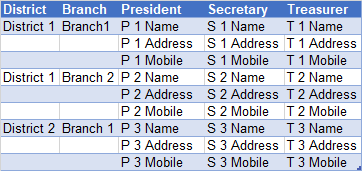
结果

页面原文内容由Stack Overflow提供。腾讯云小微IT领域专用引擎提供翻译支持
原文链接:
https://stackoverflow.com/questions/67482765
复制相关文章
相似问题

