AEM锚链接css类
AEM锚链接css类
提问于 2021-10-09 07:11:35
我设法在RTE中显示了用于创作的文本组件的锚链接选项。因为在我们的网站上,我们有一个固定的标题,它是抵消锚链接。我可以用CSS解决这个问题,但支持我需要锚链接上的CSS类。有人能建议如何在AEM中的锚链接中添加一个“链接锚”类吗?
<links jcr:primaryType="nt:unstructured" features="[modifylink,unlink,anchor]" />
<uiSettings jcr:primaryType="nt:unstructured">
<cui jcr:primaryType="nt:unstructured">
<inline jcr:primaryType="nt:unstructured" toolbar="[undo#undo,undo#redo,#paraformat,#styles,-,#format,experience-aem#colorPicker,-,#justify,-,#lists,-,subsuperscript#subscript,subsuperscript#superscript,links#modifylink,links#unlink,links#anchor,edit#cut,edit#copy,edit#paste-plaintext,edit#paste-wordhtml,misctools#specialchars,misctools#sourceedit,-,table#table]">
<popovers jcr:primaryType="nt:unstructured">
<format
jcr:primaryType="nt:unstructured"
items="[format#bold,format#italic,format#underline]"
ref="format"/>
<justify
jcr:primaryType="nt:unstructured"
items="[justify#justifyleft,justify#justifycenter,justify#justifyright]"
ref="justify"/>
<lists
jcr:primaryType="nt:unstructured"
items="[lists#unordered,lists#ordered,lists#outdent,lists#indent]"
ref="lists"/>
<styles
jcr:primaryType="nt:unstructured"
items="styles:getStyles:styles-pulldown"
ref="styles"/>
<paraformat
jcr:primaryType="nt:unstructured"
items="paraformat:getFormats:paraformat-pulldown"
ref="paraformat"/>
</popovers>
</inline>
<dialogFullScreen jcr:primaryType="nt:unstructured" toolbar="[undo#undo,undo#redo,#paraformat,-,#format,experience-aem#colorPicker,-,#justify,-,#lists,-,subsuperscript#subscript,subsuperscript#superscript,links#modifylink,links#unlink,links#anchor,edit#cut,edit#copy,edit#paste-plaintext,edit#paste-wordhtml,misctools#specialchars,misctools#sourceedit,-,table#table]">
<popovers jcr:primaryType="nt:unstructured">
<format
jcr:primaryType="nt:unstructured"
items="[format#bold,format#italic,format#underline]"
ref="format"/>
<justify
jcr:primaryType="nt:unstructured"
items="[justify#justifyleft,justify#justifycenter,justify#justifyright]"
ref="justify"/>
<lists
jcr:primaryType="nt:unstructured"
items="[lists#unordered,lists#ordered,lists#outdent,lists#indent]"
ref="lists"/>
<styles
jcr:primaryType="nt:unstructured"
items="styles:getStyles:styles-pulldown"
ref="styles"/>
<paraformat
jcr:primaryType="nt:unstructured"
items="paraformat:getFormats:paraformat-pulldown"
ref="paraformat"/>
</popovers>
</dialogFullScreen>
<tableEditOptions
jcr:primaryType="nt:unstructured"
toolbar="[table#insertcolumn-before,table#insertcolumn-after,table#removecolumn,-,table#insertrow-before,table#insertrow-after,table#removerow,-,table#mergecells-right,table#mergecells-down,table#mergecells,table#splitcell-horizontal,table#splitcell-vertical,-,table#selectrow,table#selectcolumn,-,table#ensureparagraph,-,table#modifytableandcell,table#removetable,-,undo#undo,undo#redo,-,table#exitTableEditing,-]"/>
</cui>
</uiSettings>回答 1
Stack Overflow用户
回答已采纳
发布于 2021-10-15 23:36:43
您的usecase是这个用例的简化版本- http://experience-aem.blogspot.com/2017/09/aem-63-touch-ui-extend-rich-text-link-dialog-add-rel-select.html。您只需要在保存过程中硬编码类名,而不是添加下拉和双向映射。这对我起了作用:
/apps/myproj/clientlibs/authoring
- Add
- 创建一个clientlib -
cq.authoring.dialog
- Add目录,一个新的js文件作为rte-link-class.js。在rte-link-class.js
中添加js.txt
- 中的任何名称和相同的名称
(function ($) {
"use strict";
var _ = window._,
Class = window.Class,
CUI = window.CUI,
RTE_LINK_DIALOG = "rtelinkdialog";
if (CUI.rte.ui.cui.CuiDialogHelper.eaemExtended) {
return;
}
var EAEMLinkBaseDialog = new Class({
extend: CUI.rte.ui.cui.CQLinkBaseDialog,
toString: "EAEMLinkBaseDialog",
initialize: function (config) {
this.superClass.initialize.call(this, config);
},
dlgToModel: function () {
this.superClass.dlgToModel.call(this);
this.objToEdit.attributes["class"] = "custom-anchor-link";
},
dlgFromModel: function () {
this.superClass.dlgFromModel.call(this);
},
});
CUI.rte.ui.cui.CuiDialogHelper = new Class({
extend: CUI.rte.ui.cui.CuiDialogHelper,
toString: "EAEMCuiDialogHelper",
instantiateDialog: function (dialogConfig) {
var type = dialogConfig.type;
if (type !== RTE_LINK_DIALOG) {
this.superClass.instantiateDialog.call(this, dialogConfig);
return;
}
var $editable = $(this.editorKernel.getEditContext().root),
$container = CUI.rte.UIUtils.getUIContainer($editable),
dialog = new EAEMLinkBaseDialog();
dialog.attach(dialogConfig, $container, this.editorKernel);
return dialog;
},
});
CUI.rte.ui.cui.CuiDialogHelper.eaemExtended = true;
})(jQuery);在从RTE中添加链接后,它将被保存在jcr中,如下所示
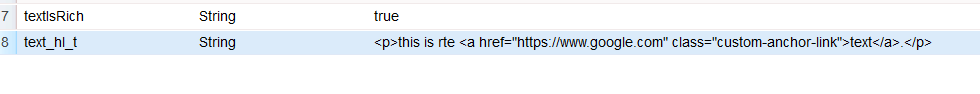
页面原文内容由Stack Overflow提供。腾讯云小微IT领域专用引擎提供翻译支持
原文链接:
https://stackoverflow.com/questions/69504528
复制相关文章
相似问题

