用uigetfile代替uigetdir在Matlab中获取目录
用uigetfile代替uigetdir在Matlab中获取目录
提问于 2011-06-14 20:04:38
所以我有一个关于MATLAB目录选择指南的问题。我需要使用GUI来选择目录,但问题是uigetdir界面非常糟糕。如果我这样打电话:
blah = uigetfile('C:\...\T2 Measurements');这就是它给我的启示:
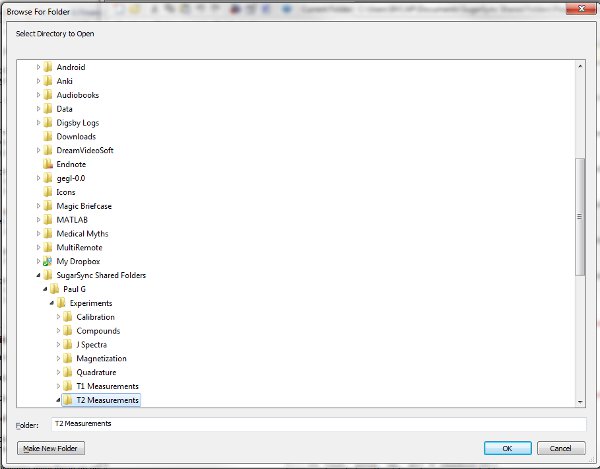
如你所见,这太可怕了。关于文件系统中文件的位置有大量无关的信息,相关信息都在折叠下面。理想情况下,我希望指定uigetdir函数使用uigetfile GUI,或者将一个参数传递给uigetfile,告诉它我正在寻找一个目录,而不是一个文件,因为uigetfile GUI是这样的:
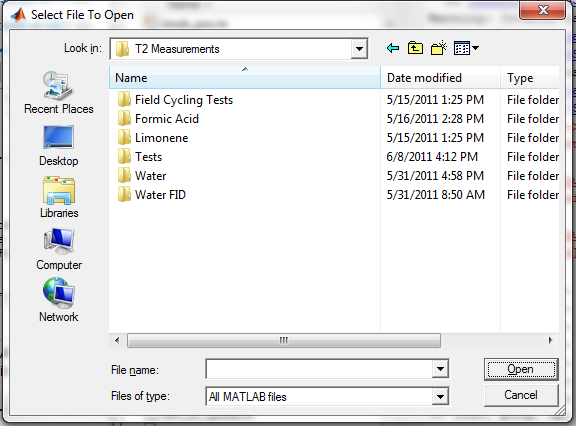
但当然,这要求我选择一个文件,而不是目录。显然目录没有打开,所以我想我可以让用户选择文件夹中的任意随机文件,我可以获得路径名,但是有更好的方法吗?在另一个应用程序中,我可以想象我的“在文件夹中选择一个文件”解决方案将无法工作。
更新
我对Andrew的代码做了一些非常小的调整,使其具有与uigetdir()相同的参数。我想出的是:
function [pathname] = uigetdir2(start_path, dialog_title)
% Pick a directory with the Java widgets instead of uigetdir
import javax.swing.JFileChooser;
if nargin == 0 || start_path == '' || start_path == 0 % Allow a null argument.
start_path = pwd;
end
jchooser = javaObjectEDT('javax.swing.JFileChooser', start_path);
jchooser.setFileSelectionMode(JFileChooser.DIRECTORIES_ONLY);
if nargin > 1
jchooser.setDialogTitle(dialog_title);
end
status = jchooser.showOpenDialog([]);
if status == JFileChooser.APPROVE_OPTION
jFile = jchooser.getSelectedFile();
pathname = char(jFile.getPath());
elseif status == JFileChooser.CANCEL_OPTION
pathname = [];
else
error('Error occured while picking file.');
endStack Overflow用户
发布于 2016-09-19 06:23:14
基于Andrew Janke's answer,我创建了一段使用MATLAB对话框的代码,并为目录启用了多个选择:
function [files] = uigetdirMultiSelect()
import com.mathworks.mwswing.MJFileChooserPerPlatform;
jchooser = javaObjectEDT('com.mathworks.mwswing.MJFileChooserPerPlatform');
jchooser.setFileSelectionMode(javax.swing.JFileChooser.DIRECTORIES_ONLY);
jchooser.setMultiSelectionEnabled(true);
jchooser.showOpenDialog([]);
if jchooser.getState() == javax.swing.JFileChooser.APPROVE_OPTION
jFiles = jchooser.getSelectedFiles();
files = arrayfun(@(x) char(x.getPath()), jFiles, 'UniformOutput', false);
elseif jchooser.getState() == javax.swing.JFileChooser.CANCEL_OPTION
files = [];
else
error('Error occurred while picking file');
end页面原文内容由Stack Overflow提供。腾讯云小微IT领域专用引擎提供翻译支持
原文链接:
https://stackoverflow.com/questions/6349410
复制相关文章
相似问题

