水晶报告VS在Windows 7上运行时抛出一个错误
在我的开发机器或Windows测试机器上,它似乎工作得很好,但我在Windows 7测试机器上遇到了问题。
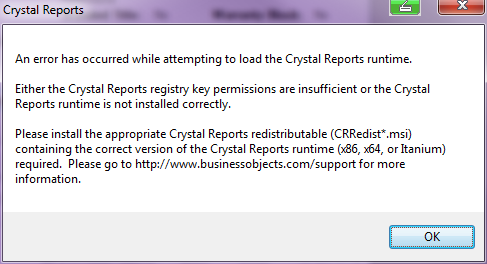
在那之后,我得到了一个正常的崩溃错误:
************** Exception Text **************
System.InvalidOperationException: An error occurred creating the form. See
Exception.InnerException for details. The error is: The type initializer for
'CrystalDecisions.CrystalReports.Engine.ReportDocument' threw an exception. --->
System.TypeInitializationException: The type initializer for
'CrystalDecisions.CrystalReports.Engine.ReportDocument' threw an exception. --->
CrystalDecisions.CrystalReports.Engine.LoadSaveReportException: An error has occurred while
attempting to load the Crystal Reports runtime.
Either the Crystal Reports registry key permissions are insufficient or the Crystal Reports runtime is not installed correctly.
Please install the appropriate Crystal Reports redistributable (CRRedist*.msi) containing the correct version of the Crystal Reports runtime (x86, x64, or Itanium) required. Please go to http://www.businessobjects.com/support for more information.
at CrystalDecisions.CrystalReports.Engine.ReportDocument.CheckForCrystalReportsRuntime()
at CrystalDecisions.CrystalReports.Engine.ReportDocument..cctor()
--- End of inner exception stack trace ---
at CrystalDecisions.CrystalReports.Engine.ReportDocument..ctor()
at CrystalDecisions.CrystalReports.Engine.ReportClass..ctor()
at Processing.LogTag..ctor()
at Processing.frmPrint.InitializeComponent()
at Processing.frmPrint..ctor()
--- End of inner exception stack trace ---他们的网站当然是一场噩梦.
注意:它是Windows 7 64位,但我已经在32位模式下运行程序了。
更新:
所以我发现水晶报告有一个问题,x64版本没有任何初始化器,所以尝试在我的程序中初始化它会导致一个错误。
我已经验证过,如果卸载x64版本,并安装x86 32位版本,程序就能正常工作。我读到有些人在32位模式下运行这个程序是成功的,但是无论出于什么原因,这对我来说都是无效的。
我把这个问题留了一会儿,希望有人已经想出了如何让它初始化64位版本,因为这就是在安装后点击自动安装的地方。
回答 4
Stack Overflow用户
发布于 2011-07-22 13:05:51
Visual 2010版本13.0.1 ( x64 )的最新版本如果该程序也在x64模式下运行,则该程序将工作。这意味着VS可以设置为任何CPU的编译。
http://www.sdn.sap.com/irj/boc/support?rid=/webcontent/uuid/d01fdad8-44e5-2d10-61ad-9d2d4158f3a8
Stack Overflow用户
发布于 2012-11-29 06:11:00
首先将项目的平台目标更改为8\SDK\v2.0\BootStrapper\Packages\CrystalReports\CRRedist2005_x86.msi),然后再次编译,然后在windows 7 64位pc (C:\Program \8\SDK\v2.0\BootStrapper\Packages\CrystalReports\CRRedist2005_x86.msi))中安装此设置,然后尝试打开报表。
Stack Overflow用户
发布于 2013-09-08 17:23:46
我们通过将应用程序池高级设置启用32位应用程序设置为true来解决此问题。
https://stackoverflow.com/questions/6460264
复制相似问题

