AutomationElement使用Inspect.exe显示,但在使用UIAutomationCore.dll或System.Windows.Automation时不显示
TL;DR:我做了什么错事,导致工作区窗格出现在检查对象中,但没有显示在我的自定义代码中?
我试图写一些UI自动化的第三方程序。我使用的是Windows附带的Windows,我已经尝试了System.Windows.Automation和DirectCOM调用(使用来自UIA验证的包装库)。
Process[] processes = Process.GetProcessesByName("Redacted Client");
if (processes.Length == 0) throw new Exception("Could not find \"Redacted Client\" process");
PropertyCondition parentFileCond = new PropertyCondition(AutomationElement.ProcessIdProperty, processes[0].Id);
PropertyCondition workspaceCond = new PropertyCondition(AutomationElement.NameProperty, "Workspace", PropertyConditionFlags.IgnoreCase);
PropertyCondition documentCond = new PropertyCondition(AutomationElement.NameProperty, "Untitled3", PropertyConditionFlags.IgnoreCase);
var parentElement = AutomationElement.RootElement.FindFirst(TreeScope.Children, parentFileCond);
var workspaceElement = parentElement.FindFirst(TreeScope.Children, workspaceCond); //Also does not work with TreeScope.Descendants
var documentElement = workspaceElement.FindFirst(TreeScope.Children, documentCond);当我尝试上面的代码时,parentElement确实对主程序窗口有正确的引用,但是workspaceElement是空的。
临时解决办法:
如果我将documentElement代码更改为:
var documentElement = parentElement.FindFirst(TreeScope.Descendants, documentCond);我将返回正确的元素。我可以使用它作为一种解决方法,因为文档窗口是我真正想要的,但我想知道为什么Workspace窗格不会出现,这样我就可以提高我的技能,以防将来遇到我无法工作的情况。
更新:我尝试了戈麦斯先生的建议
PropertyCondition parentFileCond = new PropertyCondition(AutomationElement.ProcessIdProperty, 5872);
PropertyCondition panelCond = new PropertyCondition(AutomationElement.ControlTypeProperty, ControlType.Pane);
var parentElement = AutomationElement.RootElement.FindFirst(TreeScope.Children, parentFileCond);
var panels = parentElement.FindAll(TreeScope.Children, panelCond);
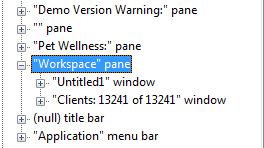
我得到了3个结果,不幸的是,我有4个面板,而没有出现的一个面板名为Workspace。
我还尝试使用TreeWalker
PropertyCondition parentFileCond = new PropertyCondition(AutomationElement.ProcessIdProperty, 5872);
PropertyCondition workspaceCond= new PropertyCondition(AutomationElement.NameProperty, "Workspace");
var walker = new TreeWalker(workspaceCond);
var parentElement = AutomationElement.RootElement.FindFirst(TreeScope.Children, parentFileCond);
var workspaceElement = walker.Normalize(parentElement);,但对于workspaceElement,它也返回null
最后,在绝望中,我尝试了"NativeWindowHandle“的当前值,并从根节点开始遍历。
PropertyCondition workspaceCond = new PropertyCondition(AutomationElement.NativeWindowHandleProperty, 0x110906);
var walker = new TreeWalker(workspaceCond);
var workspaceElement = walker.Normalize(AutomationElement.RootElement);工作区元素仍然为空。
结果发现
我终于让工作区出现了,但我不得不
PropertyCondition workspaceCond = new PropertyCondition(AutomationElement.NativeWindowHandleProperty, 0x110906);
var test = AutomationElement.RootElement.FindFirst(TreeScope.Subtree, workspaceCond); 而且跑了很长时间。
旧屏幕截图
这是Inspect.exe的截图,显示了树的视图。
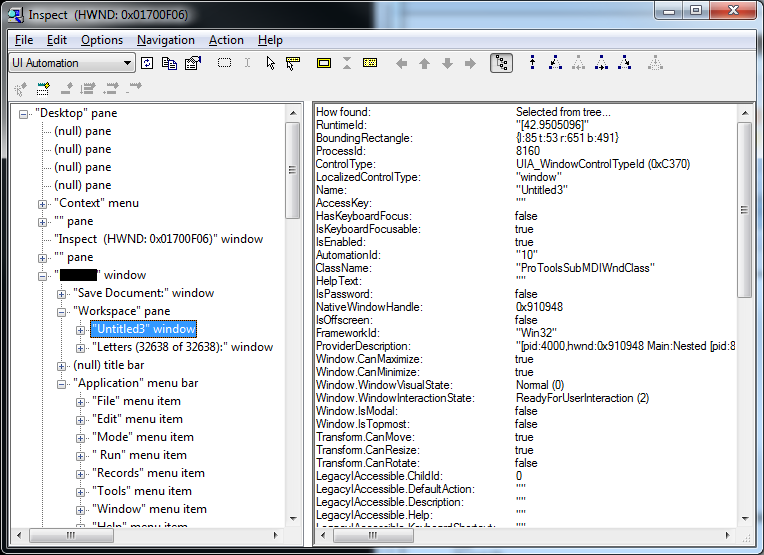
以下是程序主窗口的属性。
How found: Selected from tree...
RuntimeId: "[42.2557552]"
BoundingRectangle: {l:75 t:1 r:1311 b:1003}
ProcessId: 8160
ControlType: UIA_WindowControlTypeId (0xC370)
LocalizedControlType: "window"
Name: "Redacted"
AccessKey: ""
HasKeyboardFocus: false
IsKeyboardFocusable: true
IsEnabled: true
ClassName: "C:\Program Files (x86)\RedactedProgramFiles7\RedactedClientFolder"
HelpText: ""
IsPassword: false
NativeWindowHandle: 0x270670
IsOffscreen: false
FrameworkId: "Win32"
ProviderDescription: "[pid:4000,hwnd:0x270670 Main:Nested [pid:8160,hwnd:0x270670 Annotation(parent link):Microsoft: Annotation Proxy (unmanaged:uiautomationcore.dll); Main:Microsoft: MSAA Proxy (unmanaged:uiautomationcore.dll)]; Nonclient:Microsoft: Non-Client Proxy (unmanaged:uiautomationcore.dll); Hwnd(parent link):Microsoft: HWND Proxy (unmanaged:uiautomationcore.dll)]"
Window.CanMaximize: true
Window.CanMinimize: true
Window.WindowVisualState: Normal (0)
Window.WindowInteractionState: ReadyForUserInteraction (2)
Window.IsModal: false
Window.IsTopmost: false
Transform.CanMove: true
Transform.CanResize: true
Transform.CanRotate: false
LegacyIAccessible.ChildId: 0
LegacyIAccessible.DefaultAction: ""
LegacyIAccessible.Description: ""
LegacyIAccessible.Help: ""
LegacyIAccessible.KeyboardShortcut: ""
LegacyIAccessible.Name: "Redacted"
LegacyIAccessible.Role: client (0xA)
LegacyIAccessible.State: focusable (0x100000)
LegacyIAccessible.Value: ""
IsDockPatternAvailable: false
IsExpandCollapsePatternAvailable: false
IsGridItemPatternAvailable: false
IsGridPatternAvailable: false
IsInvokePatternAvailable: false
IsLegacyIAccessiblePatternAvailable: true
IsMultipleViewPatternAvailable: false
IsRangeValuePatternAvailable: false
IsScrollPatternAvailable: false
IsScrollItemPatternAvailable: false
IsSelectionItemPatternAvailable: false
IsSelectionPatternAvailable: false
IsTablePatternAvailable: false
IsTableItemPatternAvailable: false
IsTextPatternAvailable: false
IsTogglePatternAvailable: false
IsTransformPatternAvailable: true
IsValuePatternAvailable: false
IsWindowPatternAvailable: true
IsItemContainerPatternAvailable: false
IsVirtualizedItemPatternAvailable: false
IsSynchronizedInputPatternAvailable: false
FirstChild: "Workspace" pane
LastChild: "Application" menu bar
Next: "Inspect (HWND: 0x01700F06)" window
Previous: "Sandbox Console (Debugging) - Microsoft Visual Studio (Administrator)" window
Other Props: Object has no additional properties
Children: "Workspace" pane
(null) title bar
"Application" menu bar
Ancestors: "Desktop" pane
[ No Parent ]以下是问题"Workspace“窗格的属性。
How found: Selected from tree...
RuntimeId: "[42.34146524]"
BoundingRectangle: {l:83 t:51 r:1303 b:995}
ProcessId: 8160
ControlType: UIA_PaneControlTypeId (0xC371)
LocalizedControlType: "pane"
Name: "Workspace"
AccessKey: ""
HasKeyboardFocus: false
IsKeyboardFocusable: true
IsEnabled: true
ClassName: "MDIClient"
HelpText: ""
IsPassword: false
NativeWindowHandle: 0x20908DC
IsOffscreen: false
FrameworkId: "Win32"
ProviderDescription: "[pid:4000,hwnd:0x20908DC Main:Nested [pid:8160,hwnd:0x20908DC Annotation(parent link):Microsoft: Annotation Proxy (unmanaged:uiautomationcore.dll); Main:Microsoft: MSAA Proxy (unmanaged:uiautomationcore.dll)]; Hwnd(parent link):Microsoft: HWND Proxy (unmanaged:uiautomationcore.dll)]"
LegacyIAccessible.ChildId: 0
LegacyIAccessible.DefaultAction: ""
LegacyIAccessible.Description: ""
LegacyIAccessible.Help: ""
LegacyIAccessible.KeyboardShortcut: ""
LegacyIAccessible.Name: "Workspace"
LegacyIAccessible.Role: client (0xA)
LegacyIAccessible.State: focusable (0x100000)
LegacyIAccessible.Value: ""
IsDockPatternAvailable: false
IsExpandCollapsePatternAvailable: false
IsGridItemPatternAvailable: false
IsGridPatternAvailable: false
IsInvokePatternAvailable: false
IsLegacyIAccessiblePatternAvailable: true
IsMultipleViewPatternAvailable: false
IsRangeValuePatternAvailable: false
IsScrollPatternAvailable: false
IsScrollItemPatternAvailable: false
IsSelectionItemPatternAvailable: false
IsSelectionPatternAvailable: false
IsTablePatternAvailable: false
IsTableItemPatternAvailable: false
IsTextPatternAvailable: false
IsTogglePatternAvailable: false
IsTransformPatternAvailable: false
IsValuePatternAvailable: false
IsWindowPatternAvailable: false
IsItemContainerPatternAvailable: false
IsVirtualizedItemPatternAvailable: false
IsSynchronizedInputPatternAvailable: false
FirstChild: "Untitled3" window
LastChild: "Letters (32638 of 32638):" window
Next: (null) title bar
Previous: [null]
Other Props: Object has no additional properties
Children: "Untitled3" window
"Letters (32638 of 32638):" window
Ancestors: "Redacted" window
"Desktop" pane
[ No Parent ]以下是“工作”文档窗口的属性。
How found: Selected from tree...
RuntimeId: "[42.9505096]"
BoundingRectangle: {l:85 t:53 r:651 b:491}
ProcessId: 8160
ControlType: UIA_WindowControlTypeId (0xC370)
LocalizedControlType: "window"
Name: "Untitled3"
AccessKey: ""
HasKeyboardFocus: false
IsKeyboardFocusable: true
IsEnabled: true
AutomationId: "10"
ClassName: "ProToolsSubMDIWndClass"
HelpText: ""
IsPassword: false
NativeWindowHandle: 0x910948
IsOffscreen: false
FrameworkId: "Win32"
ProviderDescription: "[pid:4000,hwnd:0x910948 Main:Nested [pid:8160,hwnd:0x910948 Annotation(parent link):Microsoft: Annotation Proxy (unmanaged:uiautomationcore.dll); Main:Microsoft: MSAA Proxy (unmanaged:uiautomationcore.dll)]; Nonclient:Microsoft: Non-Client Proxy (unmanaged:uiautomationcore.dll); Hwnd(parent link):Microsoft: HWND Proxy (unmanaged:uiautomationcore.dll)]"
Window.CanMaximize: true
Window.CanMinimize: true
Window.WindowVisualState: Normal (0)
Window.WindowInteractionState: ReadyForUserInteraction (2)
Window.IsModal: false
Window.IsTopmost: false
Transform.CanMove: true
Transform.CanResize: true
Transform.CanRotate: false
LegacyIAccessible.ChildId: 0
LegacyIAccessible.DefaultAction: ""
LegacyIAccessible.Description: ""
LegacyIAccessible.Help: ""
LegacyIAccessible.KeyboardShortcut: ""
LegacyIAccessible.Name: "Untitled3"
LegacyIAccessible.Role: client (0xA)
LegacyIAccessible.State: focusable (0x100000)
LegacyIAccessible.Value: ""
IsDockPatternAvailable: false
IsExpandCollapsePatternAvailable: false
IsGridItemPatternAvailable: false
IsGridPatternAvailable: false
IsInvokePatternAvailable: false
IsLegacyIAccessiblePatternAvailable: true
IsMultipleViewPatternAvailable: false
IsRangeValuePatternAvailable: false
IsScrollPatternAvailable: false
IsScrollItemPatternAvailable: false
IsSelectionItemPatternAvailable: false
IsSelectionPatternAvailable: false
IsTablePatternAvailable: false
IsTableItemPatternAvailable: false
IsTextPatternAvailable: false
IsTogglePatternAvailable: false
IsTransformPatternAvailable: true
IsValuePatternAvailable: false
IsWindowPatternAvailable: true
IsItemContainerPatternAvailable: false
IsVirtualizedItemPatternAvailable: false
IsSynchronizedInputPatternAvailable: false
FirstChild: "" thumb
LastChild: (null) title bar
Next: "Letters (32638 of 32638):" window
Previous: [null]
Other Props: Object has no additional properties
Children: "" thumb
(null) title bar
Ancestors: "Workspace" pane
"Redacted" window
"Desktop" pane
[ No Parent ]回答 1
Stack Overflow用户
发布于 2012-04-18 20:47:47
很好的问题。根据您所记录的问题,很明显,您的条件:
PropertyCondition workspaceCond = new PropertyCondition(
AutomationElement.NameProperty, "Workspace", PropertyConditionFlags.IgnoreCase);..。评估失败。为什么?
答案是如何计算条件。查看元素树,我们注意到Workspace的这个属性
IsWindowPatternAvailable: false以及主窗口和Untitled3
IsWindowPatternAvailable: trueUIA_IsWindowPatternAvailablePropertyId 30044 标识
IsWindowPatternAvailable属性,该属性指示窗口控制模式是否可用于自动化元素。如果是TRUE,客户端可以从元素中检索IUIAutomationWindowPattern接口。
我们找到一个repro 在这个线程中,这意味着与您当前正在经历的失败模式相同。我们还注意到该元素缺乏Window属性,因为IUIAutomationWindowPattern是不可访问的。
可以从正粘合螺纹获得解决方案。而不是PropertyCondition,您可以使用:
public class ConditionMatcher : IMatchConditions
{
public bool Matches(AutomationElement element, Condition condition)
{
return new TreeWalker(condition).Normalize(element) != null;
}
}或者,另一种方法是使用您已经给出的解决方案,只要您的树结构保证是浅的(因此,适合这个站点的名称,不会触发堆栈溢出)。
诚然,这并不是最明显的问题。在完美的世界中,MSDN应该有关于这个主题的更好的文档。
https://stackoverflow.com/questions/9282275
复制相似问题

