如何从windows phone 8的应用程序中删除数字符号
如何从windows phone 8的应用程序中删除数字符号
提问于 2013-12-02 05:46:20
我是windows手机开发的新手。我已经创建了一个windows 8应用程序。当我在模拟器中运行应用程序时,它在模拟器右上角显示了一些符号。请在下面的图片中找到那些标有红色矩形的。。
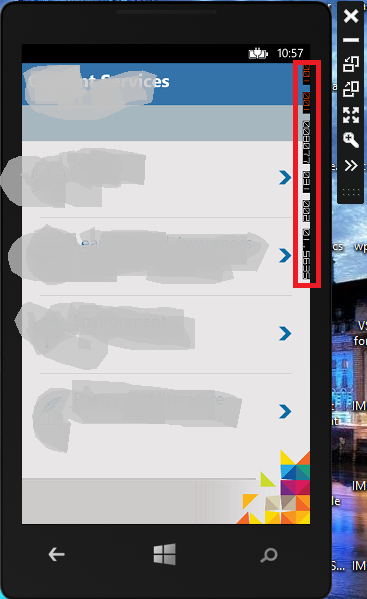
我认为这些符号只是在仿真器中出现的。现在我已经在设备上部署了应用程序。然后这些符号也会出现在我的应用程序的每一页中。。
请帮助我如何从我的申请中删除这些符号。
回答 1
Stack Overflow用户
回答已采纳
发布于 2013-12-02 06:03:01
转到您的App.xaml.cs文件。
查找以下代码:
if (Debugger.IsAttached)
{
// Display the current frame rate counters.
Application.Current.Host.Settings.EnableFrameRateCounter = true;
...注释掉行
Application.Current.Host.Settings.EnableFrameRateCounter = true;或者把它设为假的。
页面原文内容由Stack Overflow提供。腾讯云小微IT领域专用引擎提供翻译支持
原文链接:
https://stackoverflow.com/questions/20321636
复制相关文章
相似问题

