Apache :按钮按下后标签的更新值
Apache :按钮按下后标签的更新值
提问于 2014-02-02 08:27:50
我已经开始学习Apache框架,我在完成一项任务时遇到了一些困难。
如果你能从附图上看到,我去了http://www.wicket-library.com/wicket-examples-6.0.x/echo/,
若要尝试此基本输入表单功能,请执行以下操作。
我的问题是:最初我不想在Label字段中显示任何内容,但是一旦单击了set message按钮,我就想更新Label值。我该怎么做?谢谢
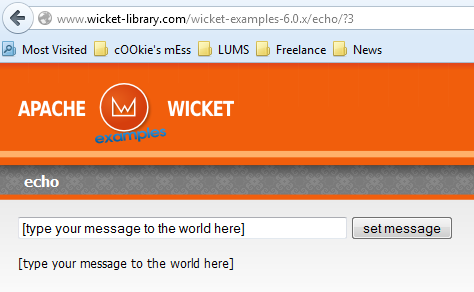
更新:
echo.java中的代码如下所示。一个PropertyModel与更新该值的标签相关联。
/*
* Licensed to the Apache Software Foundation (ASF) under one or more
* contributor license agreements. See the NOTICE file distributed with
* this work for additional information regarding copyright ownership.
* The ASF licenses this file to You under the Apache License, Version 2.0
* (the "License"); you may not use this file except in compliance with
* the License. You may obtain a copy of the License at
*
* http://www.apache.org/licenses/LICENSE-2.0
*
* Unless required by applicable law or agreed to in writing, software
* distributed under the License is distributed on an "AS IS" BASIS,
* WITHOUT WARRANTIES OR CONDITIONS OF ANY KIND, either express or implied.
* See the License for the specific language governing permissions and
* limitations under the License.
*/
package org.apache.wicket.examples.echo;
import org.apache.wicket.examples.WicketExamplePage;
import org.apache.wicket.markup.html.basic.Label;
import org.apache.wicket.markup.html.form.Form;
import org.apache.wicket.markup.html.form.TextField;
import org.apache.wicket.model.PropertyModel;
/**
* The simplest form application possible. Just prints any user input to a label.
*
* @author Eelco Hillenius
*/
public class Echo extends WicketExamplePage
{
private String message = "[type your message to the world here]";
/**
* Constructor.
*/
public Echo()
{
// This model references the page's message property and is
// shared by the label and form component
PropertyModel<String> messageModel = new PropertyModel<String>(this, "message");
// The label displays the currently set message
add(new Label("msg", messageModel));
// Add a form to change the message. We don't need to do anything
// else with this form as the shared model is automatically updated
// on form submits
Form<?> form = new Form("form");
form.add(new TextField<String>("msgInput", messageModel));
add(form);
}
/**
* @return the message
*/
public String getMessage()
{
return message;
}
/**
* @param message
* the message to set
*/
public void setMessage(String message)
{
this.message = message;
}
}html文件如下所示:
<?xml version="1.0" encoding="UTF-8"?>
<html xmlns="http://www.w3.org/1999/xhtml" xmlns:wicket="http://wicket.apache.org">
<head>
<title>Wicket Examples - echo</title>
<link rel="stylesheet" type="text/css" href="style.css"/>
</head>
<body>
<span wicket:id="mainNavigation"/>
<form wicket:id="form">
<input type="text" wicket:id="msgInput" value="" size="50" />
<input type="submit" value="set message" />
</form>
<span wicket:id="msg" id="msg">Message goes here</span>
</body>
</html>回答 1
Stack Overflow用户
回答已采纳
发布于 2014-02-02 13:18:53
试试这个:
add(new Label("msg", messageModel)) {
@Override public boolean isVisible() {
return !messageModel.getObject().equals(message);
}
};文本字段需要知道何时应该呈现。请注意,如果希望通过Ajax使组件可见,则需要在setOutputMarkupId(true)上设置Label和setOutputMarkupPlaceholderTag(true),例如,submit组件是AjaxSubmitButton。
当执行比String比较更复杂的任务时,应该从重载的onConfigure方法调用setVisible,如注释中提到的那样。在呈现阶段,isVisible可能会被多次调用,因此您希望避免计算。如下所示:
add(new Label("msg", messageModel)) {
@Override protected void onConfigure() {
super.onConfigure();
setVisible(!messageModel.getObject().equals(message));
}
};但是,永远不要忘记调用super方法。
为了提高代码的可读性,我个人更倾向于覆盖isVisible方法,以便执行您所需的String比较等简单任务。JIT编译器通常负责处理其余的部分。
页面原文内容由Stack Overflow提供。腾讯云小微IT领域专用引擎提供翻译支持
原文链接:
https://stackoverflow.com/questions/21508552
复制相关文章
相似问题

