只在需要时使Inno安装程序请求权限提升
Inno设置安装程序具有可用于在安装程序启动时控制(如果需要权限提升)的指令。我希望我的安装程序工作,即使是非管理员用户(没有问题安装我的应用程序到用户文件夹,而不是Program Files)。因此,我将PrivilegesRequired设置为none (无文档的值)。这使得UAC提示弹出仅供管理用户使用,这样他们甚至可以安装到Program Files上。对于非管理员用户,没有UAC提示,所以即使他们也可以安装应用程序(到用户文件夹)。
不过,这也有一些缺点:
- 有些人在他们的机器上使用不同的管理和非管理帐户,正常使用非管理帐户。通常,当使用非管理帐户启动安装时,当他们获得UAC提示时,会输入管理帐户的凭据以继续进行。但是这不适用于我的安装程序,因为没有UAC提示。
- (过于可疑)管理帐户的人,谁想安装到用户文件夹,不能启动我的安装程序,没有(不需要)管理特权。
是否有办法使Inno安装程序请求特权只有在需要时才能提升(当用户选择安装文件夹时,仅由管理帐户可写)?
我想在Inno安装程序中没有设置此设置。但可能有一个编程解决方案(Inno Setup Pascal脚本)或某种插件/DLL。
注意,Inno安装程序6对非管理安装模式有内置支持。
回答 2
Stack Overflow用户
发布于 2016-02-16 14:45:55
Inno安装程序6对非管理安装模式有内置支持。
基本上,您可以简单地设置PrivilegesRequiredOverridesAllowed
[Setup]
PrivilegesRequiredOverridesAllowed=commandline dialog
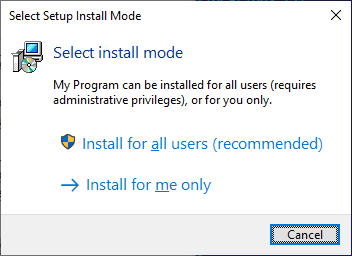
此外,您可能希望使用常量的auto*变体。特别是用于{autopf}的DefaultDirName。
[Setup]
DefaultDirName={pf}\My Program下面是我基于@TLama的回答的Inno Setup 5的解决方案(现在已经过时)。
当安装非提升启动时,它将请求高度,但有一些例外情况:
- 仅适用于Windows和更新版本(尽管它也应适用于Windows )
- 升级时,安装程序将检查当前用户是否对前一个安装位置具有写访问权限。如果用户有写访问权限,安装程序将不会请求高度。因此,如果用户以前已将应用程序安装到用户文件夹,则升级时不会请求提升。
如果用户拒绝新安装的提升,安装程序将自动返回“本地应用程序数据”文件夹。即C:\Users\standard\AppData\Local\AppName.
其他改进:
- 高举的例子不会再要求语言
- 通过使用
PrivilegesRequired=none,安装程序将在提升时将卸载信息写入HKLM,而不是将其写入HKCU。
#define AppId "myapp"
#define AppName "MyApp"
#define InnoSetupReg \
"Software\Microsoft\Windows\CurrentVersion\Uninstall\" + AppId + "_is1"
#define InnoSetupAppPathReg "Inno Setup: App Path"
[Setup]
AppId={#AppId}
PrivilegesRequired=none
...
[Code]
function IsWinVista: Boolean;
begin
Result := (GetWindowsVersion >= $06000000);
end;
function HaveWriteAccessToApp: Boolean;
var
FileName: string;
begin
FileName := AddBackslash(WizardDirValue) + 'writetest.tmp';
Result := SaveStringToFile(FileName, 'test', False);
if Result then
begin
Log(Format(
'Have write access to the last installation path [%s]', [WizardDirValue]));
DeleteFile(FileName);
end
else
begin
Log(Format('Does not have write access to the last installation path [%s]', [
WizardDirValue]));
end;
end;
procedure ExitProcess(uExitCode: UINT);
external 'ExitProcess@kernel32.dll stdcall';
function ShellExecute(hwnd: HWND; lpOperation: string; lpFile: string;
lpParameters: string; lpDirectory: string; nShowCmd: Integer): THandle;
external 'ShellExecuteW@shell32.dll stdcall';
function Elevate: Boolean;
var
I: Integer;
RetVal: Integer;
Params: string;
S: string;
begin
{ Collect current instance parameters }
for I := 1 to ParamCount do
begin
S := ParamStr(I);
{ Unique log file name for the elevated instance }
if CompareText(Copy(S, 1, 5), '/LOG=') = 0 then
begin
S := S + '-elevated';
end;
{ Do not pass our /SL5 switch }
if CompareText(Copy(S, 1, 5), '/SL5=') <> 0 then
begin
Params := Params + AddQuotes(S) + ' ';
end;
end;
{ ... and add selected language }
Params := Params + '/LANG=' + ActiveLanguage;
Log(Format('Elevating setup with parameters [%s]', [Params]));
RetVal :=
ShellExecute(0, 'runas', ExpandConstant('{srcexe}'), Params, '', SW_SHOW);
Log(Format('Running elevated setup returned [%d]', [RetVal]));
Result := (RetVal > 32);
{ if elevated executing of this setup succeeded, then... }
if Result then
begin
Log('Elevation succeeded');
{ exit this non-elevated setup instance }
ExitProcess(0);
end
else
begin
Log(Format('Elevation failed [%s]', [SysErrorMessage(RetVal)]));
end;
end;
procedure InitializeWizard;
var
S: string;
Upgrade: Boolean;
begin
Upgrade :=
RegQueryStringValue(HKLM, '{#InnoSetupReg}', '{#InnoSetupAppPathReg}', S) or
RegQueryStringValue(HKCU, '{#InnoSetupReg}', '{#InnoSetupAppPathReg}', S);
{ elevate }
if not IsWinVista then
begin
Log(Format('This version of Windows [%x] does not support elevation', [
GetWindowsVersion]));
end
else
if IsAdminLoggedOn then
begin
Log('Running elevated');
end
else
begin
Log('Running non-elevated');
if Upgrade then
begin
if not HaveWriteAccessToApp then
begin
Elevate;
end;
end
else
begin
if not Elevate then
begin
WizardForm.DirEdit.Text := ExpandConstant('{localappdata}\{#AppName}');
Log(Format('Falling back to local application user folder [%s]', [
WizardForm.DirEdit.Text]));
end;
end;
end;
end;Stack Overflow用户
发布于 2014-02-04 23:09:42
在Inno安装程序中,在安装过程的生存期内没有条件提升的内置方式。但是,您可以通过使用runas谓词来执行安装过程,并终止非提升的设置过程。我编写的脚本有点棘手,但展示了一种可能的方法。
警告:
这里使用的代码总是尝试执行提升的安装实例;没有检查实际是否需要提升(请在另一个问题中选择是否需要提升)。而且,我现在还不知道,做这样的人工高程是否安全。我不确定Inno安装程序是否在某种程度上依赖于PrivilegesRequired指令的值。最后,这种提升应该只在相关的Windows版本上执行。在此脚本中不进行检查:
[Setup]
AppName=My Program
AppVersion=1.5
DefaultDirName={pf}\My Program
PrivilegesRequired=lowest
[Code]
#ifdef UNICODE
#define AW "W"
#else
#define AW "A"
#endif
type
HINSTANCE = THandle;
procedure ExitProcess(uExitCode: UINT);
external 'ExitProcess@kernel32.dll stdcall';
function ShellExecute(hwnd: HWND; lpOperation: string; lpFile: string;
lpParameters: string; lpDirectory: string; nShowCmd: Integer): HINSTANCE;
external 'ShellExecute{#AW}@shell32.dll stdcall';
var
Elevated: Boolean;
PagesSkipped: Boolean;
function CmdLineParamExists(const Value: string): Boolean;
var
I: Integer;
begin
Result := False;
for I := 1 to ParamCount do
if CompareText(ParamStr(I), Value) = 0 then
begin
Result := True;
Exit;
end;
end;
procedure InitializeWizard;
begin
{ initialize our helper variables }
Elevated := CmdLineParamExists('/ELEVATE');
PagesSkipped := False;
end;
function ShouldSkipPage(PageID: Integer): Boolean;
begin
{ if we've executed this instance as elevated, skip pages unless we're }
{ on the directory selection page }
Result := not PagesSkipped and Elevated and (PageID <> wpSelectDir);
{ if we've reached the directory selection page, set our flag variable }
if not Result then
PagesSkipped := True;
end;
function NextButtonClick(CurPageID: Integer): Boolean;
var
Params: string;
RetVal: HINSTANCE;
begin
Result := True;
{ if we are on the directory selection page and we are not running the }
{ instance we've manually elevated, then... }
if not Elevated and (CurPageID = wpSelectDir) then
begin
{ pass the already selected directory to the executing parameters and }
{ include our own custom /ELEVATE parameter which is used to tell the }
{ setup to skip all the pages and get to the directory selection page }
Params := ExpandConstant('/DIR="{app}" /ELEVATE');
{ because executing of the setup loader is not possible with ShellExec }
{ function, we need to use a WinAPI workaround }
RetVal := ShellExecute(WizardForm.Handle, 'runas',
ExpandConstant('{srcexe}'), Params, '', SW_SHOW);
{ if elevated executing of this setup succeeded, then... }
if RetVal > 32 then
begin
{ exit this non-elevated setup instance }
ExitProcess(0);
end
else
{ executing of this setup failed for some reason; one common reason may }
{ be simply closing the UAC dialog }
begin
{ handling of this situation is upon you, this line forces the wizard }
{ stay on the current page }
Result := False;
{ and possibly show some error message to the user }
MsgBox(Format('Elevating of this setup failed. Code: %d', [RetVal]),
mbError, MB_OK);
end;
end;
end;https://stackoverflow.com/questions/21556853
复制相似问题

