为什么SharePoint 2013中的仪表板设计人员不能加载SSAS数据库以创建新的SSAS数据源?
我使用SharePoint 2013和SQL Server 2012 SP1 Update 8
Performance Point Service和Excel Service还有..。在我的Share Point里。
当我想在SSAS DataSource中创建一个新的Performance Point时,SSAS数据库列表是空的!
我在同一台服务器上安装了SharePoint和SQL Server 2012 SP1。
我可以连接到我的SSAS在多维模式。
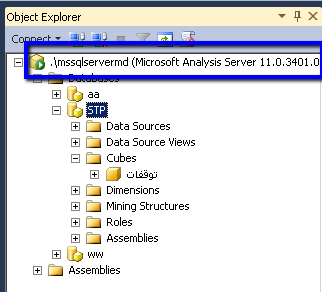
:
这是我的Multidimensional Database的属性

SharePoint中SSS的这种配置
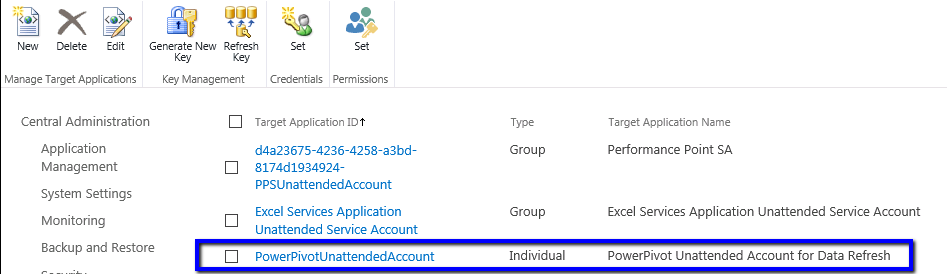
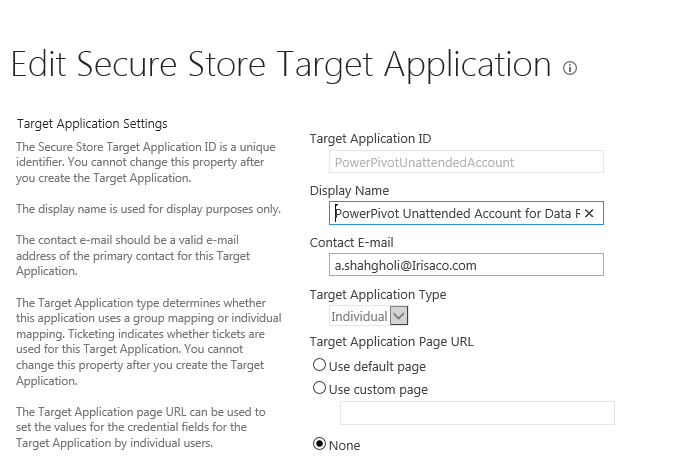
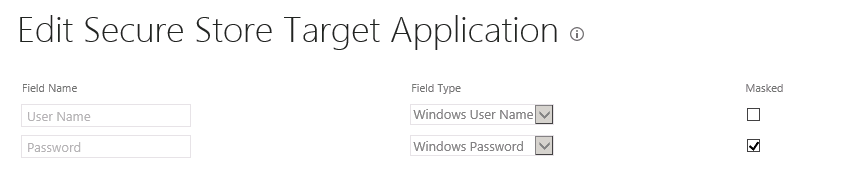
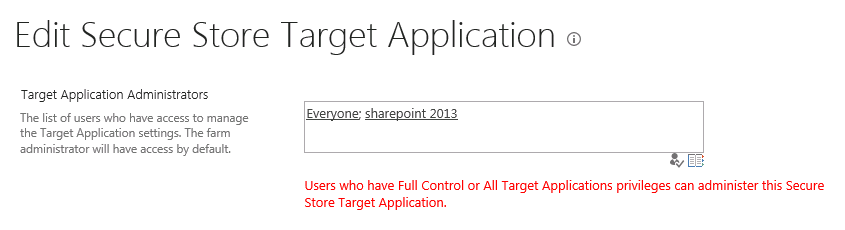
这是性能点服务的配置:
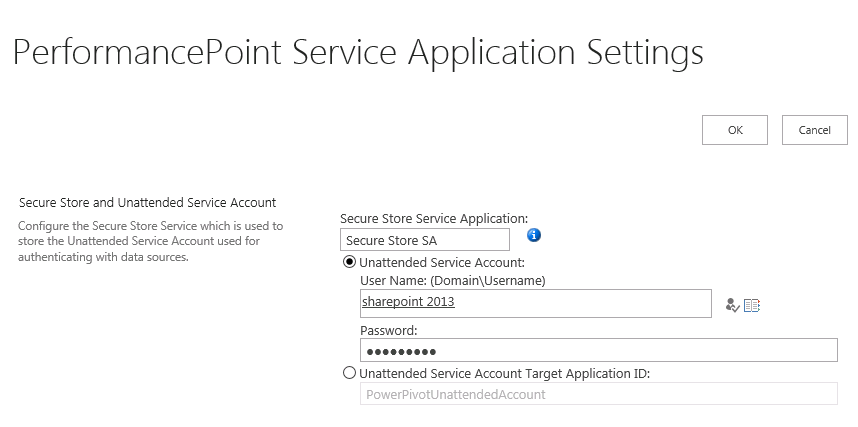
最后,当我想在Data Source中创建一个新的Dashboard Designer时,ssas的数据库列表是空的?!?

我看到了这个链接无法在PPS仪表板设计器中创建SSAS数据源,然后在我的服务器上验证和安装ADOMD并重新启动我的服务器,但是直到它不能工作为止。
注意:我在我的Sharepoint中运行Power Pivot Service和Excel Services,这些服务都能工作。
回答 2
Stack Overflow用户
发布于 2014-02-05 12:00:29
我喜欢我的问题并解决它。
这是答案的来源:数据库在为设计器创建数据源时不显示
正如克里希纳N所说:
我在这个路径中用编辑Web.config修复它。
\Program Files\Microsoft Office Servers\15.0\WebServices\PpsMonitoringServer在下面的区块:
<runtime>
<assemblyBinding xmlns="urn:schemas-microsoft-com:asm.v1">
<dependentAssembly>
<assemblyIdentity name="Microsoft.AnalysisServices.AdomdClient"
publicKeyToken="89845dcd8080cc91" culture="neutral" />
<bindingRedirect oldVersion="9.0.0.0" newVersion="10.0.0.0" />
</dependentAssembly>
</assemblyBinding>
</runtime>我将oldVersion="9.0.0.0" newVersion="10.0.0.0"改为oldVersion="10.0.0.0" newVersion="11.0.0.0"。
Stack Overflow用户
发布于 2015-10-06 19:24:41
就我而言,这是问题的根源:
未设置PerformancePoint服务无人值守服务帐户。该设置位于SharePoint中心管理页面下的“管理服务应用程序”中。
https://stackoverflow.com/questions/21570718
复制相似问题

