如何移除物体之间的空间?
如何移除物体之间的空间?
提问于 2014-02-19 15:54:48
我在一行中创建了几个对象。
我想控制物体之间的空间
我怎么能做到呢?我需要改变RowLayout吗?
public static void main(String[] args)
{
Display display = new Display();
final Shell shell = new Shell(display);
shell.setText("StackOverflow");
shell.setLayout(new GridLayout(2, false));
Composite myComposite = new Composite(shell, SWT.NONE);
myComposite.setLayout(new GridLayout(1, false));
myComposite.setLayoutData(new GridData(SWT.FILL, SWT.FILL, true, true));
Composite deComposite = new Composite(myComposite, SWT.NONE);
deComposite.setLayout(new RowLayout(SWT.HORIZONTAL));
Label createDetailsde = createDetailsde(deComposite);
shell.pack();
shell.open();
while (!shell.isDisposed())
{
if (!display.readAndDispatch())
display.sleep();
}
display.dispose();}
private static Label createDetailsde(Composite detailsComposite)
{
Label linkLabel = new Label(detailsComposite, SWT.NONE);
linkLabel.setText("test");
return linkLabel;}
回答 1
Stack Overflow用户
回答已采纳
发布于 2014-02-19 16:04:20
使用RowLayout#spacing = 0移除项之间的间距。下面是一些示例代码(我使用SWT.BORDER作为Labels以使间距更加明显):
public static void main(String[] args)
{
Display display = new Display();
final Shell shell = new Shell(display);
shell.setText("StackOverflow");
shell.setLayout(new GridLayout(2, false));
Composite myComposite = new Composite(shell, SWT.NONE);
myComposite.setLayout(new GridLayout(1, false));
myComposite.setLayoutData(new GridData(SWT.FILL, SWT.FILL, true, true));
RowLayout rowLayout = new RowLayout(SWT.HORIZONTAL);
rowLayout.spacing = 0;
Composite deComposite = new Composite(myComposite, SWT.NONE);
deComposite.setLayout(rowLayout);
createDetailsde(deComposite);
createDetailsde(deComposite);
createDetailsde(deComposite);
createDetailsde(deComposite);
shell.pack();
shell.open();
while (!shell.isDisposed())
{
if (!display.readAndDispatch())
display.sleep();
}
display.dispose();
}
private static Label createDetailsde(Composite detailsComposite)
{
Label linkLabel = new Label(detailsComposite, SWT.BORDER);
linkLabel.setText("test");
return linkLabel;
}有间距:
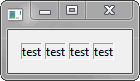
无间隔的:
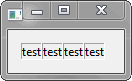
页面原文内容由Stack Overflow提供。腾讯云小微IT领域专用引擎提供翻译支持
原文链接:
https://stackoverflow.com/questions/21885637
复制相关文章
相似问题

