Android展示视图如何使用?
Android展示视图如何使用?
提问于 2014-03-03 08:25:14
好的展示视图
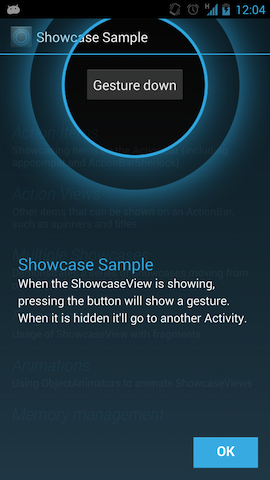
我用这个:
https://github.com/amlcurran/ShowcaseView
导入文件后,会产生错误。这是我的错误和改进的.jar文件
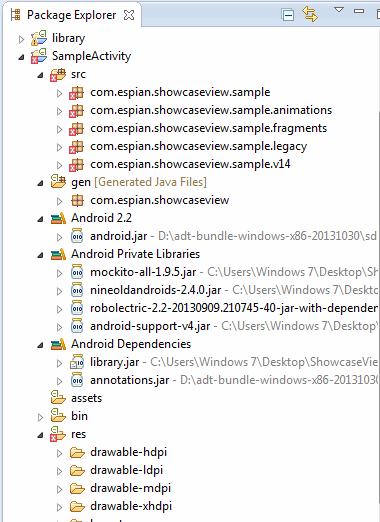
错误说
在爪哇
不能将r解析为变量。
风格化
错误:错误检索父项:没有找到与给定名称“Theme.Sherlock.light”匹配的资源。
再次,在风格上
错误:错误:没有找到与给定名称匹配的资源: attr 'android:fontFamily‘。
还有什么教程可以在我的项目中使用Showcase视图。我找不到,也不支持github项目。还不清楚。
Stack Overflow用户
回答已采纳
发布于 2018-10-03 04:49:31
这个库对所有人都很好。它是如何工作的??我想突出显示工具栏选项。现在,只需添加库并编写如下代码。
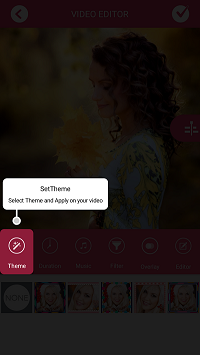
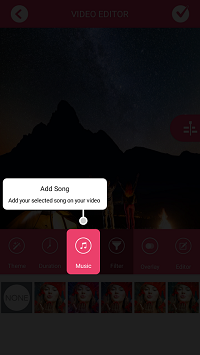
可以使用以下代码使用多个showCaseView
1 添加库在Gradle.build 实现'com.github.mreram:ShowCaseView:1.0.5‘中
简单地调用此方法,并使用PASTHO标题、描述文本、视图或视图Id和类型
ShowIntro("SetTheme", "Select Theme and Apply on your video", R.id.button_tool_theme, 1);方法创建如下所示
private void ShowIntro(String title, String text, int viewId, final int type) {
new GuideView.Builder(this)
.setTitle(title)
.setContentText(text)
.setTargetView((LinearLayout)findViewById(viewId))
.setContentTextSize(12)//optional
.setTitleTextSize(14)//optional
.setDismissType(GuideView.DismissType.targetView) //optional - default dismissible by TargetView
.setGuideListener(new GuideView.GuideListener() {
@Override
public void onDismiss(View view) {
if (type == 1) {
ShowIntro("Editor", "Edit any photo from selected photos than Apply on your video", R.id.button_tool_editor, 6);
} else if (type == 6) {
ShowIntro("Duration", "Set duration between photos", R.id.button_tool_duration, 2);
} else if (type == 2) {
ShowIntro("Filter", "Add filter to video ", R.id.button_tool_effect, 4);
} else if (type == 4) {
ShowIntro("Add Song", "Add your selected song on your video ", R.id.button_tool_music, 3);
} else if (type == 3) {
ShowIntro("Overlay", "Add your selected overlay effect on your video ", R.id.button_tool_overlay, 5);
} else if (type == 5) {
SharePrefUtils.putBoolean("showcase", false);
}
}
})
.build()
.show();
}页面原文内容由Stack Overflow提供。腾讯云小微IT领域专用引擎提供翻译支持
原文链接:
https://stackoverflow.com/questions/22141856
复制相关文章
相似问题

