使用gtable_add_grob时不显示r次y轴线
使用gtable_add_grob时不显示r次y轴线
提问于 2014-03-08 23:16:58
我正在尝试将降水数据覆盖在我收集的水质数据之上。我已经分别制作了水质数据和降水图,现在我正在尝试使用gtable_add_grob (a la ggplot2)将它们结合起来。我的情节差不多完成了,看上去不错,但我遇到了一个问题,第二个y轴没有显示。我的代码如下(例如):
y=(1:12)
y2=(12:1)
x=seq(as.Date("2014-01-01"), as.Date("2014-12-31"), by="months")
df=data.frame(x,y)
df2=data.frame(x,y2)
#plot1
g<-ggplot(df,aes(x,y))
g<-g+geom_bar(stat="identity",alpha=0.4)
g<-g+scale_y_reverse()
g<-g+theme(panel.grid = element_blank())
g<-g+theme(panel.background = element_blank())
g<-g+scale_x_date(labels = date_format("%b-%y"),breaks = date_breaks("months"))
g<-g+theme(axis.text.x = element_text(angle=45,hjust=1,color="black"))
g<-g+theme(axis.text.y = element_text(color="black"))
g<-g+theme(panel.grid = element_blank())
g<-g+theme(axis.line=element_line(colour="black"))
#print(g) #looks fine with axes lines
#plot2
g2<-ggplot(df,aes(x,y))
g2<-g2+geom_line()
g2<-g2+theme(panel.grid = element_blank())
g2<-g2+theme(panel.background = element_blank())
g2<-g2+scale_x_date(labels = date_format("%b-%y"),breaks = date_breaks("months"))
g2<-g2+theme(axis.text.x = element_text(angle=45,hjust=1,color="black"))
g2<-g2+theme(axis.text.y = element_text(color="black"))
g2<-g2+theme(panel.grid = element_blank())
g2<-g2+theme(axis.line=element_line(colour="black"))
#print(g2) #looks fine with axes lines
#combining them
gnew1<-ggplot_gtable(ggplot_build(g))
gnew2<-ggplot_gtable(ggplot_build(g2))
gg<-c(subset(gnew1$layout,name=="panel",se=t:r))
gnew<-gtable_add_grob(gnew2,gnew1$grobs[[which(gnew1$layout$name=="panel")]],pp$t,pp$l,pp$b,pp$l)
#attempted secondary axis
ia<-which(gnew1$layout$name=="axis-l")
ga<-gnew1$grobs[[ia]]
ax<-ga$children[[2]]
ax$widths<-rev(ax$widths)
ax$grobs<-rev(ax$grobs)
ax$grobs[[1]]$x<-ax$grobs[[1]]$x - unit(1,"npc") + unit(0.15, "cm")
gnew<-gtable_add_cols(gnew,p1$widths[p1$layout[ia, ]$l], length(g1$widths) - 1)
gnew<-gtable_add_grob(gnew, ax, pp$t,length(gnew$widths)-1)
grid.draw(gnew)这给了我一个看起来是这样的情节:
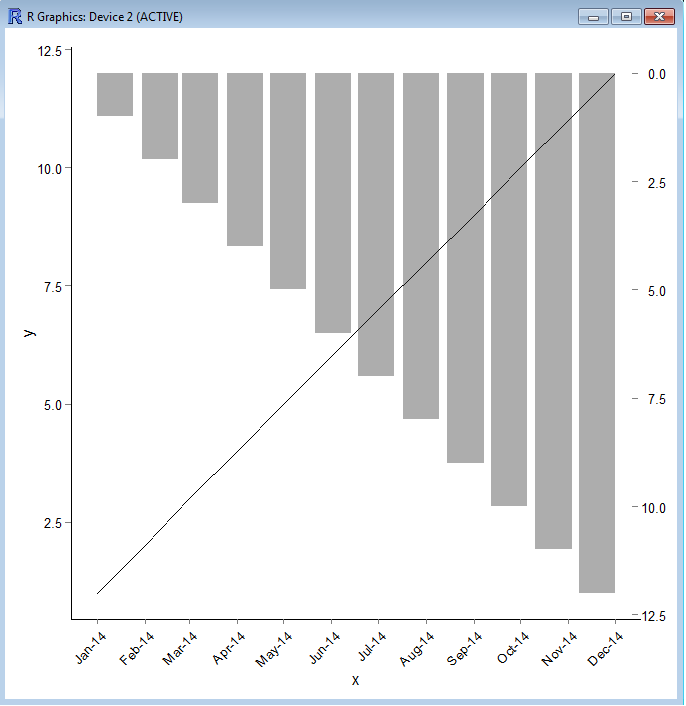
我的问题是,我希望第二条y轴线也显示出来,你可以看到它在这里丢失了。我最初的怀疑是,这与我使两个图形的面板网格和背景为空白有关,但是独立图上的轴线在使用
axis.line=element_line(colour="black")此外,我需要清晰的背景来显示这些数据(如果是这样的话,周围有工作吗?)我一步一步地浏览了代码的组合图部分,它似乎正在按预期工作。组合图的输出是
> gnew
TableGrob (6 x 6) "layout": 10 grobs
z cells name grob
1 0 (1-6,1-6) background rect[plot.background.rect.1102]
2 3 (3-3,3-3) axis-l absoluteGrob[GRID.absoluteGrob.1094]
3 1 (4-4,3-3) spacer zeroGrob[NULL]
4 2 (3-3,4-4) panel gTree[GRID.gTree.1080]
5 4 (4-4,4-4) axis-b absoluteGrob[GRID.absoluteGrob.1087]
6 5 (5-5,4-4) xlab text[axis.title.x.text.1096]
7 6 (3-3,2-2) ylab text[axis.title.y.text.1098]
8 7 (2-2,4-4) title text[plot.title.text.1100]
9 8 (3-3,4-4) layout gTree[GRID.gTree.1048]
10 9 (3-3,5-5) layout gtable[axis]这类似于我自己数据中的组合图的输出。对为什么二级y轴线不显示有什么想法吗?
回答 1
Stack Overflow用户
回答已采纳
发布于 2014-03-12 03:24:15
所以我找到了一个关于右y轴的方法,如果有人稍后会看到这个,并且很好奇的话,我就会把情节组合在一起。
使用gridExtra包,我使用borderGrob (参见CC)在第一个绘图的右侧创建了一个手动边框。第一个情节可能看起来有点“愚蠢”,当它自己绘制后,适用边界,但我的目标是合并图,所以第一个独立的情节并不真正关心我。此外,我还注意到示例代码中有几个错误类型,其中没有更正用于特定工作的代码中的复制和粘贴,因此,如果有人试图帮助并且无法复制该示例,我非常抱歉!修正后的代码如下:
##apologies for not adding these in the question
library(ggplot2)
library(scales)
library(gtable)
library(gridExtra)
y=(1:12)
y2=(12:1)
x=seq(as.Date("2014-01-01"), as.Date("2014-12-31"), by="months")
df=data.frame(x,y)
df2=data.frame(x,y2)
#plot1
g<-ggplot(df,aes(x,y))
g<-g+geom_bar(stat="identity",alpha=0.4)
g<-g+scale_y_reverse()
g<-g+theme(panel.grid = element_blank())
g<-g+theme(panel.background = element_blank())
g<-g+scale_x_date(labels = date_format("%b-%y"),breaks = date_breaks("months"))
g<-g+theme(axis.text.x = element_text(angle=45,hjust=1,color="black"))
g<-g+theme(axis.text.y = element_text(color="black"))
##creating a border on the right side (type=3) ##make sure colour is spelled with a u!
gg<-borderGrob(type=3,colour="black",lwd=1)
##adding the new border
g<-g+annotation_custom(gg)
g<-g+theme(axis.line=element_line(colour="black"))
#print(g) ##now plotted with 3 axis lines (left, bottom, right)
#plot2
g2<-ggplot(df,aes(x,y))
g2<-g2+geom_line()
g2<-g2+theme(panel.grid = element_blank())
g2<-g2+theme(panel.background = element_blank())
g2<-g2+scale_x_date(labels = date_format("%b-%y"),breaks = date_breaks("months"))
g2<-g2+theme(axis.text.x = element_text(angle=45,hjust=1,color="black"))
g2<-g2+theme(axis.text.y = element_text(color="black"))
g2<-g2+theme(panel.grid = element_blank())
g2<-g2+theme(axis.line=element_line(colour="black"))
#print(g2)
#combining them
gnew1<-ggplot_gtable(ggplot_build(g))
gnew2<-ggplot_gtable(ggplot_build(g2))
gg<-c(subset(gnew1$layout,name=="panel",se=t:r))
gnew<-gtable_add_grob(gnew2,gnew1$grobs[[which(gnew1$layout$name=="panel")]],gg$t,gg$l,gg$b,gg$l) ##fixed pp->gg
#extracting the axis from plot1
ia<-which(gnew1$layout$name=="axis-l")
ga<-gnew1$grobs[[ia]]
ax<-ga$children[[2]]
ax$widths<-rev(ax$widths)
ax$grobs<-rev(ax$grobs)
ax$grobs[[1]]$x<-ax$grobs[[1]]$x - unit(1,"npc") + unit(0.15, "cm")
gnew<-gtable_add_cols(gnew,gnew1$widths[gnew1$layout[ia, ]$l], length(gnew2$widths) - 1) ##fixed g1->gnew ##fixed p1->gnew2 (twice)
gnew<-gtable_add_grob(gnew, ax, gg$t,length(gnew$widths)-1) ##fixed pp->gg
grid.draw(gnew)这就产生了:
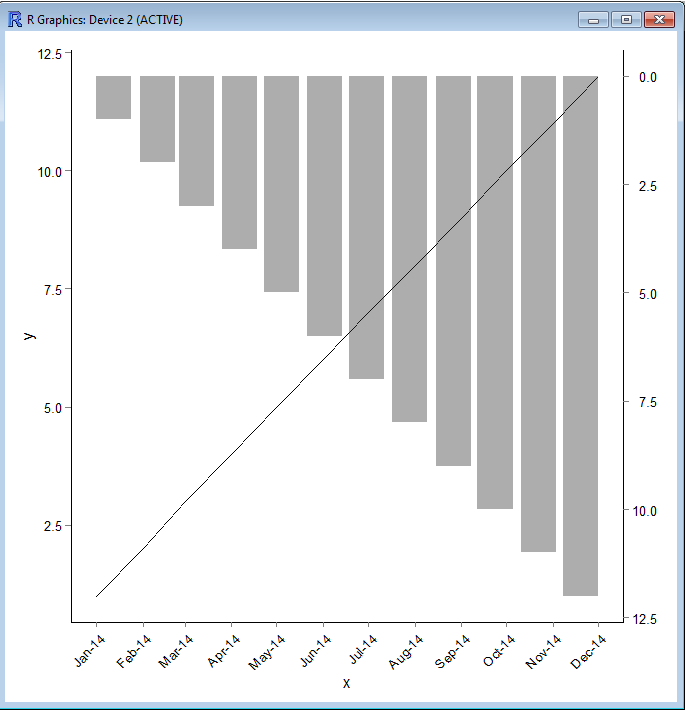
这!
页面原文内容由Stack Overflow提供。腾讯云小微IT领域专用引擎提供翻译支持
原文链接:
https://stackoverflow.com/questions/22276333
复制相关文章
相似问题

