用ViewPage滑动页面
用ViewPage滑动页面
提问于 2014-05-18 17:25:05
我试图用数据来填充页面的线性布局。此外,我还使用ViewPager来更改页面。每个页面都应该有自己的数据块,但是现在我得到了不滑动的线性布局(当我滑动页面时,页面就会停止),但是在其他页面之上还有另一个线性布局,它不包含数据,而是在我滑动页面时滑动。
main.xml:
<?xml version="1.0" encoding="utf-8"?>
<RelativeLayout
xmlns:android="http://schemas.android.com/apk/res/android"
xmlns:tools="http://schemas.android.com/tools"
android:layout_width="match_parent"
android:layout_height="match_parent"
tools:context=".MyActivity">
<android.support.v4.view.ViewPager
android:id="@+id/page"
android:layout_width="wrap_content"
android:layout_height="wrap_content">
</android.support.v4.view.ViewPager>
<LinearLayout
android:orientation="vertical"
android:id="@+id/page_blocks"
android:layout_width="fill_parent"
android:layout_height="wrap_content">
</LinearLayout>
</RelativeLayout>table_row:
<?xml version="1.0" encoding="utf-8"?>
<RelativeLayout
xmlns:android="http://schemas.android.com/apk/res/android"
android:id="@+id/program_frame"
android:layout_width="fill_parent"
android:layout_height="wrap_content"
android:padding="5dip">
<TextView
android:id="@+id/StudyName"
/>
<TextView
android:id="@+id/Auditorium"
/>
<TextView
android:id="@+id/StudyKindName"
/>
<TextView
android:id="@+id/LectureTitle"
/>
<ImageView
android:id="@+id/imageView2"
/>
</RelativeLayout>onCreateView of ViewPage:
@Override
public View onCreateView(LayoutInflater inflater, ViewGroup container, Bundle savedInstanceState) {
View view = inflater.inflate(R.layout.table_row, null);
framesContainer = (LinearLayout) getActivity().findViewById(R.id.page_blocks);
for (int i = 0; i < 16; i += 4) {
Frame frame = new Frame(getActivity());
try {
frame.setStudyName(s.get().get(0).Days().get(i));
frame.setStudyKindName(s.get().get(0).Days().get(i + 1));
frame.setAuditorium(s.get().get(0).Days().get(i + 2));
frame.setLectureTitle(s.get().get(0).Days().get(i + 3));
framesContainer.addView(frame);
} catch (Exception e) {
e.printStackTrace();
}
}
return view;
}另见图:
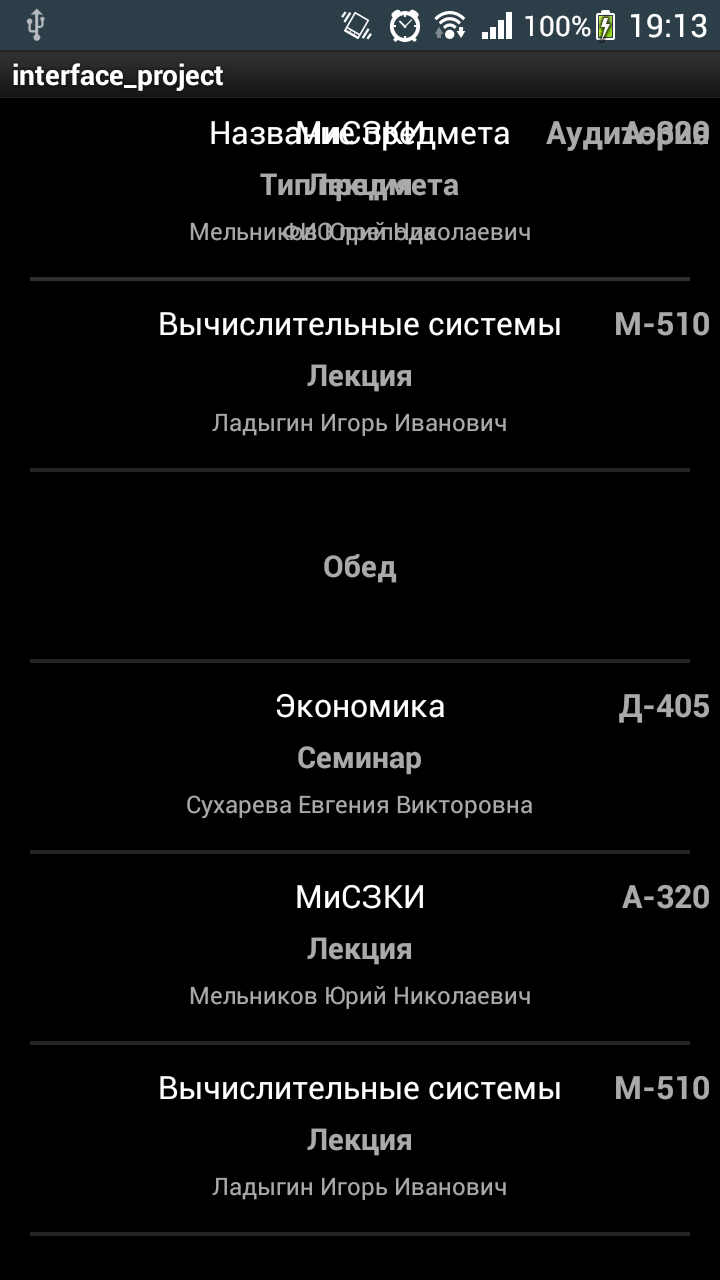
是否有一种方法可以隐藏空块,并使所有块在页面后滑动时滑动?
回答 1
Stack Overflow用户
发布于 2014-05-24 03:50:39
您的问题是您使用的是RelativeLayouts,而且由于您没有对齐它的子元素(ViewPager和LinearLayout),所以它们是重叠的:
<?xml version="1.0" encoding="utf-8"?>
<RelativeLayout
xmlns:android="http://schemas.android.com/apk/res/android"
xmlns:tools="http://schemas.android.com/tools"
android:layout_width="match_parent"
android:layout_height="match_parent"
tools:context=".MyActivity">
<android.support.v4.view.ViewPager
android:id="@+id/page"
android:layout_width="wrap_content"
android:layout_height="wrap_content"
android:layout_alignParentTop="true" />
<LinearLayout
android:orientation="vertical"
android:id="@+id/page_blocks"
android:layout_width="fill_parent"
android:layout_height="wrap_content"
android:layout_below="@id/page" >
</LinearLayout>
这一行告诉查看器,它的位置将位于RelativeLayout的顶部:
android:layout_alignParentTop="true"这个告诉LinearLayout它的位置在查看器下面:
android:layout_below="@id/page"还有一些其他属性可以设置-> RelativeLayout
老实说,我不知道你想做什么。但是,也许您只需要摆脱RelativeLayout,转而使用LinearLayouts。
页面原文内容由Stack Overflow提供。腾讯云小微IT领域专用引擎提供翻译支持
原文链接:
https://stackoverflow.com/questions/23724799
复制相关文章
相似问题

