如何将RGB值与颜色进行比较?
如何将RGB值与颜色进行比较?
提问于 2014-05-20 04:57:00
我正在扫描BufferedImage中的像素,看看其中一些像素是否是特定的颜色。我尝试过这样做:
for(int x = 0; x < 16; x++) {
for(int y = 0; y < 16; y++) {
if(image.getRGB(x, y) == new Color(209, 167, 86).getRGB()) System.out.println("Same Color Detected!");
}
}但是image.getRGB()将一个不同的值返回给Color.getRGB()。我怎么比较他们呢?
以下是一些数值的例子(第一个数字来自图像,第二个是我正在比较的颜色):
0 : -8060928
-16777216 : -8060928
-3037354 : -8060928
-3037354 : -8060928
-16777216 : -8060928以下是我如何获得图像的方法:
playerOrig = ImageIO.read(getClass().getResourceAsStream("/Player/player.gif"));我在Java 1.6中使用Eclipse
我打印出了图像的ColorModel,得到了以下内容:
IndexColorModel: #pixelBits = 4 numComponents = 4 color space = java.awt.color.ICC_ColorSpace@45d6a56e transparency = 2 transIndex = 11 has alpha = true isAlphaPre = false然后,我打印出了ColorSpace的Color对象,并得到如下:
java.awt.color.ICC_ColorSpace@45d6a56e下面是图片:

回答 2
Stack Overflow用户
发布于 2014-05-20 05:14:05
为我工作..。
注意:我在本地机器上测试了代码,它对我很好,就像使用默认的ColorModel__一样。我正在使用OSX和Java(TM) SE Runtime Environment (build 1.7.0_25-b15)祝您好运!
这是一个链接到我在GitHub.com上的整个Mavenized项目
import javax.imageio.ImageIO;
import java.awt.Color;
import java.awt.image.BufferedImage;
import java.io.File;
import java.io.IOException;
public class Q23751298
{
public static void main(String[] args)
{
try
{
//final BufferedImage img = ImageIO.read(new File("/Users/jhr/Pictures/fu4FM.gif"));
final BufferedImage img = ImageIO.read(Q23751298.class.getResource("/fu4FM.gif"));
final int match = new Color(209, 167, 86).getRGB();
for (int x = 0; x < img.getWidth(); x++)
{
for (int y = 0; y < img.getHeight(); y++)
{
final int irgb = img.getRGB(x, y);
if (irgb == match)
{
System.out.format("%d/%d = %d : %d\n", x, y, img.getRGB(x, y), match);
}
}
}
}
catch (IOException e)
{
System.out.println(e.getMessage());
}
}
}下面是您发布的16 X 16文件的输出:
4/9 = -3037354 : -3037354
4/10 = -3037354 : -3037354
4/11 = -3037354 : -3037354
6/4 = -3037354 : -3037354
7/4 = -3037354 : -3037354
7/5 = -3037354 : -3037354
7/6 = -3037354 : -3037354
7/7 = -3037354 : -3037354
8/4 = -3037354 : -3037354
8/5 = -3037354 : -3037354
8/6 = -3037354 : -3037354
8/7 = -3037354 : -3037354
9/4 = -3037354 : -3037354
9/7 = -3037354 : -3037354
10/5 = -3037354 : -3037354
10/6 = -3037354 : -3037354
12/10 = -3037354 : -3037354
12/11 = -3037354 : -3037354Stack Overflow用户
发布于 2014-05-20 05:18:24
根据您提供的示例图像,您只检查图像的16x16网格,当图像大小为320x320像素时.
当我更新您的代码以包括图像的全部宽度和高度时,它工作得很好.
try {
BufferedImage img = ImageIO.read(...);
Color match = new Color(209, 167, 86);
for (int x = 0; x < img.getWidth(); x++) {
for (int y = 0; y < img.getHeight(); y++) {
if (img.getRGB(x, y) == match.getRGB()) {
System.out.println("Same Color Detected!");
}
}
}
} catch (IOException ex) {
ex.printStackTrace();
}更新的
基于新的,更小的,代码仍然有效.
为了证明这一点,我写了一个简单的颜色替换算法。


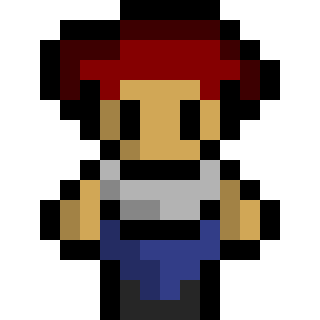

try {
BufferedImage img = ImageIO.read(new File("8bit.gif"));
BufferedImage replaced = new BufferedImage(img.getWidth(), img.getHeight(), BufferedImage.TYPE_INT_ARGB);
Color match = new Color(209, 167, 86);
Color with = new Color(0, 255, 0);
for (int x = 0; x < img.getWidth(); x++) {
for (int y = 0; y < img.getHeight(); y++) {
int pixel = img.getRGB(x, y);
if (pixel == match.getRGB()) {
System.out.println("Same Color Detected!");
replaced.setRGB(x, y, with.getRGB());
} else {
replaced.setRGB(x, y, pixel);
}
}
}
ImageIO.write(replaced, "png", new File("replaced.png"));
JOptionPane.showMessageDialog(null, new JLabel(new ImageIcon(replaced)));
} catch (IOException ex) {
ex.printStackTrace();
}页面原文内容由Stack Overflow提供。腾讯云小微IT领域专用引擎提供翻译支持
原文链接:
https://stackoverflow.com/questions/23751298
复制相关文章
相似问题

