ggplot2:如何获得facet_grid()的labeller=label_both和facet_wrap()的ncol选项的合并功能?
ggplot2:如何获得facet_grid()的labeller=label_both和facet_wrap()的ncol选项的合并功能?
提问于 2014-08-01 16:18:51
我正在使用ggplot2创建一个盒图。我能够成功地创建盒图,但是当将ggplot2中的两个特性与faceting合并时,我遇到了问题:
- 在切面时,条形文本应该包含列名&列值(如labeller=label_both参数在
facet_grid()中提供的那样)。 - 这些面应该被分割成任意数量的行&列,就像我想要的那样(如
facet_wrap()中的nrow和ncol参数所提供的)。
下面是我的dataframe的一个子集(实际的dataframe相当大):
>tmpdf
value treat FoldChange Gene Pvalue.Adj
523.8589 Normal -1.899 A 0.02828
489.7638 Normal -1.899 A 0.02828
642.0126 Cancer -1.899 A 0.02828
928.8136 Cancer -1.899 A 0.02828
624.7892 Normal -1.899 A 0.02828
53.8685 Normal -7.135 B 0.00012
184.6473 Normal -7.135 B 0.00012
76.2712 Cancer -7.135 B 0.00012
48.0607 Cancer -7.135 B 0.00012
177.9528 Normal -7.135 B 0.00012
4581.2847 Normal -1.886 C 0.04924
7711.3411 Normal -1.886 C 0.04924
6007.9852 Cancer -1.886 C 0.04924
5940.9232 Cancer -1.886 C 0.04924
4433.0949 Normal -1.886 C 0.04924
171.9172 Normal -4.594 D 0.00093
316.3900 Cancer -4.594 D 0.00093
231.3177 Cancer -4.594 D 0.00093
295.1096 Normal -4.594 D 0.00093
322.8346 Normal -4.594 D 0.00093这是我的密码:
#Here I am using facet_grid and labeller=label_both, this gives me column names & column values in the facet strip text but I am unable to divide the plot into columns & rows.
ggplot(tmpdf,aes(x=treat,y=log(value+1),fill=treat)) + geom_boxplot(show_guide=F) +
facet_grid(~Gene+FoldChange+Pvalue.Adj,labeller=label_both) + ylab("log2(Expression)\n") +
ggtitle("Boxplot with facet_grid & labeller\n\nlabeller=label_both shows column names with column values\n") +
theme(axis.text.x=element_text(size=14,color="black"),
axis.text.y=element_text(size=14,color="black"),
strip.text=element_text(size=14,color="black"),
axis.title.x=element_blank(),
axis.title.y=element_text(size=14,color="black"),
plot.title=element_text(size=16,color="black"))
#This creates the following plot:
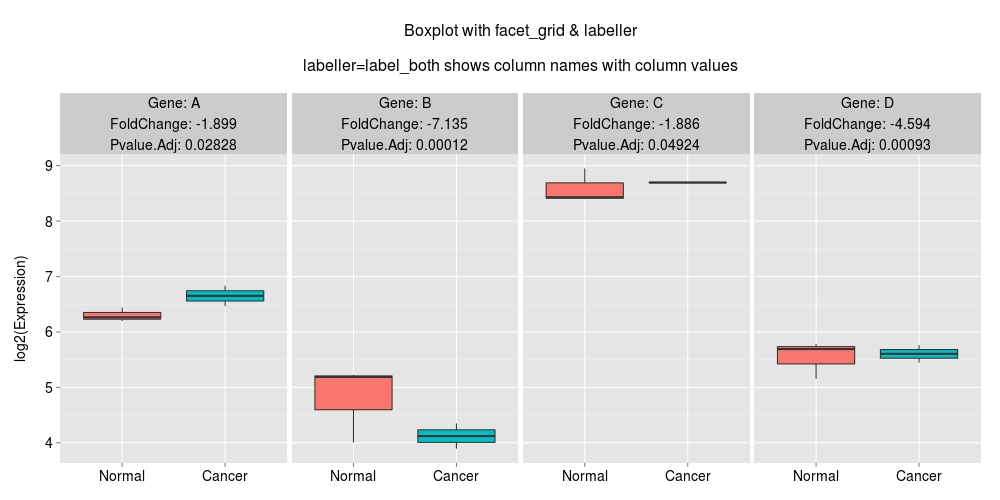
#And here is the second code:
#This divides the plot into as many columns as I want but doesn't show the column name in the facet strip text.
#Strip text contains comma-separated values that are less informative.
ggplot(tmpdf,aes(x=treat,y=log(value+1),fill=treat)) + geom_boxplot(show_guide=F) +
facet_wrap(~Gene+FoldChange+Pvalue.Adj,ncol=2) + ylab("log2(Expression)\n") +
ggtitle("Boxplot with facet_wrap & ncol\n\nDoesn't show column name\n") +
theme(axis.text.x=element_text(size=14,color="black"),
axis.text.y=element_text(size=14,color="black"),
strip.text=element_text(size=14,color="black"),
axis.title.x=element_blank(),
axis.title.y=element_text(size=14,color="black"),
plot.title=element_text(size=16,color="black"))
#This creates the following plot:
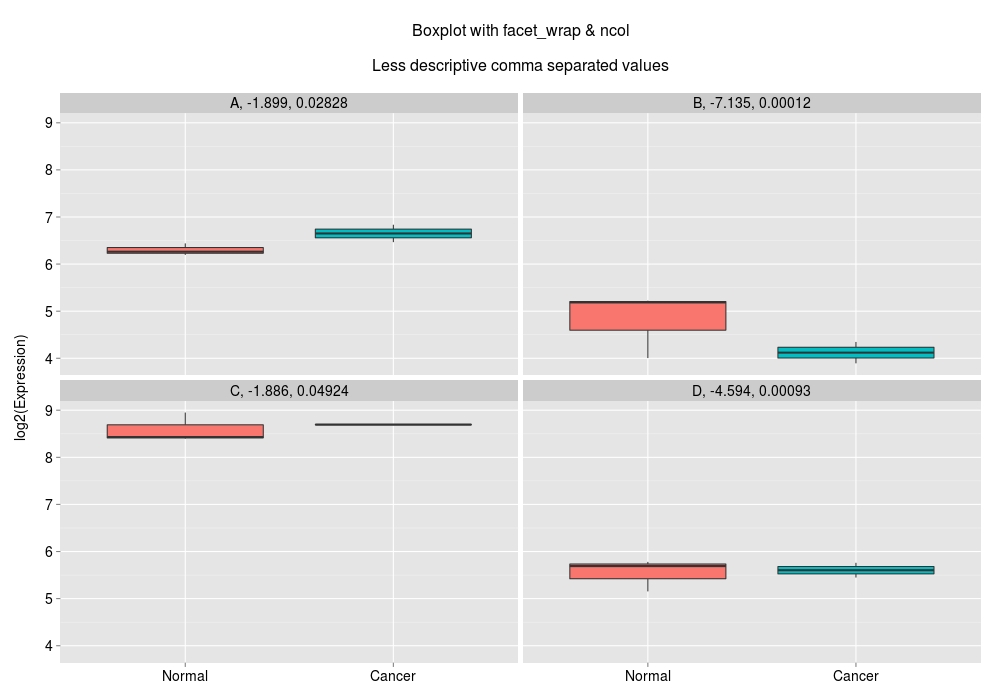
如何将我的绘图分割成多个列/行,以及如何在方面中有一个包含列名和值的描述性条形文本?
Stack Overflow用户
回答已采纳
发布于 2014-08-01 18:33:59
这是一个小黑客,但它似乎提供了你想要的东西。
tmpdf$label <- with(tmpdf,paste("Gene:",Gene,"\n","FoldChange:",FoldChange,"\n","Pvalue.Adj:",Pvalue.Adj))
ggplot(tmpdf,aes(x=treat,y=log(value+1),fill=treat)) + geom_boxplot(show_guide=F) +
facet_wrap(~label,ncol=2) + ylab("log2(Expression)\n") +
ggtitle("Boxplot with facet_wrap & ncol") +
theme(axis.text.x=element_text(size=14,color="black"),
axis.text.y=element_text(size=14,color="black"),
strip.text=element_text(size=14,color="black"),
axis.title.x=element_blank(),
axis.title.y=element_text(size=14,color="black"),
plot.title=element_text(size=16,color="black"))
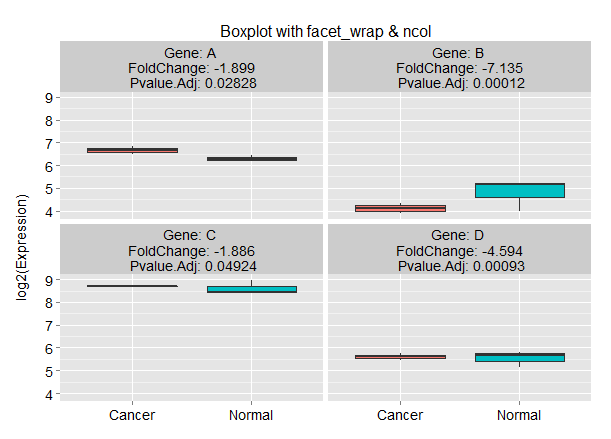
页面原文内容由Stack Overflow提供。腾讯云小微IT领域专用引擎提供翻译支持
原文链接:
https://stackoverflow.com/questions/25084558
复制相关文章
相似问题

