相对布局放置到其他相对布局
相对布局放置到其他相对布局
提问于 2014-10-02 10:04:11
我正在开发一个聊天应用程序,我想把编辑文本放在底部,然后把消息放在it.But之上,我有一个问题:
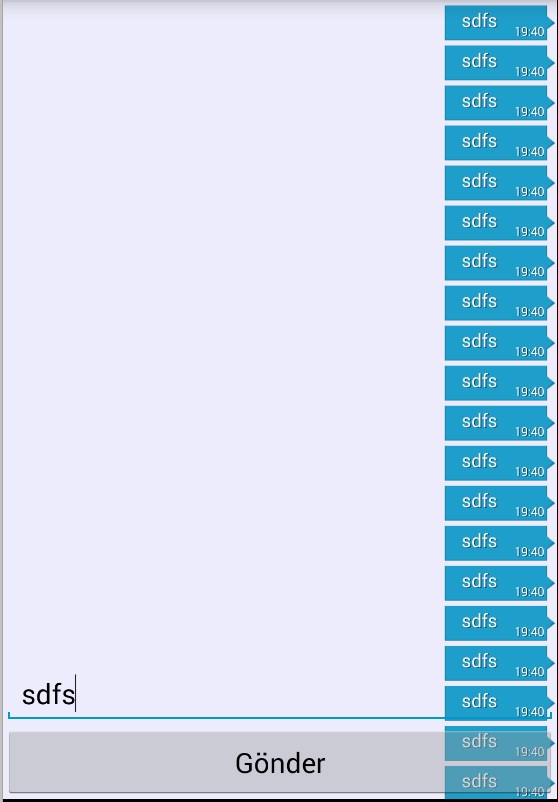
我不想把消息放在编辑文本的顶部,button.How我能阻止这种情况吗?这是我的xml:
<?xml version="1.0" encoding="utf-8"?>
<RelativeLayout xmlns:android="http://schemas.android.com/apk/res/android"
android:layout_width="match_parent"
android:layout_height="match_parent"
android:background="#ECECFB"
android:orientation="vertical" >
<ListView
android:id="@+id/message_list"
android:layout_width="fill_parent"
android:layout_height="fill_parent"
android:layout_weight="1"/>
<RelativeLayout
android:layout_width="wrap_content"
android:layout_height="wrap_content"
android:layout_alignParentBottom="true" >
<EditText
android:id="@+id/message"
android:layout_width="fill_parent"
android:layout_height="wrap_content" />
<Button
android:id="@+id/get_from_user"
android:layout_width="fill_parent"
android:layout_height="wrap_content"
android:layout_marginTop="40dp"
android:text="Gönder" />
</RelativeLayout>
</RelativeLayout>我还有一个question.How,我可以像其他聊天应用程序一样做消息列表系统吗?我的意思是,当我将这个消息发送到列表的底部,而不是我的xml中的top.Now时,它会把这个消息放在top.Like上:
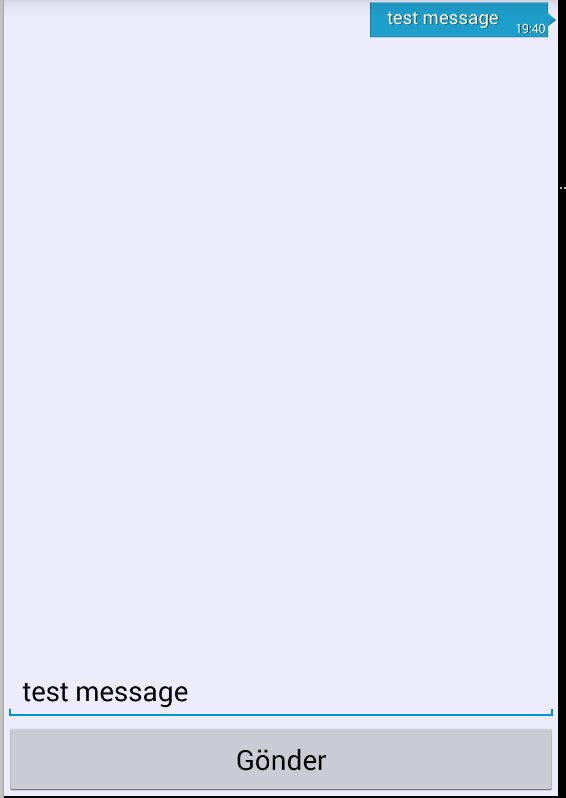
回答 7
Stack Overflow用户
回答已采纳
发布于 2014-10-02 10:11:27
将ListView设置在EditText布局之上。您的布局如下:
<?xml version="1.0" encoding="utf-8"?>
<RelativeLayout xmlns:android="http://schemas.android.com/apk/res/android"
android:layout_width="match_parent"
android:layout_height="match_parent"
android:background="#ECECFB">
<RelativeLayout
android:id="@+id/bottom_layout"
android:layout_width="match_parent"
android:layout_height="wrap_content"
android:layout_alignParentBottom="true" >
<EditText
android:id="@+id/message"
android:layout_width="match_parent"
android:layout_height="wrap_content" />
<Button
android:id="@+id/get_from_user"
android:layout_width="match_parent"
android:layout_height="wrap_content"
android:layout_marginTop="40dp"
android:text="Gönder" />
</RelativeLayout>
<ListView
android:id="@+id/message_list"
android:layout_above="@id/bottom_layout"
android:layout_width="match_parent"
android:layout_height="match_parent"/>
</RelativeLayout>至于你的第二个问题,
android:stackFromBottom="true"
android:transcriptMode="normal"到ListView
Stack Overflow用户
发布于 2014-10-02 10:08:36
第一个问题:您需要设置RelativeLayout
android:bellow="@+id/message_list"2问题:您需要设置ListView:
android:stackFromBottom="true"
android:transcriptMode="normal"最后的Xml:
<?xml version="1.0" encoding="utf-8"?>
<RelativeLayout xmlns:android="http://schemas.android.com/apk/res/android"
android:layout_width="match_parent"
android:layout_height="match_parent"
android:background="#ECECFB"
android:orientation="vertical" >
<ListView
android:id="@+id/message_list"
android:layout_width="fill_parent"
android:layout_height="fill_parent"
android:stackFromBottom="true"
android:transcriptMode="normal"/>
<RelativeLayout
android:bellow="@+id/message_list"
android:layout_width="wrap_content"
android:layout_height="wrap_content"
android:layout_alignParentBottom="true" >
<EditText
android:id="@+id/message"
android:layout_width="fill_parent"
android:layout_height="wrap_content" />
<Button
android:id="@+id/get_from_user"
android:layout_width="fill_parent"
android:layout_height="wrap_content"
android:layout_marginTop="40dp"
android:text="Gönder" />
</RelativeLayout>
</RelativeLayout>Stack Overflow用户
发布于 2014-10-02 10:08:54
例如,添加
android:layout_below="@id/message_list"对您的内部RelativeLayout进行约束,以约束ListView和底部RelativeLayout之间的关系,而不是将它们放置在对方的上面。
页面原文内容由Stack Overflow提供。腾讯云小微IT领域专用引擎提供翻译支持
原文链接:
https://stackoverflow.com/questions/26158566
复制相关文章
相似问题

