使用Swift查询可用的iOS磁盘空间
使用Swift查询可用的iOS磁盘空间
提问于 2014-10-04 23:13:58
我正在尝试使用iOS获得可用的Swift设备存储。我找到了这个函数这里
func deviceRemainingFreeSpaceInBytes() -> NSNumber {
let documentDirectoryPath = NSSearchPathForDirectoriesInDomains(.DocumentDirectory, .UserDomainMask, true)
let systemAttributes = NSFileManager.defaultManager().attributesOfFileSystemForPath(documentDirectoryPath.last as String, error: nil)
return systemAttributes[NSFileSystemFreeSize] as NSNumber
}但是在编译时给出了这个错误:[NSObject : AnyObject]? does not have a member named 'subscript' --我相信这个错误是由提到的这里问题引起的,即attributesOfFileSystemForPath返回一个可选字典(文档)。我从一般意义上理解这个问题,但由于建议的解决方案涉及嵌套的情况,所以我不太明白如何修复我感兴趣的函数(这无助于我对Swift非常陌生)。有人能建议如何使这个功能发挥作用吗?注意:我不确定最初的函数是由作者测试的,还是在xcode 6测试版下运行的,但据我所知,它在GM下不起作用。
Stack Overflow用户
发布于 2015-04-02 16:28:05
我编写了一个类,以便使用Swift获得可用/使用的内存。演示at:https://github.com/thanhcuong1990/swift-disk-status
升级到支持Swift 3。
import UIKit
class DiskStatus {
//MARK: Formatter MB only
class func MBFormatter(_ bytes: Int64) -> String {
let formatter = ByteCountFormatter()
formatter.allowedUnits = ByteCountFormatter.Units.useMB
formatter.countStyle = ByteCountFormatter.CountStyle.decimal
formatter.includesUnit = false
return formatter.string(fromByteCount: bytes) as String
}
//MARK: Get String Value
class var totalDiskSpace:String {
get {
return ByteCountFormatter.string(fromByteCount: totalDiskSpaceInBytes, countStyle: ByteCountFormatter.CountStyle.binary)
}
}
class var freeDiskSpace:String {
get {
return ByteCountFormatter.string(fromByteCount: freeDiskSpaceInBytes, countStyle: ByteCountFormatter.CountStyle.binary)
}
}
class var usedDiskSpace:String {
get {
return ByteCountFormatter.string(fromByteCount: usedDiskSpaceInBytes, countStyle: ByteCountFormatter.CountStyle.binary)
}
}
//MARK: Get raw value
class var totalDiskSpaceInBytes:Int64 {
get {
do {
let systemAttributes = try FileManager.default.attributesOfFileSystem(forPath: NSHomeDirectory() as String)
let space = (systemAttributes[FileAttributeKey.systemSize] as? NSNumber)?.int64Value
return space!
} catch {
return 0
}
}
}
class var freeDiskSpaceInBytes:Int64 {
get {
do {
let systemAttributes = try FileManager.default.attributesOfFileSystem(forPath: NSHomeDirectory() as String)
let freeSpace = (systemAttributes[FileAttributeKey.systemFreeSize] as? NSNumber)?.int64Value
return freeSpace!
} catch {
return 0
}
}
}
class var usedDiskSpaceInBytes:Int64 {
get {
let usedSpace = totalDiskSpaceInBytes - freeDiskSpaceInBytes
return usedSpace
}
}
}演示:
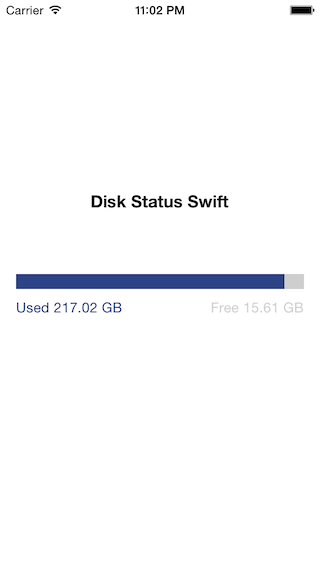
页面原文内容由Stack Overflow提供。腾讯云小微IT领域专用引擎提供翻译支持
原文链接:
https://stackoverflow.com/questions/26198073
复制相关文章
相似问题

