iOS自动布局:表视图单元格宽度=0
我使用的是Xcode 6.0.1,这是我第一次在带有静态单元格的表视图上使用自动布局。
我在第一个表格单元格中有一个文本字段。这有一个固定的高度,但我希望文本字段的宽度随表的宽度(或表格单元格,因为它们是相同的宽度)而缩放。这是因为我想利用iPhone 6和6 Plus的额外宽度。
我向文本字段添加了一个高度约束(40个像素),以及引导和跟踪空间约束(14个像素)。我也把Y对齐到了superview。所有这些都与保证金无关,因为我想以iOS 7为目标,我认为这个选项会导致问题。
我的问题是,表单元格的宽度要变为零,这也导致我的文本字段的宽度为零,这是因为前面和后面的空间限制。如果我为我的文本字段设置了一个固定的宽度,那么一切都很好,但是它并没有利用iPhone 6上可用的额外宽度。当我实际运行这个应用程序时,我的表和表格单元格都在缩放,尽管它们在Xcode中显示为“错位”,它认为高度和宽度应该是零(见下面的屏幕快照)。
我在谷歌上搜索了无数次,也找不到其他有这些问题的人。缩放到表格单元格的高度是一个常见的问题,但不是宽度问题。
下面是我的视图层次结构,其中文本字段(称为Title)上的约束显示.
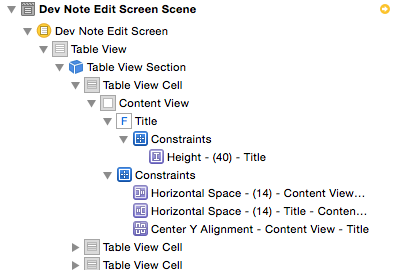
这就是我认为的问题所在,因为表视图单元格的预期高度和宽度都是零。
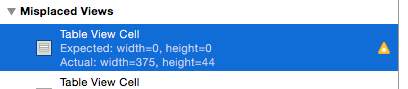
我尝试过在、表、视图、单元格、等上设置约束,尝试给它一个非零的宽度,但这似乎是不可能的。
这里是我的.storyboard文件的前40行左右。我没有摆弄XML,它是从Xcode直接得到的。
<?xml version="1.0" encoding="UTF-8" standalone="no"?>
<document type="com.apple.InterfaceBuilder3.CocoaTouch.Storyboard.XIB" version="3.0" toolsVersion="6245" systemVersion="14A379a" targetRuntime="iOS.CocoaTouch" propertyAccessControl="none" useAutolayout="YES" initialViewController="3">
<dependencies>
<plugIn identifier="com.apple.InterfaceBuilder.IBCocoaTouchPlugin" version="6238"/>
<capability name="Constraints to layout margins" minToolsVersion="6.0"/>
</dependencies>
<scenes>
<!--Dev Note Edit Screen-->
<scene sceneID="2">
<objects>
<tableViewController storyboardIdentifier="DevNoteEditScreen" id="3" customClass="DevNoteEditScreen" sceneMemberID="viewController">
<tableView key="view" opaque="NO" clipsSubviews="YES" clearsContextBeforeDrawing="NO" contentMode="scaleToFill" alwaysBounceVertical="YES" dataMode="static" style="grouped" separatorStyle="default" rowHeight="44" sectionHeaderHeight="11" sectionFooterHeight="11" id="4">
<rect key="frame" x="0.0" y="0.0" width="320" height="568"/>
<autoresizingMask key="autoresizingMask" widthSizable="YES" heightSizable="YES"/>
<color key="backgroundColor" white="1" alpha="1" colorSpace="calibratedWhite"/>
<sections>
<tableViewSection id="13">
<cells>
<tableViewCell contentMode="scaleToFill" misplaced="YES" selectionStyle="blue" hidesAccessoryWhenEditing="NO" indentationLevel="1" indentationWidth="0.0" translatesAutoresizingMaskIntoConstraints="NO" id="11">
<rect key="frame" x="0.0" y="134" width="375" height="44"/>
<tableViewCellContentView key="contentView" opaque="NO" clipsSubviews="YES" multipleTouchEnabled="YES" contentMode="center" tableViewCell="11" id="12">
<rect key="frame" x="0.0" y="0.0" width="375" height="43.5"/>
<autoresizingMask key="autoresizingMask"/>
<subviews>
<textField opaque="NO" clipsSubviews="YES" contentMode="scaleToFill" contentHorizontalAlignment="left" contentVerticalAlignment="center" text="Title" placeholder="Title" minimumFontSize="17" translatesAutoresizingMaskIntoConstraints="NO" id="18">
<constraints>
<constraint firstAttribute="height" constant="40" id="kkF-JV-vbs"/>
</constraints>
<color key="textColor" red="0.16078431372549021" green="0.50196078431372548" blue="0.72549019607843135" alpha="1" colorSpace="calibratedRGB"/>
<fontDescription key="fontDescription" name="AvenirNext-DemiBold" family="Avenir Next" pointSize="19"/>
<textInputTraits key="textInputTraits" autocapitalizationType="sentences"/>
<connections>
<action selector="EditBegin:" destination="3" eventType="editingDidBegin" id="106"/>
<action selector="txtTitle_Changed:" destination="3" eventType="editingChanged" id="255"/>
</connections>
</textField>
</subviews>
<constraints>
<constraint firstAttribute="trailing" secondItem="18" secondAttribute="trailing" constant="14" id="08w-eu-Siz"/>
<constraint firstItem="18" firstAttribute="leading" secondItem="12" secondAttribute="leading" constant="14" id="ImE-vD-cJD"/>
<constraint firstAttribute="centerY" secondItem="18" secondAttribute="centerY" id="hA5-l7-zX6"/>
</constraints>
</tableViewCellContentView>
</tableViewCell>回答 1
Stack Overflow用户
发布于 2014-10-23 19:04:42
奇怪的是,我通过编辑.storyboard文件XML并从<tableViewCell>元素中删除以下内容来修复这个问题.
misplaced="YES"
translatesAutoresizingMaskIntoConstraints="NO"并在<tableViewCell>元素中添加这个..。
<autoresizingMask key="autoresizingMask"/>好像我的故事板文件搞砸了。
https://stackoverflow.com/questions/26533446
复制相似问题

