具有大圆圈Java的无线按钮群
具有大圆圈Java的无线按钮群
提问于 2014-11-09 20:19:50
对于Java Swing中的应用程序(在netbeans中开发),我们需要创建一个很大的圆圈,就像单选按钮一样,这意味着我们有一组圆圈,每当用户单击其中一个圆圈时,它就会变成一个填充的圆圈。用户只能选择一个圆圈。
其工作机理与无线电按钮组完全相似,只需有较大的圆圈即可。知道我们该怎么做吗?
Stack Overflow用户
发布于 2014-11-09 20:41:49
- 使用JRadioButtons
- 但是不要给他们发短信(如果这是要求的话,.这可能不是你的要求,我不知道)。
- 相反,给他们两个ImageIcons,1表示未选择的(这是一个空的圆圈),并使用
setIcon(Icon icon)来完成这个任务。 - 另一个用于选择,这是一个填充的圆圈的图像,并使用
setSelectedIcon(Icon icon)进行此操作。 - 您可以通过在BufferedImage上绘图轻松地创建自己的图像。
例如,下面的代码创建:

..... ...... 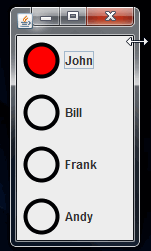
import java.awt.BasicStroke;
import java.awt.Color;
import java.awt.Graphics2D;
import java.awt.GridLayout;
import java.awt.RenderingHints;
import java.awt.image.BufferedImage;
import javax.swing.*;
@SuppressWarnings("serial")
public class CircleIconEg extends JPanel {
public static final String[] PLAYER_NAMES = {"John", "Bill", "Frank", "Andy"};
private static final int BI_WIDTH = 40;
private ButtonGroup btnGrp = new ButtonGroup();
private static Icon emptyIcon;
private static Icon selectedIcon;
// create our Circle ImageIcons
static {
// first the empty circle
BufferedImage img = new BufferedImage(BI_WIDTH, BI_WIDTH, BufferedImage.TYPE_INT_ARGB);
Graphics2D g2 = img.createGraphics();
g2.setStroke(new BasicStroke(4f));
g2.setRenderingHint(RenderingHints.KEY_ANTIALIASING, RenderingHints.VALUE_ANTIALIAS_ON);
int x = 4;
int y = x;
int width = BI_WIDTH - 2 * x;
int height = width;
g2.setColor(Color.black);
g2.drawOval(x, y, width, height);
g2.dispose();
emptyIcon = new ImageIcon(img);
// next the filled circle
img = new BufferedImage(BI_WIDTH, BI_WIDTH, BufferedImage.TYPE_INT_ARGB);
g2 = img.createGraphics();
g2.setStroke(new BasicStroke(4f));
g2.setRenderingHint(RenderingHints.KEY_ANTIALIASING, RenderingHints.VALUE_ANTIALIAS_ON);
g2.setColor(Color.red);
g2.fillOval(x, y, width, height);
g2.setColor(Color.black);
g2.drawOval(x, y, width, height);
g2.dispose();
selectedIcon = new ImageIcon(img);
}
public CircleIconEg() {
setLayout(new GridLayout(0, 1, 0, 4));
for (String playerName : PLAYER_NAMES) {
JRadioButton radioBtn = createRadioButton(playerName);
btnGrp.add(radioBtn);;
add(radioBtn);
}
}
private JRadioButton createRadioButton(String playerName) {
JRadioButton rBtn = new JRadioButton(playerName, emptyIcon);
rBtn.setSelectedIcon(selectedIcon);
return rBtn;
}
private static void createAndShowGui() {
CircleIconEg mainPanel = new CircleIconEg();
JFrame frame = new JFrame("CircleIconEg");
frame.setDefaultCloseOperation(JFrame.DISPOSE_ON_CLOSE);
frame.getContentPane().add(mainPanel);
frame.pack();
frame.setLocationByPlatform(true);
frame.setVisible(true);
}
public static void main(String[] args) {
SwingUtilities.invokeLater(new Runnable() {
public void run() {
createAndShowGui();
}
});
}
}页面原文内容由Stack Overflow提供。腾讯云小微IT领域专用引擎提供翻译支持
原文链接:
https://stackoverflow.com/questions/26832832
复制相关文章
相似问题

