如何使用QSS更改QLineEdit字体大小?
如何使用QSS更改QLineEdit字体大小?
提问于 2015-01-17 02:21:15
下面的代码创建了一个应用QSS样式表的QLineEdit()。如果您演示如何使用QSS更改QLineEdit的字体大小和字体颜色,我将不胜感激。我试过了font-size: 12;。但不起作用。
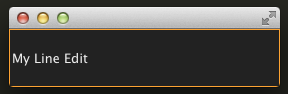
from PyQt4.QtCore import *
from PyQt4.QtGui import *
app=QApplication([])
bgColor='#262626'
style="""QLineEdit{{ color: #EBEBEB; border: 0px solid black; background-color: {0}; color: #EBEBEB }} QLineEdit:hover{{ border: 1px solid #ffa02f;}}""".format(bgColor)
lineEdit=QLineEdit()
lineEdit.setText('My Line Edit')
lineEdit.setStyleSheet(style)
lineEdit.show()
sys.exit(app.exec_())Stack Overflow用户
回答已采纳
发布于 2015-01-17 02:27:50
用单位指定字体大小;类似于px、pt
font-size: 30px;页面原文内容由Stack Overflow提供。腾讯云小微IT领域专用引擎提供翻译支持
原文链接:
https://stackoverflow.com/questions/27995535
复制相关文章
相似问题

