OpenGL:绘制立方体
OpenGL:绘制立方体
提问于 2015-02-25 14:20:23
我刚开始学习OpenGL,这是我第一个绘制立方体的程序。我完全迷失在这里,因为我能够通过在2d中指定矩形的坐标来绘制一个矩形,但是我不能通过指定(x,y,z)格式的坐标来绘制立方体。我在这里错过了什么?
以下是代码:
#include <GL/glew.h>
#include <GL/gl.h>
#include <math.h>
#include <GLFW/glfw3.h>
#include <stdio.h>
#include <stdlib.h>
#include <iostream>
// Open an OpenGL window
GLFWwindow* window;
/****Step 1: define vertices in (x, y, z) form****/
// Coordinates to draw a cube
const GLdouble coordinates[8][3] = {
{-0.5, -0.5, -0.5},
{0.5, -0.5, -0.5},
{0.5, -0.5, 0.5},
{-0.5, -0.5, 0.5},
{-0.5, 0.5, 0.5},
{-0.5, 0.5, -0.5},
{0.5, 0.5, -0.5},
{0.5, 0.5, 0.5}
};
/************************/
int main( void ) {
if (!glfwInit()){
fprintf(stderr, "Failed to initialize GLFW.\n");
return -1;
}
// Create a windowed mode window and its OpenGL context
window = glfwCreateWindow(700, 500, "Hello World", NULL, NULL);
if (window == NULL) {
fprintf(stderr, "glfw failed to create window.\n");
//glfwTerminate();
return -1;
}
// Make the window's context current
glfwMakeContextCurrent(window);
glewInit();
if (glewInit() != GLEW_OK){
fprintf(stderr, "Failed to initialize GLEW: %s.\n", glewGetErrorString(glewInit()));
return -1;
}
// 4x anti aliasing
glfwWindowHint(GLFW_SAMPLES, 4);
int cube_size = sizeof(coordinates)/sizeof(coordinates[0]);
/**Step 2: send this cube vertices to OpenGL through a buffer**/
GLuint vertexBuffer; // Declare vertex buffer
glGenBuffers(1, &vertexBuffer); // generating 1 buffer, put resulting identifier in this buffer
glBindBuffer(GL_ARRAY_BUFFER, vertexBuffer);
glBufferData(GL_ARRAY_BUFFER, cube_size*12, coordinates, GL_STATIC_DRAW);
/************************/
std::cout << sizeof(coordinates)/sizeof(coordinates[0]);
/**Step 3: Main loop for OpenGL draw the shape**
/* Main loop */
do{
glClearColor(1.0, 0.1, 0.1, .0);
glClear(GL_COLOR_BUFFER_BIT);
glEnableVertexAttribArray(0);
glBindBuffer(GL_ARRAY_BUFFER, vertexBuffer);
glVertexAttribPointer(0, 3, GL_FLOAT, GL_FALSE, 0, (void*)0);
glDrawArrays(GL_LINE_LOOP, 0, cube_size);
glDisableVertexAttribArray(0);
// Swap front and back rendering buffers
glfwSwapBuffers(window);
//Poll for and process events
glfwPollEvents();
} // check if the ESC key was pressed or the window was closed
while(glfwGetKey(window, GLFW_KEY_ESCAPE) != GLFW_PRESS && glfwWindowShouldClose(window) == 0);
/***********************************************/
// Close window and terminate GLFW
glfwDestroyWindow(window);
glfwTerminate();
// Exit program
exit( EXIT_SUCCESS );
}回答 3
Stack Overflow用户
回答已采纳
发布于 2015-02-25 15:31:26
您的程序中存在类型不匹配。在本声明中:
glVertexAttribPointer(0, 3, GL_FLOAT, GL_FALSE, 0, (void*)0);您对OpenGL说要将您的数据解释为浮动,但是您的坐标点被声明为双倍。
我建议您在坐标类型声明中将GLdouble更改为GLfloat。
顺便说一句,有了这些点,你就不会得到一个立方体,而只是它的部分草图。
Stack Overflow用户
发布于 2015-02-26 08:51:24
除了其他答案..。好吧,可能有更多的选择--出了什么问题
- 错矩阵
你必须看着物体,所以你需要把相机的Z轴指向物体(+Z或-Z .取决于所使用的投影)。如果使用透视图,则对象必须在
<Znear,Zfar>范围内。 - 你要通过8点立方体
这是不够的,因为立方体有6个边,每个边有4行.这是更多的分数,通过这种方式。如果您有一个不错的OpenGL驱动程序,那么您可以使用索引(元素数组),但是应该只对元素数组使用
GLuint和Quads.因为一些gfx驱动程序存在奇点原语和不同数据类型的问题(特别是过去的ATI .)。如果您得到了nVidia,那么您应该很好,但是为了避免以后的兼容性问题. - 一些剩余的启用/禁用的
启用的纹理通常都用黑色绘制,如果网格不确定或者相机在里面,裁剪脸可以跳过。检查
glDepthFunc并查看Z方向(或尝试禁用GL_DEPTH_TEST) - 着色器
您正在使用VBO/VAO,但是在代码中没有着色器--无论如何。如果您不想使用着色器,那么对于、nVidia、兼容的HW,使用default layout locations (但这是肮脏的不兼容技巧,不应该用于公共应用程序.)。使用
glVertexPointer,glColorPointer,...代替或编写简单的着色器模拟固定的功能,您需要的支持。
我的C++示例:
//------------------------------------------------------------------------------
//--- Open GL VAO example ------------------------------------------------------
//------------------------------------------------------------------------------
#ifndef _OpenGL_VAO_example_h
#define _OpenGL_VAO_example_h
//------------------------------------------------------------------------------
GLuint vbo[4]={-1,-1,-1,-1};
GLuint vao[4]={-1,-1,-1,-1};
const GLfloat vao_pos[]=
{
// x y z
-1.0,-1.0,-1.0,
+1.0,-1.0,-1.0,
+1.0,+1.0,-1.0,
-1.0,+1.0,-1.0,
-1.0,-1.0,+1.0,
+1.0,-1.0,+1.0,
+1.0,+1.0,+1.0,
-1.0,+1.0,+1.0,
};
const GLfloat vao_col[]=
{
// r g b
0.0,0.0,0.0,
1.0,0.0,0.0,
1.0,1.0,0.0,
0.0,1.0,0.0,
0.0,0.0,1.0,
1.0,0.0,1.0,
1.0,1.0,1.0,
0.0,1.0,1.0,
};
const GLuint vao_ix[]=
{
0,1,2,3,
4,5,6,7,
0,1,5,4,
1,2,6,5,
2,3,7,6,
3,0,4,7,
};
//---------------------------------------------------------------------------
void vao_init()
{
GLuint i;
glGenVertexArrays(4,vao);
glGenBuffers(4,vbo);
glBindVertexArray(vao[0]);
i=0; // vertex
glBindBuffer(GL_ARRAY_BUFFER,vbo[i]);
glBufferData(GL_ARRAY_BUFFER,sizeof(vao_pos),vao_pos,GL_STATIC_DRAW);
glEnableVertexAttribArray(i);
glVertexAttribPointer(i,3,GL_FLOAT,GL_FALSE,0,0);
i=1; // indices
glBindBuffer(GL_ELEMENT_ARRAY_BUFFER,vbo[i]);
glBufferData(GL_ELEMENT_ARRAY_BUFFER,sizeof(vao_ix),vao_ix,GL_STATIC_DRAW);
glEnableVertexAttribArray(i);
glVertexAttribPointer(i,4,GL_UNSIGNED_INT,GL_FALSE,0,0);
i=2; // normal
i=3; // color
glBindBuffer(GL_ARRAY_BUFFER,vbo[i]);
glBufferData(GL_ARRAY_BUFFER,sizeof(vao_col),vao_col,GL_STATIC_DRAW);
glEnableVertexAttribArray(i);
glVertexAttribPointer(i,3,GL_FLOAT,GL_FALSE,0,0);
glBindVertexArray(0);
glBindBuffer(GL_ARRAY_BUFFER,0);
glBindBuffer(GL_ELEMENT_ARRAY_BUFFER,0);
glDisableVertexAttribArray(0);
glDisableVertexAttribArray(1);
// glDisableVertexAttribArray(2);
glDisableVertexAttribArray(3);
}
//---------------------------------------------------------------------------
void vao_exit()
{
glDeleteVertexArrays(4,vao);
glDeleteBuffers(4,vbo);
}
//---------------------------------------------------------------------------
void vao_draw()
{
glBindVertexArray(vao[0]);
// glDrawArrays(GL_LINE_LOOP,0,8); // lines ... no indices
glDrawElements(GL_QUADS,24,GL_UNSIGNED_INT,0); // indices (choose just one line not both !!!)
glBindVertexArray(0);
}
//------------------------------------------------------------------------------
#endif
//------------------------------------------------------------------------------
//--- end. ---------------------------------------------------------------------
//------------------------------------------------------------------------------如下所示:
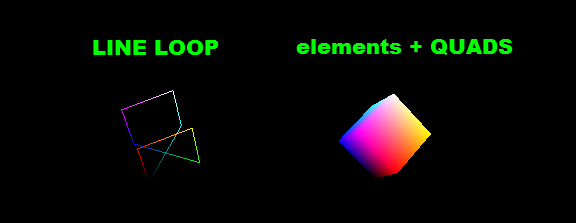
- 左侧用
glDrawArrays绘制 - 右侧涂有
glDrawElements - 在GL初始化后调用
vao_init()(包括扩展) - 在GL销毁之前调用
vao_exit() - 调用
vao_draw()内部绘制循环
地雷矩阵是这样的:
glMatrixMode(GL_PROJECTION);
glLoadIdentity();
gluPerspective(60,float(scr.xs)/float(scr.ys),0.1,100.0);
glMatrixMode(GL_TEXTURE);
glLoadIdentity();
glMatrixMode(GL_MODELVIEW);
glLoadIdentity();
glTranslatef(0.0,0.0,-10.0);其中:
scr.xs,scr.ys是GL窗口分辨率modelview在计时器中旋转以动画立方体.znear=0.1,zfar=100.0,视场角为60度- 立方体是焦点前的10个单元,所以是
znear摄像机投影平面之前的9.9个单元。 - 立方体大小是两个单位(+/-1.0),所以它适合内部挫折.
抽奖是这样的:
glDisable(GL_CULL_FACE);
glDisable(GL_TEXTURE_2D);
vao_draw();Notes
例如,脸部没有严格的多边形缠绕,所以不要启用CULL_FACE!此外,纹理禁用是必要的(在我的应用程序),因为剩余的地雷GL引擎.,这只是脏,没有着色器,现在的例子,所以我使用nVidia的默认布局位置在不同的HW,你也需要着色器.见子弹#4
Stack Overflow用户
发布于 2015-02-25 14:34:40
看起来你的相机就在盒子里,这样你的脸就会被剔除。试着把盒子推到更远的z位置。
页面原文内容由Stack Overflow提供。腾讯云小微IT领域专用引擎提供翻译支持
原文链接:
https://stackoverflow.com/questions/28721385
复制相关文章
相似问题

