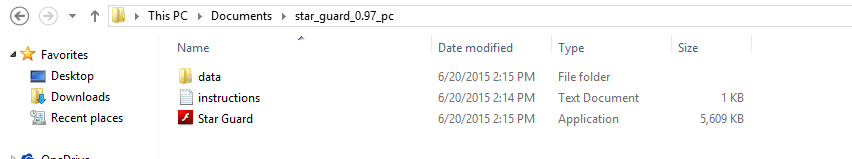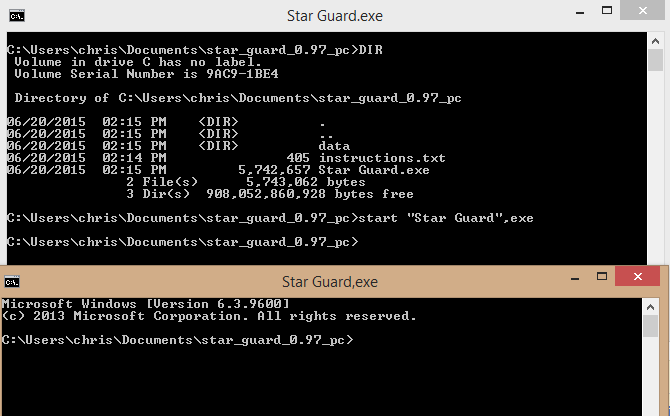如何从命令行启动此程序?
如何从命令行启动此程序?
提问于 2015-06-20 22:36:02
回答 2
Stack Overflow用户
回答已采纳
发布于 2015-06-20 23:05:51
start命令的语法是唯一的,更不用说愚蠢了。如果第一个参数以引号表示,则解释为窗口标题。
在这种情况下,您实际上根本不需要使用start,您只需说
"Star Guard"或
"Star Guard.exe"如果您想使用start,可能是因为您想为GUI应用程序指定/wait,或者因为您想在新窗口中启动控制台应用程序,所以必须包括标题参数:
start "" "Star Guard.exe"( title参数不需要实际指定一个标题,它只需要存在。)
Stack Overflow用户
发布于 2015-06-21 02:07:07
来自OS/2经纱帮助
Starts an OS/2 program in another session.
The primary use for START is to automatically start programs at system startup. The
special batch file, STARTUP.CMD, allows you to do this.
To imbed redirectional signals into the command session, enclose the command and
command inputs in quotation marks.
START
"program /K /F
title" /C /B
/N
/PGM /FS /MAX
/WIN /MIN
/PM
/DOS
command
/I command
inputs
Related Commands: RUN
Enter this command without a parameter to start an OS/2 command processor.
If you use the /WIN, /FS, or /PM parameter, your program runs in the foreground session.
If you do not use one of these parameters, you can use the /F parameter to make the
program run in the foreground session.
Make sure that you specify the correct drive and path when you use the START command to
run a batch file with the STARTUP.CMD file. Also, if you plan to redirect I/O using the
START command, enclose the command and command inputs within quotation marks.
You can use START to run full-screen applications or applications running in a window
such as Presentation Manager programs.
START determines the type of application and will run it in the appropriate window or
full-screen session. However, you have the option to override the determined default by
using the /FS, /WIN, /PM, or /I parameter.
You cannot start a batch file (.CMD) with the /PM parameter. 页面原文内容由Stack Overflow提供。腾讯云小微IT领域专用引擎提供翻译支持
原文链接:
https://stackoverflow.com/questions/30959524
复制相关文章
相似问题