使用SqlDataReader MVC在FileStreamResult中使用ASP.NET时请求未完成
使用SqlDataReader MVC在FileStreamResult中使用ASP.NET时请求未完成
提问于 2015-07-28 13:06:26
出于性能考虑,我使用SqlConnection和SqlReaderStream从Server数据库返回byte[] 流
private static SqlConnection GetConnection()
{
var sqlConnectionStringBuilder =
new SqlConnectionStringBuilder(
ConfigurationManager.ConnectionStrings["StudentsSystemEntities"].ConnectionString)
{
Pooling = true
};
var connection = new SqlConnection(sqlConnectionStringBuilder.ConnectionString);
connection.Open();
return connection;
}
public FileDownloadModel GetFileById(Guid fileId)
{
var connection = GetConnection();
var command = new SqlCommand(
@"SELECT [FileSize], [FileExtension], [Content] FROM [dbo].[Files] WHERE [FileId] = @fileId;",
connection);
var paramFilename = new SqlParameter(@"fileId", SqlDbType.UniqueIdentifier) { Value = fileId };
command.Parameters.Add(paramFilename);
var reader = command.ExecuteReader(
CommandBehavior.SequentialAccess | CommandBehavior.SingleResult
| CommandBehavior.SingleRow | CommandBehavior.CloseConnection);
if (reader.Read() == false) return null;
var file = new FileDownloadModel
{
FileSize = reader.GetInt32(0),
FileExtension = reader.GetString(1),
Content = new SqlReaderStream(reader, 2)
};
return file;
}我正在ASP.NET MVC action中使用此ASP.NET方法。
[HttpGet]
public ActionResult Get(string id)
{
// Validations omitted
var file = this.filesRepository.GetFileById(guid);
this.Response.Cache.SetCacheability(HttpCacheability.Public);
this.Response.Cache.SetMaxAge(TimeSpan.FromDays(365));
this.Response.Cache.SetSlidingExpiration(true);
this.Response.AddHeader("Content-Length", file.FileSize.ToString());
var contentType = MimeMapping.GetMimeMapping(
string.Format("file.{0}", file.FileExtension));
// this.Response.BufferOutput = false;
return new FileStreamResult(file.Content, contentType);
}我将MVC FileStreamResult与SqlReaderStream连接如下:
return new FileStreamResult(file.Content, contentType);当我试图使用Chrome (或Firefox.)加载资源时,会加载整个文件,但我得到了以下错误:
注意:请求尚未完成!
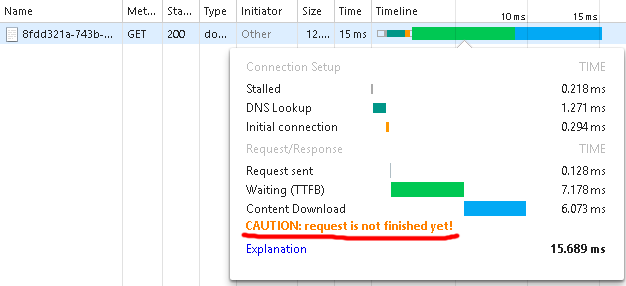
响应头:
HTTP/1.1 200 OK
Cache-Control: public, max-age=31536000
Content-Length: 33429
Content-Type: image/png
Server: Microsoft-IIS/10.0
X-AspNetMvc-Version: 5.2
X-AspNet-Version: 4.0.30319
X-SourceFiles: =?UTF-8?B?QzpcR---trimmed---G5n?=
X-Powered-By: ASP.NET
Date: Tue, 28 Jul 2015 13:02:55 GMT附加信息:
- 我不使用任何Chrome扩展
- 问题仅在于给定的
Get操作。所有其他操作正常加载。 FilesController(其中包含Get操作)直接从Controller类继承- 该文件正在成功加载,但浏览器仍在等待服务器:
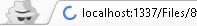
- 与我使用Firefox的问题完全相同
问题的可能原因是什么?
SqlReaderStream 类的源代码
public class SqlReaderStream : Stream
{
private readonly int columnIndex;
private SqlDataReader reader;
private long position;
public SqlReaderStream(
SqlDataReader reader,
int columnIndex)
{
this.reader = reader;
this.columnIndex = columnIndex;
}
public override long Position
{
get { return this.position; }
set { throw new NotImplementedException(); }
}
public override bool CanRead
{
get { return true; }
}
public override bool CanSeek
{
get { return false; }
}
public override bool CanWrite
{
get { return false; }
}
public override long Length
{
get { throw new NotImplementedException(); }
}
public override void Flush()
{
}
public override int Read(byte[] buffer, int offset, int count)
{
var bytesRead = this.reader.GetBytes(
this.columnIndex, this.position, buffer, offset, count);
this.position += bytesRead;
return (int)bytesRead;
}
public override long Seek(long offset, SeekOrigin origin)
{
throw new NotImplementedException();
}
public override void SetLength(long value)
{
throw new NotImplementedException();
}
public override void Write(byte[] buffer, int offset, int count)
{
throw new NotImplementedException();
}
protected override void Dispose(bool disposing)
{
if (disposing && null != this.reader)
{
this.reader.Dispose();
this.reader = null;
}
base.Dispose(disposing);
}
}Stack Overflow用户
发布于 2015-08-18 20:38:56
我不会在SqlReaderStream中返回FileStreamResult,因为流不是可查找的。我想这可能是个问题。
尝试将Stream复制到MemoryStream或字节数组,然后在GetFileById中返回它。
此外,如果在本地读取SqlReaderStream函数,则可以关闭到数据库的连接。
return File(byteArray, contentType, name);页面原文内容由Stack Overflow提供。腾讯云小微IT领域专用引擎提供翻译支持
原文链接:
https://stackoverflow.com/questions/31677242
复制相关文章
相似问题

