材料设计中android组件的扩展与折叠
材料设计中android组件的扩展与折叠
提问于 2015-08-05 17:59:38
如何展开/折叠安卓组件,如ImageView,GoogleMap .等等,我正在使用设计支持库来提供android.support.design.widget.CollapsingToolbarLayout来折叠ToolBar。
但是如何折叠其他组件。此外,我还没有深入了解设计支持库,如果可以使用CollapsingToolbarLayout折叠组件,那么给我一些示例或示例。提前谢谢。
回答 1
Stack Overflow用户
发布于 2017-12-08 06:10:57
CoordinatorLayout内部的视图与其他视图协商,以便通过指定这些行为有效地协同工作。
CoordinatorLayout是一个超级酷的材料设计功能,帮助创建有吸引力和协调的布局。
您所要做的就是将您的子视图封装在CoordinatorLayout中。
<?xml version="1.0" encoding="utf-8"?>
<android.support.design.widget.CoordinatorLayout
xmlns:android="http://schemas.android.com/apk/res/android"
xmlns:app="http://schemas.android.com/apk/res-auto"
xmlns:tools="http://schemas.android.com/tools"
android:layout_width="match_parent"
android:layout_height="match_parent"
android:fitsSystemWindows="true"
tools:context="com.byte64.coordinatorlayoutexample.ScollingActivity">
<android.support.design.widget.AppBarLayout
android:id="@+id/app_bar"
android:layout_width="match_parent"
android:layout_height="@dimen/app_bar_height"
android:fitsSystemWindows="true"
android:theme="@style/AppTheme.AppBarOverlay">
<android.support.design.widget.CollapsingToolbarLayout
android:id="@+id/toolbar_layout"
android:layout_width="match_parent"
android:layout_height="match_parent"
android:fitsSystemWindows="true"
app:contentScrim="?attr/colorPrimary"
app:layout_scrollFlags="scroll|exitUntilCollapsed">
<android.support.v7.widget.Toolbar
android:id="@+id/toolbar"
android:layout_width="match_parent"
android:layout_height="?attr/actionBarSize"
app:layout_collapseMode="pin"
app:popupTheme="@style/AppTheme.PopupOverlay" />
<TableLayout
android:layout_width="match_parent"
android:layout_height="wrap_content"/>
</android.support.design.widget.CollapsingToolbarLayout>
</android.support.design.widget.AppBarLayout>
<include layout="@layout/content_scolling" />
<android.support.design.widget.FloatingActionButton
android:id="@+id/fab"
android:layout_width="wrap_content"
android:layout_height="wrap_content"
android:layout_margin="@dimen/fab_margin"
app:layout_anchor="@id/app_bar"
app:layout_anchorGravity="bottom|end"
app:srcCompat="@android:drawable/ic_dialog_email" />
</android.support.design.widget.CoordinatorLayout>和content_scrolling:
<?xml version="1.0" encoding="utf-8"?>
<android.support.v4.widget.NestedScrollView
xmlns:android="http://schemas.android.com/apk/res/android"
xmlns:app="http://schemas.android.com/apk/res-auto"
xmlns:tools="http://schemas.android.com/tools"
android:layout_width="match_parent"
android:layout_height="match_parent"
app:layout_behavior="@string/appbar_scrolling_view_behavior"
tools:context="com.byte64.coordinatorlayoutexample.ScollingActivity"
tools:showIn="@layout/activity_scolling">
<TextView
android:layout_width="wrap_content"
android:layout_height="wrap_content"
android:layout_margin="@dimen/text_margin"
android:text="@string/large_text" />
</android.support.v4.widget.NestedScrollView>这给了我们一个可以滚动的布局,可以折叠工具栏并隐藏FloatingActionButton
开放:

关闭:
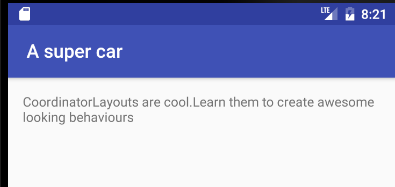
页面原文内容由Stack Overflow提供。腾讯云小微IT领域专用引擎提供翻译支持
原文链接:
https://stackoverflow.com/questions/31839626
复制相关文章
相似问题

