WAMP Server保持脱机。未启动的MySQL服务“无法启动wampmysqld64服务-错误1067”
WAMP Server保持脱机。未启动的MySQL服务“无法启动wampmysqld64服务-错误1067”
提问于 2015-09-11 08:56:47
我花了几个小时试图让服务器运行(这是第一次),尝试了许多在线发布的解决方案,但都没有成功。
第一次安装(Win 7 x64)时,光线保持正常(服务器离线)。如果我查看服务,开始/恢复服务仍然是绿色的:
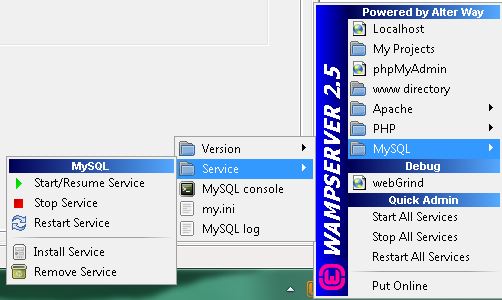
如果我进入服务并尝试启动wampmysqld64服务,就会得到以下错误消息:
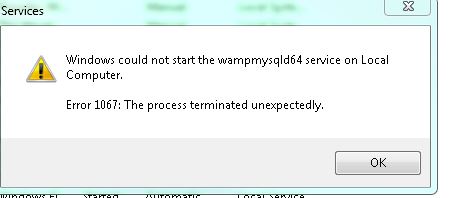
下面是事件查看器应用程序日志( WAMP mysql日志为空):
Error 11/09/2015 09:04:22 MySQL 100 None Aborting
Error 11/09/2015 09:04:22 MySQL 100 None Unknown/unsupported storage engine: InnoDB
Error 11/09/2015 09:04:22 MySQL 100 None Plugin 'InnoDB' registration as a STORAGE ENGINE failed.
Error 11/09/2015 09:04:22 MySQL 100 None Plugin 'InnoDB' init function returned error.
Error 11/09/2015 09:04:22 MySQL 100 None InnoDB: Could not open or create the system tablespace. If you tried to add new data files to the system tablespace, and it failed here, you should now edit innodb_data_file_path in my.cnf back to what it was, and remove the new ibdata files InnoDB created in this failed attempt. InnoDB only wrote those files full of zeros, but did not yet use them in any way. But be careful: do not remove old data files which contain your precious data!
Error 11/09/2015 09:04:22 MySQL 100 None InnoDB: space header page consists of zero bytes in data file .\ibdata1
Warning 11/09/2015 09:04:22 MySQL 100 None InnoDB: Doublewrite does not have page_no=0 of space: 0我没有删除/删除任何文件,但由于空间限制,我确实在我的D驱动器(C上的操作系统)上安装了WAMP服务器。
Stack Overflow用户
发布于 2017-05-18 22:51:09
在我的例子中,我只需:编辑\wamp\bin\mysql\mysql5.6.17\my.ini并找到[wampmysqld]部分并将其更改为[wampmysqld64]。
然后我重新启动mysql,它成功了!
页面原文内容由Stack Overflow提供。腾讯云小微IT领域专用引擎提供翻译支持
原文链接:
https://stackoverflow.com/questions/32519474
复制相关文章
相似问题

