IOS SWIFT子视图中谷歌地图中的标记不定位
IOS SWIFT子视图中谷歌地图中的标记不定位
提问于 2015-10-22 06:34:57
你好,我试图把地图放在子视图中,但是当我把谷歌地图放到子视图中时,它不工作标记,GPS坐标也不起作用
-With子视图
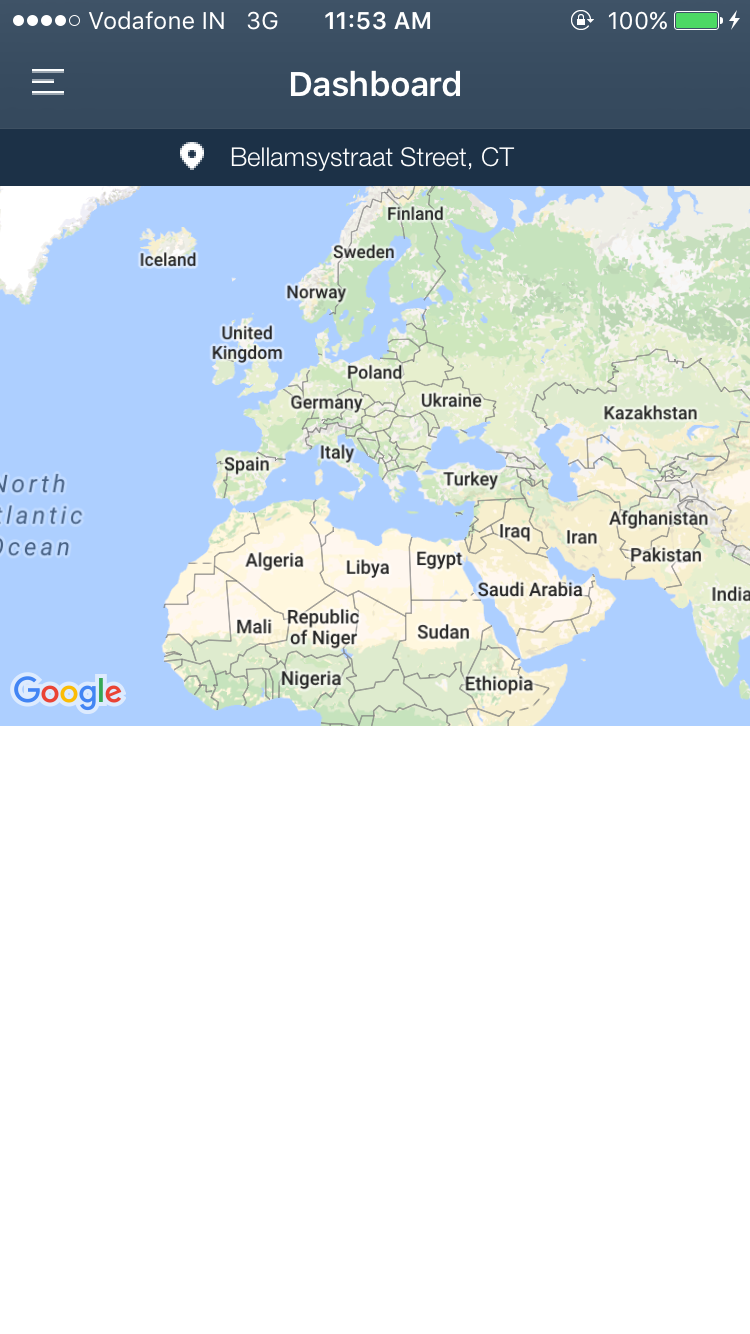
-Without子视图

-SWIFT代码
import UIKit
import GoogleMaps
class HomeViewController: UIViewController, CLLocationManagerDelegate {
@IBOutlet weak var mapView: GMSMapView!
let locationManager = CLLocationManager()
override func viewDidLoad() {
super.viewDidLoad()
locationManager.delegate = self
locationManager.requestAlwaysAuthorization()
let camera = GMSCameraPosition.cameraWithLatitude(15.4989, longitude: 73.8278, zoom: 6)
let mapView = GMSMapView.mapWithFrame(CGRectZero, camera: camera)
mapView.myLocationEnabled = true
// self.view = mapView
self.view.addSubview(mapView)
let marker = GMSMarker()
marker.position = CLLocationCoordinate2DMake(15.4989, 73.8278)
marker.title = "Panjim"
marker.snippet = "Near Don Bosco,Alphran Plaza"
marker.map?.addSubview(mapView)
}
override func didReceiveMemoryWarning() {
super.didReceiveMemoryWarning()
// Dispose of any resources that can be recreated.
}
}提前感谢
Stack Overflow用户
发布于 2019-06-26 12:19:01
after adding marker you should add some delay with this approach i have added 2 marker with bounds
DispatchQueue.main.async {
if self.markerArray.count > 1 {
var bounds = GMSCoordinateBounds()
for marker in self.markerArray {
marker.map = self.mapView
bounds = bounds.includingCoordinate(marker.position)
}
self.isMovedTheMap = false
DispatchQueue.main.asyncAfter(deadline: .now() + 0.9, execute: {
self.superTopView.fadeOut()
let update = GMSCameraUpdate.fit(bounds, withPadding: 80)
self.mapView.animate(with: update)
})
}
}页面原文内容由Stack Overflow提供。腾讯云小微IT领域专用引擎提供翻译支持
原文链接:
https://stackoverflow.com/questions/33274718
复制相关文章
相似问题

