用WININET在delphi上上传文件
用WININET在delphi上上传文件
提问于 2015-11-03 14:53:49
我有一个delphi wininet应用程序。
在过去的一周,我试图发送信息来执行JSON方法,本周我试图将一个文件上传到web服务器。我使用相同的代码进行了一些修改,但是在执行InternetWriteFile过程的时候,程序给我带来了一个例外:"Controladorálido“。
守则如下:
function TFormMain.CargarArchivo(Archivo, Server: string; Username, Password: PChar; blnSSL, iftoken: Boolean): Boolean;
var
Url, Header : String;
pSession, pConnection, pRequest : HINTERNET;
flags, dwSize, dwFlags : DWORD;
dwError, Port : Integer;
Escritos : Cardinal;
begin
Result := false;
pSession := InternetOpen(nil, INTERNET_OPEN_TYPE_PRECONFIG, nil, nil, 0);
if not Assigned(pSession) then
raise Exception.Create('InternetOpen failed. ' + WinInetErrorMsg(GetLastError));
try
Url := Copy(Server,pos('/Servidor',Server),length(Server));
if blnSSL then
begin
Server := Copy(Server,9,pos('/Servidor',Server)-1);
Port := INTERNET_DEFAULT_HTTPS_PORT
end
else
begin
Server := Copy(Server,8,pos('/Servidor',Server)-1);
Server := Copy(Server,1,pos(':',Server)-1);
Port := 8080;
end;
pConnection := InternetConnect(pSession, PChar(Server), port, Username, Password, INTERNET_SERVICE_HTTP, 0, 0);
if not Assigned(pConnection) then
raise Exception.Create('InternetConnect failed. ' + WinInetErrorMsg(GetLastError));
try
if blnSSL then
flags := INTERNET_FLAG_SECURE
else
flags := 0;
pRequest := HTTPOpenRequest(pConnection, 'POST', PChar(Url), nil, nil, nil, flags, 0);
if not Assigned(pRequest) then
raise Exception.Create('HttpOpenRequest failed. ' + WinInetErrorMsg(GetLastError));
try
// Set buffer size
dwSize:=SizeOf(dwFlags);
// Get the current flags
if (InternetQueryOption(pRequest, INTERNET_OPTION_SECURITY_FLAGS, @dwFlags, dwSize)) then
begin
// Add desired flags
dwFlags:=dwFlags or SECURITY_FLAG_IGNORE_UNKNOWN_CA or SECURITY_FLAG_IGNORE_CERT_CN_INVALID or SECURITY_FLAG_IGNORE_CERT_DATE_INVALID;
// Set new flags
if not(InternetSetOption(pRequest, INTERNET_OPTION_SECURITY_FLAGS, @dwFlags, dwSize)) then
begin
// Get error code
dwError:=GetLastError;
// Failure
MessageBox(Application.Handle, PChar(IntToStr(dwError)), PChar(Application.Title), MB_OK or MB_ICONINFORMATION);
end;
end
else
begin
// Get error code
dwError:=GetLastError;
// Failure
MessageBox(Application.Handle, PChar(IntToStr(dwError)), PChar(Application.Title), MB_OK or MB_ICONINFORMATION);
end;
Header := 'Host: ' + Server + ':' + IntToStr(Port) + #13#10 +
'Content-Type: multipart/form-data; charset=UTF-8'#13#10;
if iftoken then
begin
Header := Header + 'auth_token: '+token+#13#10;
Header := Header + 'Csrf-token: no-check'#13#10;
end;
if not HttpAddRequestHeaders(pRequest, PChar(Header), Length(Header), HTTP_ADDREQ_FLAG_ADD) then
raise Exception.Create('HttpAddRequestHeaders failed. ' + WinInetErrorMsg(GetLastError));
Parameters := TIdMultiPartFormDataStream.Create;
Parameters.AddFile('archivo', Archivo, '');
if not HTTPSendRequest(pRequest, nil, 0, Parameters, Parameters.Size) then
raise Exception.Create('HTTPSendRequest failed. ' + WinInetErrorMsg(GetLastError));
try
if not InternetWriteFile(Parameters, Parameters, Parameters.Size, Escritos) then
raise Exception.Create('InternetWriteFile failed. ' + WinInetErrorMsg(GetLastError));
Result := true;
finally
Parameters.Free;
end;
finally
InternetCloseHandle(pRequest);
end;
finally
InternetCloseHandle(pConnection);
end;
finally
InternetCloseHandle(pSession);
end;
end;
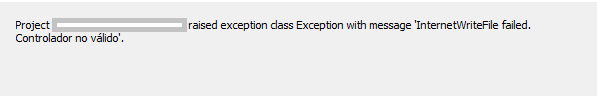
我尝试过用FTPOpenFile过程初始化文件指针,但是它不能工作,因为服务器是HTTP,而不是FTP,我想。
回答 1
Stack Overflow用户
回答已采纳
发布于 2015-11-03 15:37:36
你不能把印第和WinInet混在一起,就像你试图混合它们一样。
您正在尝试直接从内存中POST一个独立的TIdMultipartFormDataStream对象。那是行不通的。您必须告诉TIdMultipartFormDataStream从您的输入参数生成它的MIME数据,然后将该数据发布。TIdHTTTP.Post()为您处理这个问题,但是您没有使用TIdHTTP,所以必须手动执行。在这种情况下,您必须将生成的TIdMultipartFormDataStream数据保存到单独的TMemoryStream中(使用TStream.CopyFrom()方法),然后可以使用WinInet发布该数据。
即使如此,您的POST仍然会崩溃,因为:
- 在
boundary请求头中不包括所需的Content-Type参数(TIdMultipartFormDataStream动态生成该值),这样服务器就可以正确地解析MIME部分。 - 如果
HTTPSendRequest()和InternetWriteFile()都试图为请求发送正文数据,则不能将它们混合在一起。选一个或另一个。
尝试更像这样的东西:
PostData := TMemoryStream.Create;
try
Parameters := TIdMultiPartFormDataStream.Create;
try
Parameters.AddFile('archivo', Archivo, '');
PostData.CopyFrom(Parameters, 0);
Header := 'Host: ' + Server + ':' + IntToStr(Port) + #13#10 +
'Content-Type: ' + Parameters.RequestContentType + #13#10;
finally
Parameters.Free;
end;
if iftoken then
begin
Header := Header + 'auth_token: '+token+#13#10;
Header := Header + 'Csrf-token: no-check'#13#10;
end;
if not HttpAddRequestHeaders(pRequest, PChar(Header), Length(Header), HTTP_ADDREQ_FLAG_ADD) then
raise Exception.Create('HttpAddRequestHeaders failed. ' + WinInetErrorMsg(GetLastError));
if not HTTPSendRequest(pRequest, nil, 0, PostData.Memory, PostData.Size) then
raise Exception.Create('HTTPSendRequest failed. ' + WinInetErrorMsg(GetLastError));
Result := True;
finally
PostData.Free;
end;页面原文内容由Stack Overflow提供。腾讯云小微IT领域专用引擎提供翻译支持
原文链接:
https://stackoverflow.com/questions/33502141
复制相关文章
相似问题

