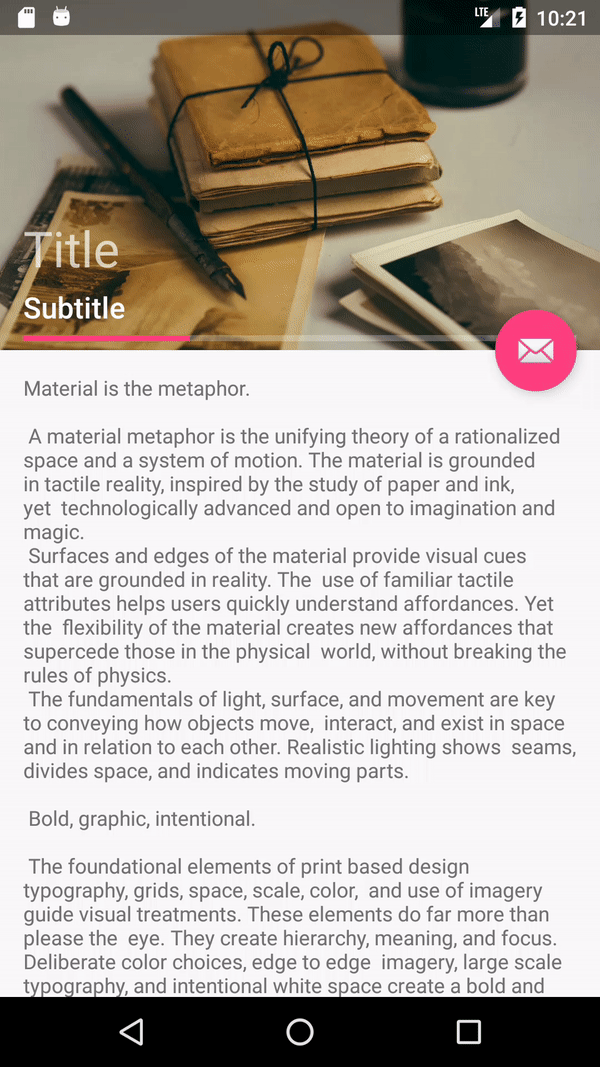CollapsingToolbarLayout安卓中的多行扩展标题?
CollapsingToolbarLayout安卓中的多行扩展标题?
提问于 2015-11-21 07:51:00
如何使多行标题在CollapsingToolbarLayout中像..。whatsapp

我的XML文件
<android.support.design.widget.CoordinatorLayout xmlns:android="http://schemas.android.com/apk/res/android"
xmlns:app="http://schemas.android.com/apk/res-auto"
android:id="@+id/main_content"
android:layout_width="match_parent"
android:layout_height="match_parent"
android:background="@color/white"
android:fitsSystemWindows="true">
<android.support.design.widget.AppBarLayout
android:id="@+id/appbar"
android:layout_width="match_parent"
android:layout_height="@dimen/detail_backdrop_height"
android:fitsSystemWindows="true"
android:theme="@style/ThemeOverlay.AppCompat.Dark.ActionBar">
<android.support.design.widget.CollapsingToolbarLayout
android:id="@+id/collapsing_toolbar"
android:layout_width="match_parent"
android:layout_height="match_parent"
android:fitsSystemWindows="true"
app:contentScrim="?attr/colorPrimary"
app:expandedTitleMarginEnd="16dp"
app:expandedTitleMarginStart="16dp"
app:expandedTitleTextAppearance="@style/HeaderTitleStyle"
app:layout_scrollFlags="scroll|exitUntilCollapsed">
<ImageView
android:id="@+id/cover_image"
android:layout_width="match_parent" android:layout_height="@dimen/detail_backdrop_height"
android:background="@color/white"
android:fitsSystemWindows="true"
android:scaleType="fitXY"
android:src="@drawable/default_clg_image"
app:layout_collapseMode="parallax" />
<android.support.v7.widget.Toolbar
android:id="@+id/toolbar"
android:layout_width="match_parent"
android:layout_height="?attr/actionBarSize"
app:layout_collapseMode="pin"
app:popupTheme="@style/ThemeOverlay.AppCompat.Light" />
</android.support.design.widget.CollapsingToolbarLayout>
</android.support.design.widget.AppBarLayout>
</android.support.design.widget.CoordinatorLayout>expandedTitleTextAppearance
app:expandedTitleTextAppearance="@style/HeaderTitleStyle",这是我的style.xml
<style name="HeaderTitleStyle" parent="@android:style/TextAppearance">
<item name="android:textColor">#FFFFFF</item>
<item name="android:textSize">20sp</item>
<item name="android:singleLine">false</item>
</style>回答 2
Stack Overflow用户
回答已采纳
发布于 2016-01-24 15:24:37
我找到了一个很棒的库,名为multiline-collapsingtoolbar,它为您提供了一个可以处理多行标题的自定义折叠工具栏。
用法 库的公共API与支持库中的版本相同,因此您可以使用它作为插入替换。 作为设计支持库,它应该与API 7(Android2.1)和更高版本兼容。 XML布局示例: “ 您可以在
demo模块中找到一个简单的演示应用程序。
Stack Overflow用户
发布于 2017-04-01 20:36:08
页面原文内容由Stack Overflow提供。腾讯云小微IT领域专用引擎提供翻译支持
原文链接:
https://stackoverflow.com/questions/33841011
复制相关文章
相似问题