如何将PictureBox在TableLayoutPanel网格中从键盘上移动?
如何将PictureBox在TableLayoutPanel网格中从键盘上移动?
提问于 2015-12-30 20:53:24
我在C#很新,但我正在尝试移动一个picturebox,从键盘上按下左右键,在网格TableLayoutPanel中(我在运行时创建了网格)。网格为23x23,具有块图像边框(边框中的每个单元格都包含图像框中的块图像)和中间有鼠标的图像框。我要做的是通过按上面提到的一个控制键,将鼠标图像从中央单元格( 11x11)移动到另一个单元格中。似乎我无法控制eventHandler的想法.。在我想让picturebox移动之前,代码运行得很好。我已经将整个代码放到了一个我没有注意到的地方,但我认为问题是KeyDown += new KeyEventHandler(Form2_KeyDown)或/EndPrivatevoidForm2_KeyDown(对象发送方,KeyEventArgs e){.}。
using System;
using System.Collections.Generic;
using System.ComponentModel;
using System.Data;
using System.Drawing;
using System.Linq;
using System.Text;
using System.Threading.Tasks;
using System.Windows.Forms;
namespace IndividualProject
{
public partial class Form2 : Form
{
PictureBox picturebox5 = new PictureBox
{
Visible = true,
Anchor = AnchorStyles.Top,
SizeMode = PictureBoxSizeMode.Normal,
Dock = DockStyle.Fill,
Margin = new Padding(0)
};
public Form2()
{
InitializeComponent();
// MaximizeBox = false;
//size
int h = Screen.PrimaryScreen.WorkingArea.Height / 2;
int w = Screen.PrimaryScreen.WorkingArea.Width / 2;
Size = new Size(w / 2 + w / 7, h + h / 4 + h / 7);
//location
StartPosition = FormStartPosition.CenterScreen;
//form style
FormBorderStyle = FormBorderStyle.FixedSingle;
//menuStrip1.BackColor = Color.Beige;
//lives and score container
#region livesAndScore
lasContainer.Size = new Size(Width / 2 + Width / 3 + Width / 7, Height / 13);
lasContainer.BackColor = Color.Lavender;
lasContainer.BorderStyle = BorderStyle.Fixed3D;
lasContainer.Dock = DockStyle.Top;
lasContainer.SplitterDistance = Width / 2 - Width / 69;
//labels
lives.Location = new Point(lasContainer.Panel1.Width / 12, lives.Height / 2);
score.Location = new Point(lasContainer.Panel2.Width / 12, score.Height / 2);
//picturebox
live3.Location = new Point(lasContainer.Panel1.Width / 3, lives.Height / 2);
live2.Location = new Point(lasContainer.Panel1.Width / 2, lives.Height / 2);
live1.Location = new Point(lasContainer.Panel1.Width / 2 + lasContainer.Panel1.Width / 6, lives.Height / 2);
#endregion livesAndScore
//gamePanel
gamePanel.Dock = DockStyle.Fill;
gamePanel.BackColor = Color.SkyBlue;
gamePanel.CellBorderStyle = TableLayoutPanelCellBorderStyle.Single; // REMOVE WHEN FINISHED !!!!!!!!!!!
//making the grid
#region grid
gamePanel.ColumnCount = 23;
gamePanel.RowCount = 23;
gamePanel.ColumnStyles.Clear();
gamePanel.RowStyles.Clear();
int iIndex, jIndex = 0;
for (iIndex = 0; iIndex < gamePanel.ColumnCount; iIndex++)
{
gamePanel.ColumnStyles.Add(new ColumnStyle(SizeType.Percent, 4.34F));
gamePanel.RowStyles.Add(new RowStyle(SizeType.Percent, 4.34F));
}
#endregion grid
while(jIndex < gamePanel.ColumnCount)
{
#region picturebox1
PictureBox picturebox1 = new PictureBox
{
Visible = true,
Anchor = AnchorStyles.Top,
SizeMode = PictureBoxSizeMode.Normal,
BackColor = Color.Sienna,
Dock = DockStyle.Fill,
Margin = new Padding(0)
};
if(jIndex < gamePanel.ColumnCount - 1)
{
gamePanel.Controls.Add(picturebox1, jIndex, 0);
picturebox1.ImageLocation = @"..\..\ResourcesPh\brickblock.png";
}
#endregion picturebox1
#region picturebox2
PictureBox picturebox2 = new PictureBox
{
Visible = true,
Anchor = AnchorStyles.Top,
SizeMode = PictureBoxSizeMode.Normal,
BackColor = Color.Sienna,
Dock = DockStyle.Fill,
Margin = new Padding(0)
};
if (jIndex < gamePanel.ColumnCount - 1)
{
gamePanel.Controls.Add(picturebox2, 0, jIndex + 1);
picturebox2.ImageLocation = @"..\..\ResourcesPh\brickblock.png";
}
#endregion picturebox2
#region picturebox3
PictureBox picturebox3 = new PictureBox
{
Visible = true,
Anchor = AnchorStyles.Top,
SizeMode = PictureBoxSizeMode.Normal,
BackColor = Color.Sienna,
Dock = DockStyle.Fill,
Margin = new Padding(0)
};
if(jIndex < gamePanel.ColumnCount - 1)
{
gamePanel.Controls.Add(picturebox3, gamePanel.ColumnCount - 1 - jIndex, gamePanel.RowCount - 1);
picturebox3.ImageLocation = @"..\..\ResourcesPh\brickblock.png";
}
#endregion picturebox3
#region picturebox4
PictureBox picturebox4 = new PictureBox
{
Visible = true,
Anchor = AnchorStyles.Top,
SizeMode = PictureBoxSizeMode.Normal,
BackColor = Color.Sienna,
Dock = DockStyle.Fill,
Margin = new Padding(0),
};
if(jIndex < gamePanel.ColumnCount - 1)
{
gamePanel.Controls.Add(picturebox4, gamePanel.ColumnCount - 1, gamePanel.RowCount - 1 - jIndex - 1);
picturebox4.ImageLocation = @"..\..\ResourcesPh\brickblock.png";
}
#endregion picturebox4
jIndex++;
}
//the starting point of the mouse
#region mouseStartPoint
//PictureBox picturebox5 = new PictureBox
//{
// Visible = true,
// Anchor = AnchorStyles.Top,
// SizeMode = PictureBoxSizeMode.Normal,
// BackColor = Color.Sienna,
// Dock = DockStyle.Fill,
// Margin = new Padding(0)
//};
gamePanel.Controls.Add(picturebox5, 11, 11);
picturebox5.ImageLocation = @"..\..\ResourcesPh\mouse.png";
#endregion mouseStartPoint
KeyDown += new KeyEventHandler(Form2_KeyDown);
}
private void Form2_KeyDown(object sender, KeyEventArgs e)
{
int x = 11, y = 11;
if (e.KeyCode == Keys.Right)
x += 1;
if (e.KeyCode == Keys.Left)
x -= 1;
if (e.KeyCode == Keys.Up)
y -= 1;
if (e.KeyCode == Keys.Down)
y += 1;
gamePanel.Controls.Remove(picturebox5);
gamePanel.Controls.Add(picturebox5, x, y);
picturebox5.ImageLocation = @"..\..\ResourcesPh\mouse.png";
Refresh();
}
private void howToPlayToolStripMenuItem_Click(object sender, EventArgs e)
{
Hide();
Form3 f3 = new Form3();
f3.FormClosed += (s, args) => Close(); //event handler on closing Form2 after Form3 is opened
f3.Show();
}
private void exitToolStripMenuItem_Click(object sender, EventArgs e)
{
Application.Exit();
}
}
}回答 2
Stack Overflow用户
回答已采纳
发布于 2015-12-30 21:33:24
每次按一下键,你总是将起始位置设置为11,11。将声明移出该范围:
int x = 11, y = 11;
private void Form2_KeyDown(object sender, KeyEventArgs e) {Stack Overflow用户
发布于 2015-12-30 21:55:54
以下是移动鼠标的一种非常简化的方法,我直截了当地把事情降到最低,但效果很好:D
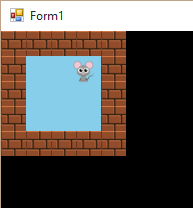
下面是我用过的瓷砖:



这是密码!
using System;
using System.Collections.Generic;
using System.Drawing;
using System.Windows.Forms;
namespace WindowsFormsApplication3
{
public partial class Form1 : Form
{
private Dictionary<int, Image> _dictionary;
private Size _imageSize;
private int[] _level;
private Size _levelSize;
private Point _mousePos;
public Form1()
{
InitializeComponent();
pictureBox1.Paint += PictureBox1_Paint;
}
private void Form1_Load(object sender, EventArgs e)
{
InitializeLevel();
Redraw();
}
private void InitializeLevel()
{
var imageEmpty = Image.FromFile("empty.png");
var imageMouse = Image.FromFile("mouse.png");
var imageWall = Image.FromFile("wall.png");
_level = new[]
{
0, 0, 0, 0, 0,
0, 1, 1, 1, 0,
0, 1, 1, 1, 0,
0, 1, 1, 1, 0,
0, 0, 0, 0, 0
};
_levelSize = new Size(5, 5);
_imageSize = new Size(25, 25);
_dictionary = new Dictionary<int, Image>();
_dictionary.Add(0, imageWall);
_dictionary.Add(1, imageEmpty);
_dictionary.Add(2, imageMouse);
_mousePos = new Point();
}
private void Redraw()
{
pictureBox1.Invalidate();
}
private void PictureBox1_Paint(object sender, PaintEventArgs e)
{
var graphics = e.Graphics;
graphics.Clear(Color.Transparent);
// draw level
var i = 0;
foreach (var tile in _level)
{
var x = i % _levelSize.Width;
var y = i / _levelSize.Width;
var image = _dictionary[tile];
graphics.DrawImage(image, new Point(x * _imageSize.Width, y * _imageSize.Height));
i++;
}
// draw hero !
graphics.DrawImage(_dictionary[2], _mousePos);
}
protected override bool ProcessCmdKey(ref Message msg, Keys keyData)
{
var up = keyData == Keys.Up;
var down = keyData == Keys.Down;
var left = keyData == Keys.Left;
var right = keyData == Keys.Right;
var processed = up || down || left || right;
if (!processed) return base.ProcessCmdKey(ref msg, keyData);
// move the hero !
var x = 0;
var y = 0;
if (left) x--;
if (right) x++;
if (up) y--;
if (down) y++;
_mousePos.X += x;
_mousePos.Y += y;
Redraw();
return true;
}
}
}很明显你还是想检查碰撞,定义你的逻辑等等.
继续试一试!
欢迎光临,祝您好运:D
页面原文内容由Stack Overflow提供。腾讯云小微IT领域专用引擎提供翻译支持
原文链接:
https://stackoverflow.com/questions/34537079
复制相关文章
相似问题

