比较3个范围而不是2个范围
比较3个范围而不是2个范围
提问于 2016-02-08 18:33:58
Public Function Compare(r1 As Range, r2 As Range) As Long
Dim r As Range, v As Variant, v2 As Variant
Dim rr As Range
For Each r In r1
v = r.Value
If v <> 0 And v <> "" Then
For Each rr In r2
v2 = rr.Value
If v = v2 Then Compare = Compare + 1
Next rr
End If
Next r
End Function此UDF比较两个范围并返回匹配值的数目。我想比较三个范围,以找出有多少值出现在所有三个范围同时。
非常感谢你的帮助。
回答 3
Stack Overflow用户
回答已采纳
发布于 2016-02-08 19:12:57
Public Function Compare(r1 As Range, r2 As Range, r3 As Range) As Long
Dim r As Range, v As Variant, m1 As Variant, m2 As Variant
Dim rv As Long
rv = 0
For Each r In r1
v = r.Value
If v <> 0 And v <> "" And Not IsError(v) Then
m1 = Application.Match(v, r2, 0)
m2 = Application.Match(v, r3, 0)
If Not IsError(m1) And Not IsError(m2) Then
rv = rv + 1
End If
End If
Next r
Compare = rv
End FunctionStack Overflow用户
发布于 2016-02-08 18:57:22
这个功能对我很好,如果你需要改进的话,告诉我。
Public Function Compare(r1 As Range, r2 As Range, r3 As Range) As Long
Dim i
Dim v1
Dim v2
Dim v3
Dim counter
counter = 0
For Each i In r1
counter = counter + 1
v1 = r1(counter).Value
v2 = r2(counter).Value
v3 = r3(counter).Value
If v1 = v2 And v2 = v3 Then
'r3(counter).Offset(0, 2).Value = "OK" 'this is for the test
Compare = Compare + 1
'I think could be easy to test and return a value...
'Compare = v1 'Because is the same value in the 3 cells
Else
'r3(counter).Offset(0, 2).Value = "NO"'this is for the test
'Do another code...
End If
Next i
End Function编辑#1
这能帮上忙..。
Public Function Compare2(r1 As Range, r2 As Range, r3 As Range) As Long
Dim i
Dim v1
Dim v2
Dim v3
Dim counter
Dim n1 As Range
Dim n2 As Range
Dim n3 As Range
Dim max
counter = 0
max = Application.WorksheetFunction.max(r1.Count, r2.Count, r3.Count)
'With "max" take the max number of rows in the range to use it
Set n1 = Range(Cells(r1(1).Row, r1(1).Column), Cells(r1(1).Row + max - 1, r1(1).Column))
Set n2 = Range(Cells(r2(1).Row, r2(1).Column), Cells(r2(1).Row + max - 1, r2(1).Column))
Set n3 = Range(Cells(r3(1).Row, r3(1).Column), Cells(r3(1).Row + max - 1, r3(1).Column))
'Here we set new ranges, equals all of them, to use them in the for loop and compare
'we use the ref of the input ranges.
counter = 0
For Each i In n1
counter = counter + 1 'this is the index for the new ranges
v1 = n1(counter).Value 'store every value of the new ranges
v2 = n2(counter).Value
v3 = n3(counter).Value
If v1 = v2 And v2 = v3 Then 'do the comparison, and if the 3 values are equal
'n3(counter).Offset(0, 2).Value = "OK" 'this is just for the test
Compare2 = Compare2 + 1 'add 1 to compare
Else
'n3(counter).Offset(0, 2).Value = "NO"
'this part of the code don't do anything
'but if you want to put some code is up to you.
'You can delete from Else to this comment
End If
Next i
End Function向函数添加了更多的注释。
Stack Overflow用户
发布于 2016-02-08 20:00:45
以下是非vba解决方案的替代方案。
考虑这样的数据布局:
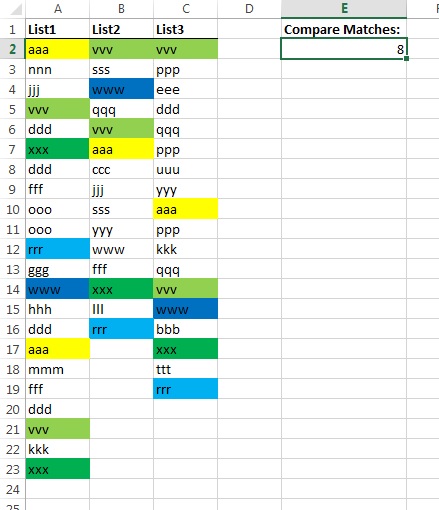
在单元格中,E2是这样的公式:
=SUMPRODUCT(--(COUNTIF(B2:B16,A2:A23)>0),--(COUNTIF(C2:C19,A2:A23)>0))为了清晰起见,我高亮显示了所有三列中都有匹配的单元格。在A列中总共有8个单元格具有B和C列中的重复项,请注意,这将在A列中计算重复值(但您的UDF也是如此)。
页面原文内容由Stack Overflow提供。腾讯云小微IT领域专用引擎提供翻译支持
原文链接:
https://stackoverflow.com/questions/35276789
复制相关文章
相似问题

